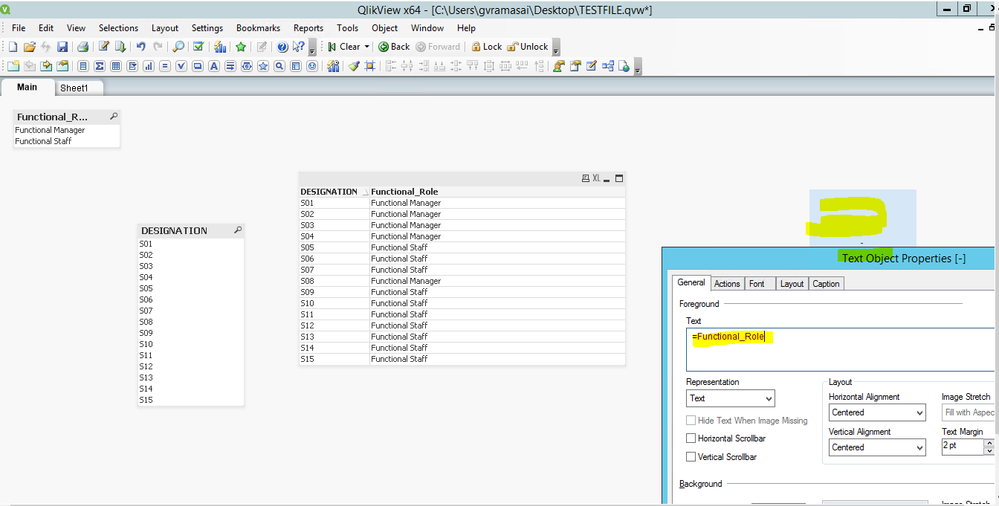Unlock a world of possibilities! Login now and discover the exclusive benefits awaiting you.
- Qlik Community
- :
- All Forums
- :
- QlikView App Dev
- :
- Re: data in excel to text box
- Subscribe to RSS Feed
- Mark Topic as New
- Mark Topic as Read
- Float this Topic for Current User
- Bookmark
- Subscribe
- Mute
- Printer Friendly Page
- Mark as New
- Bookmark
- Subscribe
- Mute
- Subscribe to RSS Feed
- Permalink
- Report Inappropriate Content
data in excel to text box
hi i have this data in excel , i want to the value in bgrade and pgrade changes according to style no.
i have less space in dashboard so only option to display pgrade and bgrade would be on text box.
i tried adding text box but it didnt worked.
any solutions please so that this can be placed in text box
Accepted Solutions
- Mark as New
- Bookmark
- Subscribe
- Mute
- Subscribe to RSS Feed
- Permalink
- Report Inappropriate Content
Hi Team,
please don't open multiple threads for the same issue
https://community.qlik.com/t5/New-to-QlikView/values-in-text-box/m-p/1595990/highlight/false#M377066
Text box will give only one value ,
so if it is OK for you the add text box object in your sheet and select any one Styleno value and automatically text box will give the related value.
FYR ... i have given sample image below
(If i select any value/Item in Destination Field/Dimension my text box will show related "Functional role")
Let us know if you have any issue
- Mark as New
- Bookmark
- Subscribe
- Mute
- Subscribe to RSS Feed
- Permalink
- Report Inappropriate Content
Yes, Is Possible put this information on text box.
- Mark as New
- Bookmark
- Subscribe
- Mute
- Subscribe to RSS Feed
- Permalink
- Report Inappropriate Content
i tried it but its not showing.
any solutions.....
- Mark as New
- Bookmark
- Subscribe
- Mute
- Subscribe to RSS Feed
- Permalink
- Report Inappropriate Content
Hi Team,
please don't open multiple threads for the same issue
https://community.qlik.com/t5/New-to-QlikView/values-in-text-box/m-p/1595990/highlight/false#M377066
Text box will give only one value ,
so if it is OK for you the add text box object in your sheet and select any one Styleno value and automatically text box will give the related value.
FYR ... i have given sample image below
(If i select any value/Item in Destination Field/Dimension my text box will show related "Functional role")
Let us know if you have any issue