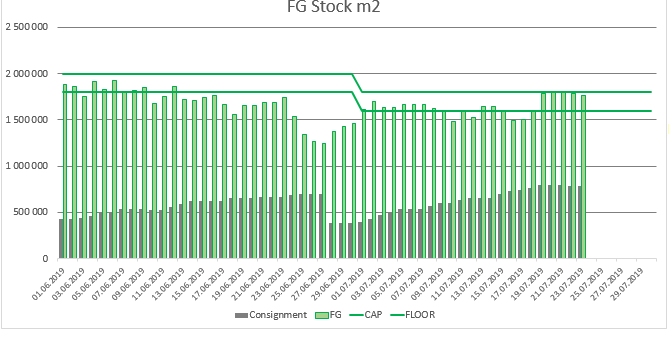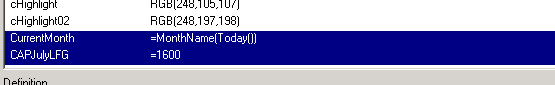Unlock a world of possibilities! Login now and discover the exclusive benefits awaiting you.
- Qlik Community
- :
- All Forums
- :
- QlikView App Dev
- :
- Re: different reference lines for periods
- Subscribe to RSS Feed
- Mark Topic as New
- Mark Topic as Read
- Float this Topic for Current User
- Bookmark
- Subscribe
- Mute
- Printer Friendly Page
- Mark as New
- Bookmark
- Subscribe
- Mute
- Subscribe to RSS Feed
- Permalink
- Report Inappropriate Content
different reference lines for periods
Hello everyone,
I am kind of new to QV and not very experienced in syntax, so I would like to ask about example of solution for described below issue.
I created graphs with daily values for last three months and added reference lines. Issue is that reference lines differ for months. I would like to add reference lines as calculated Expression and save values for every month as VARIABLES (to be able to fast update values). I imagine it looks like this:
=if( MonthName=$(vCurrentMonth)),$(v(reflinecurrentperiod) ,
if( MonthName=$(vCurrentMonth)-1),$(v(reflinepreviousperiod)
if( MonthName=$(vCurrentMonth)-2),$(v(reflineperiodt-2) or something like this.
Can you help with the syntax or suggest any other solution to get desired effect. Please see attached screenshot.
Thank you in advance,
Kind regards,
- Mark as New
- Bookmark
- Subscribe
- Mute
- Subscribe to RSS Feed
- Permalink
- Report Inappropriate Content
If you could share the variable how it is defined it will easy. Syntax like
=if( MonthName=$(vCurrentMonth), $(vreflinecurrentperiod) ,
if( MonthName=$(vCurrentMonth)-1, $(vreflinepreviousperiod)
if( MonthName=$(vCurrentMonth)-2, $(vreflineperiodt)-2)))
- Mark as New
- Bookmark
- Subscribe
- Mute
- Subscribe to RSS Feed
- Permalink
- Report Inappropriate Content
I thought about sth like this:
- Mark as New
- Bookmark
- Subscribe
- Mute
- Subscribe to RSS Feed
- Permalink
- Report Inappropriate Content
Hello again,
I created variables as follows:
- CurrentMonth=MonthName(Today())
- RLcurrentLFG=1600
- RL-1LFG=1800
- RL-2LFG=2000,
and added formula as follows as reference line expression:
=if(MonthName=$(vCurrentMonth), $(vRLcurrentLFG) ,
if(MonthName=$(vCurrentMonth)-1, $(vRL-1LFG) ,
if(MonthName=$(vCurrentMonth)-2, $(vRL-1LFG))))
but still not working. Any hint why? Thanks in advance!
- Mark as New
- Bookmark
- Subscribe
- Mute
- Subscribe to RSS Feed
- Permalink
- Report Inappropriate Content
Jakub, it will be most helpful if you can attach an app, does not have to be the app, but a sample app, or you can go to Settings\Document Properties\Scrambling tab in the Desktop client and choose the fields you want to scramble, so folks cannot see the actual data etc. In your case, I think it is going to be necessary for folks to be able to see the data model etc. as well as the chart props, variables and expressions in order to get you on the right track.
Regards,
Brett
I now work a compressed schedule, Tuesday, Wednesday and Thursday, so those will be the days I will reply to any follow-up posts.
- Mark as New
- Bookmark
- Subscribe
- Mute
- Subscribe to RSS Feed
- Permalink
- Report Inappropriate Content
Hello,
Than you for you suggestion. I attached the app.
The desired effect is to apply different reference lines for different months. So if our target changed over periods, I would like to see previous month with previous target and actual month with actual target to be able to compare data and see how target changed also.
Kind regards,
- Mark as New
- Bookmark
- Subscribe
- Mute
- Subscribe to RSS Feed
- Permalink
- Report Inappropriate Content
Which chart are we looking to help you with? Also, because of scrambling the data, values within WHSE_Desc have changed and the if statement doesn't work... make sure to update them so that we can work with the values in some of the chart if that is where you need our help.