Unlock a world of possibilities! Login now and discover the exclusive benefits awaiting you.
- Qlik Community
- :
- All Forums
- :
- QlikView App Dev
- :
- Re: display OTHERS row in a straight table
- Subscribe to RSS Feed
- Mark Topic as New
- Mark Topic as Read
- Float this Topic for Current User
- Bookmark
- Subscribe
- Mute
- Printer Friendly Page
- Mark as New
- Bookmark
- Subscribe
- Mute
- Subscribe to RSS Feed
- Permalink
- Report Inappropriate Content
display OTHERS row in a straight table
Dear all,
I am stuck in a scenario where I need to display top 10 rows based upon gross revenue, and there are 3 dimensions in the table -
Country, City and Contact name, and the rest in a separate row ALL others.
I am able to achieve this additional rows for rest of the data when I use a single dimension, but here I have 3 dimensions, and so, the row for OTHERS is not visible.
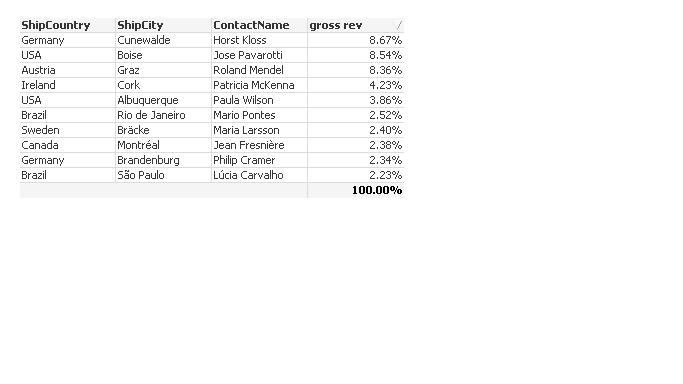
Please help me with this.
Sonika Jain
- Tags:
- new_to_qlikview
- Mark as New
- Bookmark
- Subscribe
- Mute
- Subscribe to RSS Feed
- Permalink
- Report Inappropriate Content
hi Sonika,
Try the attach application.
Deepak
- Mark as New
- Bookmark
- Subscribe
- Mute
- Subscribe to RSS Feed
- Permalink
- Report Inappropriate Content
Dear Sonika, Try adding a fourth calculated dimention like: =aggr(If(Rank(sum(Mins)/sum(TOTAL Mins))<=10,'Top 10','Others'),Country) To create the thwo groups. Please see file for example. Regards Rahul Lakhina