Unlock a world of possibilities! Login now and discover the exclusive benefits awaiting you.
- Qlik Community
- :
- All Forums
- :
- QlikView App Dev
- :
- dived by Calculate Row data
- Subscribe to RSS Feed
- Mark Topic as New
- Mark Topic as Read
- Float this Topic for Current User
- Bookmark
- Subscribe
- Mute
- Printer Friendly Page
- Mark as New
- Bookmark
- Subscribe
- Mute
- Subscribe to RSS Feed
- Permalink
- Report Inappropriate Content
dived by Calculate Row data
I have below table and I want to add another filed % with EACH month Net revenue value should be divide by other row
"Month" and "GL name" are dimension and cost is calculated field
Please help me to get create formula
| Month | GL Name | Cost | % |
| Nov | Custom brokers | -1.22 | it should be like -1.22/-0.99 |
| Nov | Warehousing | -5.59 | -5.59/0.99 |
| Nov | Duty | -9.6 | |
| Nov | Freight outbound | -27.65 | |
| Nov | Freight inbound | -2.11 | |
| Nov | Logistic overhead | 0.00 | |
| Nov | Net Revenue | -0.99 | |
| Dec | Custom brokers | -1.54 | =-1.54/-0.46 |
| Dec | Warehousing | -5.45 | |
| Dec | Duty | -14.49 | |
| Dec | Freight outbound | -27.65 | |
| Dec | Freight inbound | -1.88 | |
| Dec | Logistic overhead | -0.01 | |
| Dec | Net Revenue | -0.46 | |
| Jan | Custom brokers | -1.42 | |
| Jan | Warehousing | -5.48 | |
| Jan | Duty | -14.95 | |
| Jan | Freight outbound | -24.18 | |
| Jan | Freight inbound | -2.31 | |
| Jan | Logistic overhead | -0.50 | |
| Jan | Net Revenue | -0.84 | |
| Jul | Custom brokers | -1.67 | |
| Jul | Warehousing | -5.80 | |
| Jul | Duty | -18.18 | |
| Jul | Freight outbound | -23.69 | |
| Jul | Freight inbound | -2.80 | |
| Jul | Logistic overhead | -0.07 | |
| Jul | Net Revenue | 558.20 | |
| Total | 357.66 |
Accepted Solutions
- Mark as New
- Bookmark
- Subscribe
- Mute
- Subscribe to RSS Feed
- Permalink
- Report Inappropriate Content
Combination of TOTAL and SET ANALYSIS:
sum(Cost)
/
sum( {$<[GL Name]={'Net Revenue'}>} total <Month> Cost)
I added some sorting and background shading to help you .
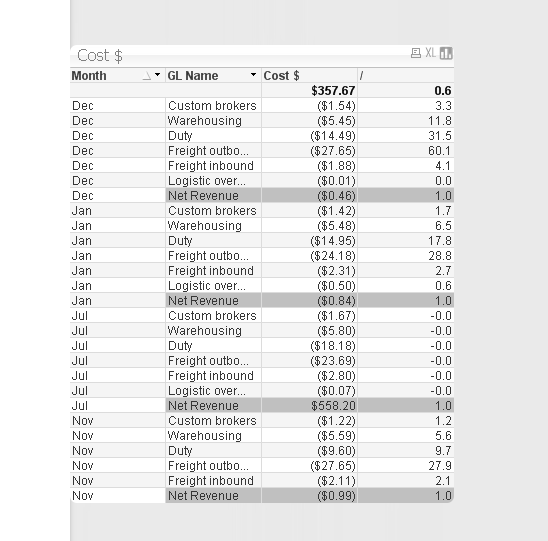
- Mark as New
- Bookmark
- Subscribe
- Mute
- Subscribe to RSS Feed
- Permalink
- Report Inappropriate Content
Try this
=Sum(Cost)/ Sum(TOTAL Cost)
- Mark as New
- Bookmark
- Subscribe
- Mute
- Subscribe to RSS Feed
- Permalink
- Report Inappropriate Content
Combination of TOTAL and SET ANALYSIS:
sum(Cost)
/
sum( {$<[GL Name]={'Net Revenue'}>} total <Month> Cost)
I added some sorting and background shading to help you .
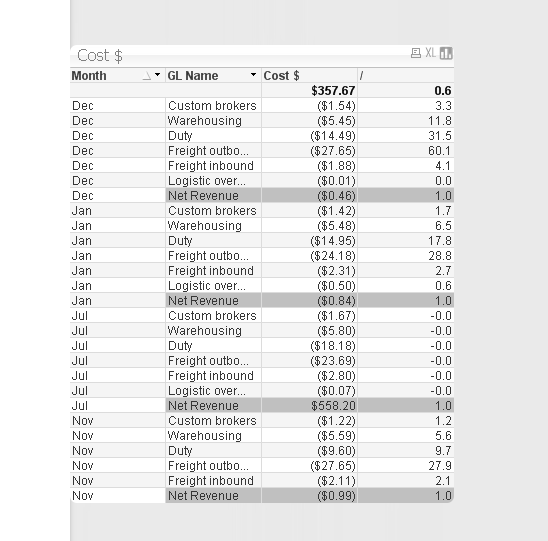
- Mark as New
- Bookmark
- Subscribe
- Mute
- Subscribe to RSS Feed
- Permalink
- Report Inappropriate Content
Thanks Jonathan Poole. It works well
- Mark as New
- Bookmark
- Subscribe
- Mute
- Subscribe to RSS Feed
- Permalink
- Report Inappropriate Content
Thanks for the note. Kindly close out the thread marking 'correct' or 'helpful' .