Unlock a world of possibilities! Login now and discover the exclusive benefits awaiting you.
- Qlik Community
- :
- All Forums
- :
- QlikView App Dev
- :
- group by model name
- Subscribe to RSS Feed
- Mark Topic as New
- Mark Topic as Read
- Float this Topic for Current User
- Bookmark
- Subscribe
- Mute
- Printer Friendly Page
- Mark as New
- Bookmark
- Subscribe
- Mute
- Subscribe to RSS Feed
- Permalink
- Report Inappropriate Content
group by model name
Hi All ,
I have a column calle model type whichis as follows :
MODEL TYPE:
hp pavillion
hP brav
hp g series
dell geo
dell alpha
dell matrix
sony light
sony smart
I want to know how to write a query for this so that i can have only model like hp, sony and dell in pie chart
Can some one help me plz
Thanks In Advance
- Tags:
- new_to_qlikview
- Mark as New
- Bookmark
- Subscribe
- Mute
- Subscribe to RSS Feed
- Permalink
- Report Inappropriate Content
Hi
You can use subfield function in the script. This gives you the substring using the delimiter
I am thinking space is the delimiter and position of the delimiter is 1.
SUBFIELD([MODEL TYPE],' ',1) as mODEL
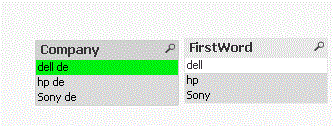
Regards
Padma
- Mark as New
- Bookmark
- Subscribe
- Mute
- Subscribe to RSS Feed
- Permalink
- Report Inappropriate Content
Does the attached give you food for thought ?
Left hand pie chart was sorted in the script and right hand one in the GUI.
- Mark as New
- Bookmark
- Subscribe
- Mute
- Subscribe to RSS Feed
- Permalink
- Report Inappropriate Content
HI Bill
I lost you, where is the pie chart that you are referring to
Thanks
Padma
- Mark as New
- Bookmark
- Subscribe
- Mute
- Subscribe to RSS Feed
- Permalink
- Report Inappropriate Content
Add calculated dimension in the Pie chart as
If( Lower( Match( Subfield( [MODEL TYPE],' ',1),'hp','dell','Sony') , [MODEL TYPE] )
Note:- And select Suppress when value null option.
- Mark as New
- Bookmark
- Subscribe
- Mute
- Subscribe to RSS Feed
- Permalink
- Report Inappropriate Content
Open the qvw I attached and you will see the pie charts
- Mark as New
- Bookmark
- Subscribe
- Mute
- Subscribe to RSS Feed
- Permalink
- Report Inappropriate Content
Oh! Thanks
I will check when I get work as I have only personalised edition at home
Regards
Padma
- Mark as New
- Bookmark
- Subscribe
- Mute
- Subscribe to RSS Feed
- Permalink
- Report Inappropriate Content
In the script :
Temp :
LOAD * INLINE [
MODEL, TYPE, METRIC
hp, pavilion, 1
hP, brav, 2
hp, g series, 3
dell, geo, 4
dell, alpha, 5
dell, matrix, 6
sony, light, 7
sony, smart, 8
];
DataTable:
load
MODEL ,
lower(MODEL) as Model ,
TYPE ,
METRIC
resident Temp
;
drop table Temp
In the GUI :
Calculated dimension =lower(MODEL)