Unlock a world of possibilities! Login now and discover the exclusive benefits awaiting you.
- Qlik Community
- :
- All Forums
- :
- QlikView App Dev
- :
- Re: hierarchy calender
- Subscribe to RSS Feed
- Mark Topic as New
- Mark Topic as Read
- Float this Topic for Current User
- Bookmark
- Subscribe
- Mute
- Printer Friendly Page
- Mark as New
- Bookmark
- Subscribe
- Mute
- Subscribe to RSS Feed
- Permalink
- Report Inappropriate Content
hierarchy calender
Hi Experts ,
I have the following data loaded in the Report :
LOAD RequestId ,
DisplayId ,
CreatedBy,
Date,
Year,
MonthNumber,
MonthName,
Quarter,
FinancialYear
From ViewName;
I want to display the Financial Year >> Year >> Quarter>> MonthName in the hierarchial manner in the Dashboard.
I tried using the Hierarchial load method.
But that doesnt seem to be working.
Kindly Suggest on how can this be acheived.
Thanks in advance
- Mark as New
- Bookmark
- Subscribe
- Mute
- Subscribe to RSS Feed
- Permalink
- Report Inappropriate Content
Hi Youssef ,
Yes i see that you have attached the qvw file , i have also implemented that .
just that the h_date column is not linked to the data.
I was asking for the option to link the h_date list box to the table implemented in the dashboard.
any thoughts on that ??
Thanks
- Mark as New
- Bookmark
- Subscribe
- Mute
- Subscribe to RSS Feed
- Permalink
- Report Inappropriate Content
I couldn't see the attached file.. some how now it is visible.
- Mark as New
- Bookmark
- Subscribe
- Mute
- Subscribe to RSS Feed
- Permalink
- Report Inappropriate Content
it is ok for you ??
- Mark as New
- Bookmark
- Subscribe
- Mute
- Subscribe to RSS Feed
- Permalink
- Report Inappropriate Content
Hi Youssef,
Yes seems like this is serving the purpose, but just one thing about the Financial year.
In the file which you have implemented the Year is only considered as the financial year. i.e like FY : Num(Year)
but in the data which i have , i have the column data for Financial year.
So i want to use that in the hierarchy , as given in the below order.
Financial Year -->
Year -->
Quarter -->
Month-->
Date.
I think this should be modified in the scripting only, kindly help me out in achieving this.
Thanks
- Mark as New
- Bookmark
- Subscribe
- Mute
- Subscribe to RSS Feed
- Permalink
- Report Inappropriate Content
attached is the data and the H Calendar implementation as suggested by you.
- Mark as New
- Bookmark
- Subscribe
- Mute
- Subscribe to RSS Feed
- Permalink
- Report Inappropriate Content
try this before
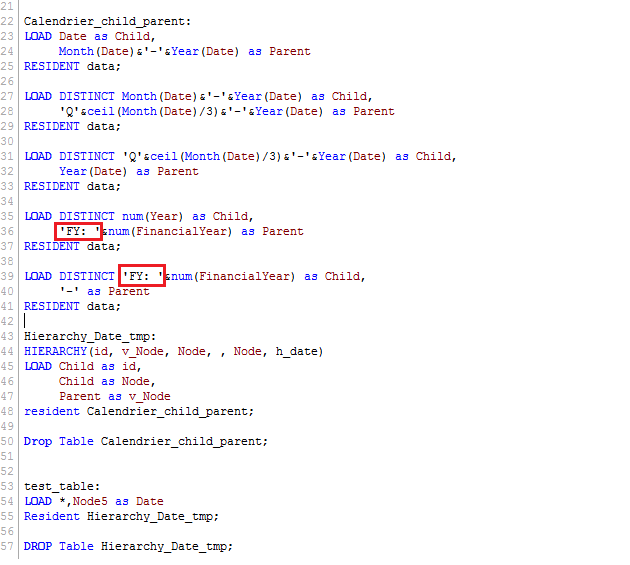
on you code, just change the red parts to your actual characters (Financial year)
- Mark as New
- Bookmark
- Subscribe
- Mute
- Subscribe to RSS Feed
- Permalink
- Report Inappropriate Content
not the characters , i need the values of financial year column.
In the below given code
LOAD DISTINCT num(Year) as Child,
'FY: '&num(Year) as Parent
RESIDENT data;
LOAD DISTINCT 'FY: '&num(Year) as Child,
'-' as Parent
RESIDENT data;
in the cold and underlined, we are concatenating FY with the values of Year .. right?
here i donot want to concatenate , i just want to call the Financial year column.
and i have changed it to as given below :
LOAD DISTINCT num(Year) as Child,
FinancialYear as Parent
RESIDENT data;
LOAD DISTINCT FinancialYear as Child,
'-' as Parent
RESIDENT data;
This seems to be working .
- Mark as New
- Bookmark
- Subscribe
- Mute
- Subscribe to RSS Feed
- Permalink
- Report Inappropriate Content
Thanks a Tonn for this Youssef ![]()
- Mark as New
- Bookmark
- Subscribe
- Mute
- Subscribe to RSS Feed
- Permalink
- Report Inappropriate Content
you're welcome, good luck ![]()
- Mark as New
- Bookmark
- Subscribe
- Mute
- Subscribe to RSS Feed
- Permalink
- Report Inappropriate Content
Hi Youssef,
This is perfect
Thank you