Unlock a world of possibilities! Login now and discover the exclusive benefits awaiting you.
- Qlik Community
- :
- All Forums
- :
- QlikView App Dev
- :
- how to exclude multiple values from a list box cha...
- Subscribe to RSS Feed
- Mark Topic as New
- Mark Topic as Read
- Float this Topic for Current User
- Bookmark
- Subscribe
- Mute
- Printer Friendly Page
- Mark as New
- Bookmark
- Subscribe
- Mute
- Subscribe to RSS Feed
- Permalink
- Report Inappropriate Content
how to exclude multiple values from a list box chart
Hi experts,
have a straight table chart to list some fields' values, according to what are selected for these fields which are shown as list box charts.
things are working fine, except that i'm not able to exclude multiple values from one of the fields -- sitemat
attached is the qvw file for your advice, and HAPPY NEW YEAR!
- « Previous Replies
-
- 1
- 2
- Next Replies »
Accepted Solutions
- Mark as New
- Bookmark
- Subscribe
- Mute
- Subscribe to RSS Feed
- Permalink
- Report Inappropriate Content
Hi,
Try entering this into the sitemat searchbox:
-(THM91B|PHD22UJ045J)
Use the pipe i.e "|" to seperate the exact values.
-(Text1|Text2|Text3) (the - in front will exclude the values listed)
Hope it helps!
- Mark as New
- Bookmark
- Subscribe
- Mute
- Subscribe to RSS Feed
- Permalink
- Report Inappropriate Content
... for example if THM91B and PHD22UJ045J are excluded from sitemat, it's expected that the straight table should show 8 lines
- Mark as New
- Bookmark
- Subscribe
- Mute
- Subscribe to RSS Feed
- Permalink
- Report Inappropriate Content
can u check with ~ symbol
- Mark as New
- Bookmark
- Subscribe
- Mute
- Subscribe to RSS Feed
- Permalink
- Report Inappropriate Content
if you exclude THM91B and PHD22UJ045J you will end up with PHD22UNAEH23 giving one value only.
Which is correct as other 'mat' are not associated with any 'sitemat' (they have null in that column)
- Mark as New
- Bookmark
- Subscribe
- Mute
- Subscribe to RSS Feed
- Permalink
- Report Inappropriate Content
tried with that ~ symbol to exclude a value as below
How ever the result is opposite -- it SELECTs the the value rather than EXCLUDEs the value
- Mark as New
- Bookmark
- Subscribe
- Mute
- Subscribe to RSS Feed
- Permalink
- Report Inappropriate Content
hi Mika,
thanks for the reply but i'm not sure if i understand the instruction. my difficulty is to EXCLUDE multiple values from a list box (sitemat, in my case) , and let the relevant results (plnt and mat, in my case) display as a straight table.
I thought this is easy to achieve however i don't know how to get it.
as i tried with Rama Sai's suggestion (to EXCLUDE a single value), it did not work as expected.
And if it would work to EXCLUDE both THM91B and PHD22UJ045J, the result should be as below (where the yellow highlighted rows were not displayed)
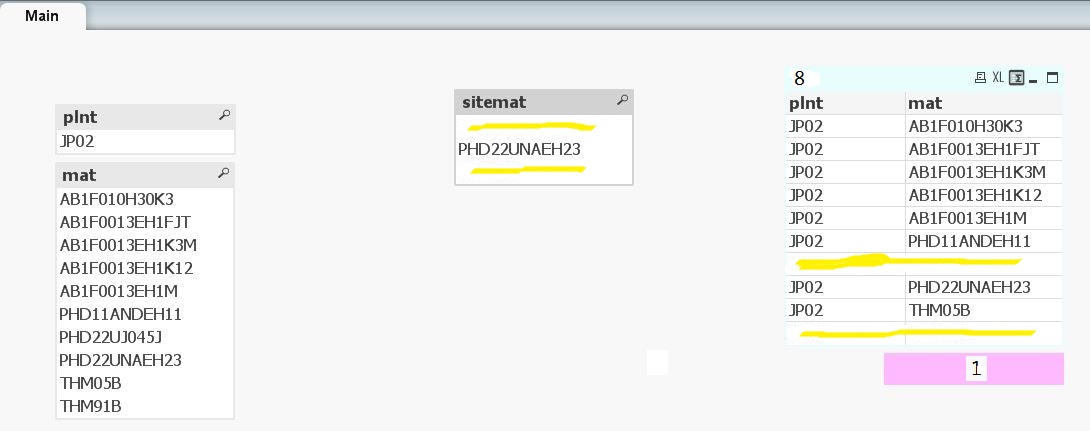
- Mark as New
- Bookmark
- Subscribe
- Mute
- Subscribe to RSS Feed
- Permalink
- Report Inappropriate Content
I want to ask 2 questions before offer you
1) If you select one value you want to exclude that value and showing other values?
2) If not, can you describe more simple ![]()
- Mark as New
- Bookmark
- Subscribe
- Mute
- Subscribe to RSS Feed
- Permalink
- Report Inappropriate Content
Hi Anil,
answer to 1) -- the excluded one value shown in grey back ground, others shown in white background.
as that 2) assumed no answers required.
expecting your help.
- Mark as New
- Bookmark
- Subscribe
- Mute
- Subscribe to RSS Feed
- Permalink
- Report Inappropriate Content
experts, any suggestion?
- Mark as New
- Bookmark
- Subscribe
- Mute
- Subscribe to RSS Feed
- Permalink
- Report Inappropriate Content
Hi,
Try entering this into the sitemat searchbox:
-(THM91B|PHD22UJ045J)
Use the pipe i.e "|" to seperate the exact values.
-(Text1|Text2|Text3) (the - in front will exclude the values listed)
Hope it helps!
- « Previous Replies
-
- 1
- 2
- Next Replies »