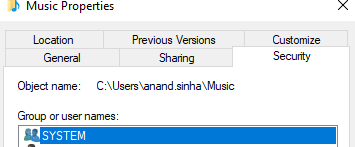Unlock a world of possibilities! Login now and discover the exclusive benefits awaiting you.
- Qlik Community
- :
- All Forums
- :
- QlikView App Dev
- :
- how to hide qvw files in Access point?
- Subscribe to RSS Feed
- Mark Topic as New
- Mark Topic as Read
- Float this Topic for Current User
- Bookmark
- Subscribe
- Mute
- Printer Friendly Page
- Mark as New
- Bookmark
- Subscribe
- Mute
- Subscribe to RSS Feed
- Permalink
- Report Inappropriate Content
how to hide qvw files in Access point?
Hi all,
i have qvw extraction scripts and qvw dashboard in the same folder,so now i want to show only qvw dashboard in the access point. How to do it?
Accepted Solutions
- Mark as New
- Bookmark
- Subscribe
- Mute
- Subscribe to RSS Feed
- Permalink
- Report Inappropriate Content
Another solution is to use section access for the extraction documents and use the "Filter AccessPoint Document List Based on Section Access" option in the document properties of those document. That will make sure to only users listed in the section access table will be able to see the document in the AccessPoint.
talk is cheap, supply exceeds demand
- Mark as New
- Bookmark
- Subscribe
- Mute
- Subscribe to RSS Feed
- Permalink
- Report Inappropriate Content
The best 'fix' in this case is to change the path in your QlikView Server settings for the Root Folder and/or Folder Mount paths, as there is minimal risk in changing these, whereas changing your Source Doc folder paths can break the tasks etc. if done via the QMC, the edits need to be done directly to the QVPR files in order to avoid that situation, which makes moving things in the QlikView Server the easier/safer option here.
What you would need to do is grab the distributed .qvw, .shared/.tshared and .meta files the QlikView Server is currently using, copy those to the new folder location that the Distribution Service will not access and then change the path in the QlikView Server settings on the Folders tab of the QlikView Server resource in the Management Console.
The last thing is I suspect you are doing reloads on the existing files, i.e. using Publisher as a Reload Engine, you will need to add Distribution setup to your tasks if you have Publisher, either QlikView Server OR Folder distribution will work, the latter requires manual setup of Category and any other meta data items, just FYI via QMC\Documents\User Documents.
If you do have only a Reload Engine, no Publisher, then you are stuck with what you have, you cannot separate things in that case, as the Reload engine has to use the files the QlikView Server is using in that case.
Hopefully this helps clarify things a bit better.
Regards,
Brett
I now work a compressed schedule, Tuesday, Wednesday and Thursday, so those will be the days I will reply to any follow-up posts.
- Mark as New
- Bookmark
- Subscribe
- Mute
- Subscribe to RSS Feed
- Permalink
- Report Inappropriate Content
Only Dashboard should have someone in Distribute.
- Mark as New
- Bookmark
- Subscribe
- Mute
- Subscribe to RSS Feed
- Permalink
- Report Inappropriate Content
one way is by security settings, right click the file on the disk..go to security tab , remove all user except one who will develop(remove everyone too)...restart all services. Other then the user in list, no one will see file on access point(check with some other id)
- Mark as New
- Bookmark
- Subscribe
- Mute
- Subscribe to RSS Feed
- Permalink
- Report Inappropriate Content
Another solution is to use section access for the extraction documents and use the "Filter AccessPoint Document List Based on Section Access" option in the document properties of those document. That will make sure to only users listed in the section access table will be able to see the document in the AccessPoint.
talk is cheap, supply exceeds demand
- Mark as New
- Bookmark
- Subscribe
- Mute
- Subscribe to RSS Feed
- Permalink
- Report Inappropriate Content
Hi
I agree with @Gysbert_Wassenaar.
In general, it's a best practice to keep the system tidy.
Use the Document Mounts only for documents that are to be published to the Access Point.
Then use the Source Document folders (assuming you have a publisher license) or a dedicated one for the extraction documents.
Having unnecessary documents in the document mounts (or, even worse, the QVS root folder) might also cause performance issues, since those dashboards will be scanned when getting the list of documents.
If a post helps to resolve your issue, please accept it as a Solution.
- Mark as New
- Bookmark
- Subscribe
- Mute
- Subscribe to RSS Feed
- Permalink
- Report Inappropriate Content
But now I had published the qvw files, so now how to hide them from users, Qvw extractors and Qvw app are in the same folder.
- Mark as New
- Bookmark
- Subscribe
- Mute
- Subscribe to RSS Feed
- Permalink
- Report Inappropriate Content
talk is cheap, supply exceeds demand
- Mark as New
- Bookmark
- Subscribe
- Mute
- Subscribe to RSS Feed
- Permalink
- Report Inappropriate Content
The best 'fix' in this case is to change the path in your QlikView Server settings for the Root Folder and/or Folder Mount paths, as there is minimal risk in changing these, whereas changing your Source Doc folder paths can break the tasks etc. if done via the QMC, the edits need to be done directly to the QVPR files in order to avoid that situation, which makes moving things in the QlikView Server the easier/safer option here.
What you would need to do is grab the distributed .qvw, .shared/.tshared and .meta files the QlikView Server is currently using, copy those to the new folder location that the Distribution Service will not access and then change the path in the QlikView Server settings on the Folders tab of the QlikView Server resource in the Management Console.
The last thing is I suspect you are doing reloads on the existing files, i.e. using Publisher as a Reload Engine, you will need to add Distribution setup to your tasks if you have Publisher, either QlikView Server OR Folder distribution will work, the latter requires manual setup of Category and any other meta data items, just FYI via QMC\Documents\User Documents.
If you do have only a Reload Engine, no Publisher, then you are stuck with what you have, you cannot separate things in that case, as the Reload engine has to use the files the QlikView Server is using in that case.
Hopefully this helps clarify things a bit better.
Regards,
Brett
I now work a compressed schedule, Tuesday, Wednesday and Thursday, so those will be the days I will reply to any follow-up posts.
- Mark as New
- Bookmark
- Subscribe
- Mute
- Subscribe to RSS Feed
- Permalink
- Report Inappropriate Content
hi,
it's very simple.
QMC -> tab "Documents" -> select tab "User Documents" -> and untick the two options highlighted in the picture
- Mark as New
- Bookmark
- Subscribe
- Mute
- Subscribe to RSS Feed
- Permalink
- Report Inappropriate Content
That is interesting, never thought about doing that, so if that works, the only clarification I wanted to make is if you are using Publisher and a distribution, be sure to set this up in the Source Documents and the task, as otherwise your User Doc setting will be overwritten upon the next distribution! 🙂
Cheers,
Brett
I now work a compressed schedule, Tuesday, Wednesday and Thursday, so those will be the days I will reply to any follow-up posts.