Unlock a world of possibilities! Login now and discover the exclusive benefits awaiting you.
- Qlik Community
- :
- All Forums
- :
- QlikView App Dev
- :
- i need to show selections when i select sheet?
- Subscribe to RSS Feed
- Mark Topic as New
- Mark Topic as Read
- Float this Topic for Current User
- Bookmark
- Subscribe
- Mute
- Printer Friendly Page
- Mark as New
- Bookmark
- Subscribe
- Mute
- Subscribe to RSS Feed
- Permalink
- Report Inappropriate Content
i need to show selections when i select sheet?
Hi All,
I have 2 sheets created in qv app.
In each sheet i have created common filter as Year.it contains 2011,2012,2013,2014.
if i open sheet2 year show default selection as 2014 and if i go back to first sheet needt to show no selections on year
- Tags:
- new_to_qlikview
Accepted Solutions
- Mark as New
- Bookmark
- Subscribe
- Mute
- Subscribe to RSS Feed
- Permalink
- Report Inappropriate Content
Use Sheet triggers for this Settings >> Sheet Properties >> Add actions >> On Leave Sheets >> Add >> Clear All
Regards
Anand
- Mark as New
- Bookmark
- Subscribe
- Mute
- Subscribe to RSS Feed
- Permalink
- Report Inappropriate Content
you can use Sheet Properties -> Triggers -> Select in Field -> give field name (YEAR) -> in search values 2013
This way you can set years to each sheet which ever you want.
Vikas
If the issue is solved please mark the answer with Accept as Solution & like it.
If you want to go quickly, go alone. If you want to go far, go together.
- Mark as New
- Bookmark
- Subscribe
- Mute
- Subscribe to RSS Feed
- Permalink
- Report Inappropriate Content
Use Sheet triggers for this Settings >> Sheet Properties >> Add actions >> On Leave Sheets >> Add >> Clear All
Regards
Anand
- Mark as New
- Bookmark
- Subscribe
- Mute
- Subscribe to RSS Feed
- Permalink
- Report Inappropriate Content
you can achieve this by creating sheet level trigger.
- Mark as New
- Bookmark
- Subscribe
- Mute
- Subscribe to RSS Feed
- Permalink
- Report Inappropriate Content
Hi
Try with sheet trigger
In sheet 2, add the OnActivateSheet trigger for the Year filter with 2014 values by using the Select in Field actions.
In sheet 1, add the OnActivateSheet trigger for the Year filter by using the Clear field actions.
or
In sheet 2, add the OnLeaveSheet trigger for the Year filter by using the Clear field actions.
Please close the thread by marking correct answer & give likes if you like the post.
- Mark as New
- Bookmark
- Subscribe
- Mute
- Subscribe to RSS Feed
- Permalink
- Report Inappropriate Content
Hi,
For Sheet2 - Go to Properties of Sheet -> Trigger -> On Activate Sheet - > Edit Option - > Click ADD - > Select In Field - > Field Name (As per the your Field) and Search String (year(Today()).
For the same i have attached a image
For Sheet1 - to Properties of Sheet -> Trigger -> On Activate Sheet - > Edit Option - > Click ADD -> Clear All.
For the same i have attached a image
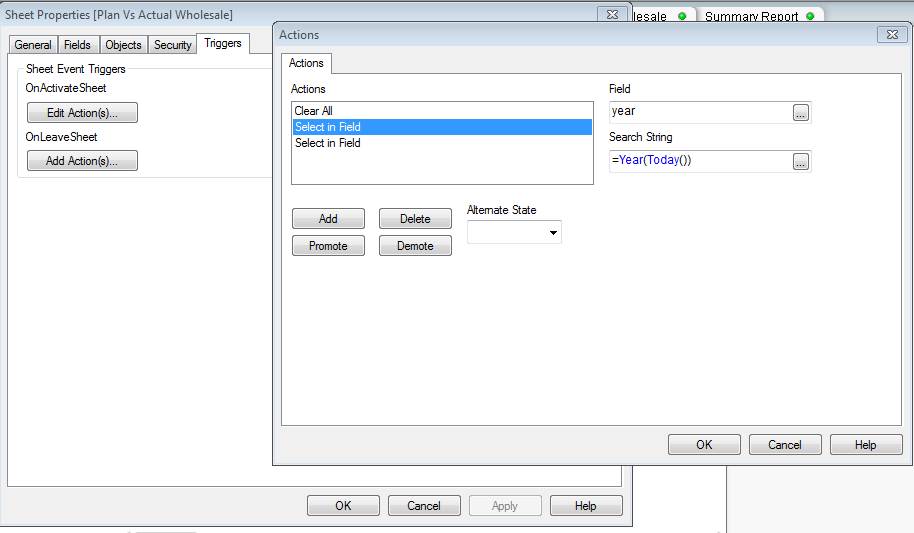
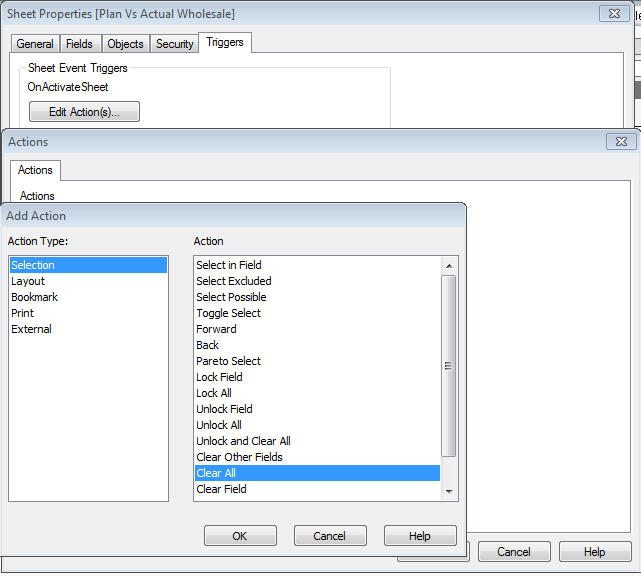
Regards
Suresh
- Mark as New
- Bookmark
- Subscribe
- Mute
- Subscribe to RSS Feed
- Permalink
- Report Inappropriate Content
Like this
Regards
ASHFAQ
- Mark as New
- Bookmark
- Subscribe
- Mute
- Subscribe to RSS Feed
- Permalink
- Report Inappropriate Content
Add triggers as below.
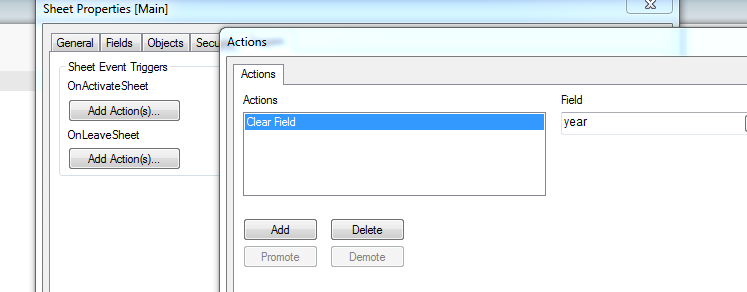
BR,
Chinna