Unlock a world of possibilities! Login now and discover the exclusive benefits awaiting you.
- Qlik Community
- :
- All Forums
- :
- QlikView App Dev
- :
- iPad app issues
- Subscribe to RSS Feed
- Mark Topic as New
- Mark Topic as Read
- Float this Topic for Current User
- Bookmark
- Subscribe
- Mute
- Printer Friendly Page
- Mark as New
- Bookmark
- Subscribe
- Mute
- Subscribe to RSS Feed
- Permalink
- Report Inappropriate Content
iPad app issues
We have 11.2 SR6 running over HTTPS with offline service installed.
I have a user document with the all three access methods checked along with download document.
I can load the page in Safari but the iPad app itself fails to authenticate.
We have another server running 11.2 SR3 over HTTP with offline service installed.
Same document settings as above.
This one I can at least log into using the iPad app but I get "Error downloading the document list".
Thoughts?
- Mark as New
- Bookmark
- Subscribe
- Mute
- Subscribe to RSS Feed
- Permalink
- Report Inappropriate Content
Hi,
Have you added the Offline attribute to the document? In the management consol, go to documents- user docuement and on the document information tab add atribute "Offline = TRUE", then apply.
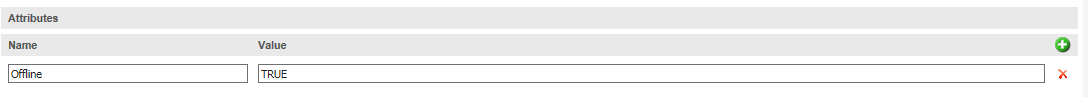
I hope this will help you. However I still have issues with the offline mode on iOS.
BR,
Hannah