Unlock a world of possibilities! Login now and discover the exclusive benefits awaiting you.
- Qlik Community
- :
- All Forums
- :
- QlikView App Dev
- :
- Re: label of subtotal in pivot table
- Subscribe to RSS Feed
- Mark Topic as New
- Mark Topic as Read
- Float this Topic for Current User
- Bookmark
- Subscribe
- Mute
- Printer Friendly Page
- Mark as New
- Bookmark
- Subscribe
- Mute
- Subscribe to RSS Feed
- Permalink
- Report Inappropriate Content
label of subtotal in pivot table
in the pivot table, if we need to add up subtotal, the label will show total but not with the dimension name, is there any way to have dimension name added to the label automatically
Accepted Solutions
- Mark as New
- Bookmark
- Subscribe
- Mute
- Subscribe to RSS Feed
- Permalink
- Report Inappropriate Content
If you want a SubTotal label with the value of a particular dimension included (like the Order Number, or Area name), the nyour best option seems to be to switch the Pivot table layout to Indent Mode. The dimension values will move closer to the subtotal lines.
- Mark as New
- Bookmark
- Subscribe
- Mute
- Subscribe to RSS Feed
- Permalink
- Report Inappropriate Content
Try to make one example and explain the visualization. I am sure, You will get it
- Mark as New
- Bookmark
- Subscribe
- Mute
- Subscribe to RSS Feed
- Permalink
- Report Inappropriate Content
Hi Anil, the visualizaiton is as below:
- Mark as New
- Bookmark
- Subscribe
- Mute
- Subscribe to RSS Feed
- Permalink
- Report Inappropriate Content
May be enabling the Partial Sum option from presentation tab?
- Mark as New
- Bookmark
- Subscribe
- Mute
- Subscribe to RSS Feed
- Permalink
- Report Inappropriate Content
Hello Ronald,
You can modify the name for Totals in the Presentation tab as below
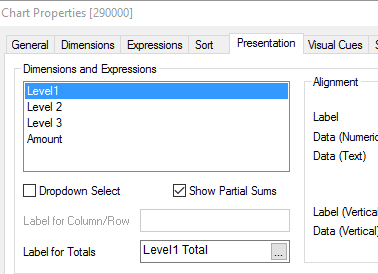
- Mark as New
- Bookmark
- Subscribe
- Mute
- Subscribe to RSS Feed
- Permalink
- Report Inappropriate Content
I was wondering whether we could include the current valiue of the Dimension field for which a subtotal was being calculated in the Label text. Unfortunately, it seems that the Pivot table object evaluates the expression only once, instead of for every occurrence of a subtotal in that particular column.
For example and using the columns from the OP, if you enable Partial Sums for Level 5 and Level 6, adding the following expression as Totals Label for Level 6 won't produce the expected outcome:
=[Level 5] & ' total'
will get you ' total' and nothing more.
So, Label for Totals accepts expressions that produce a fixed string for all occurrences. Until proven otherwise ![]()
- Mark as New
- Bookmark
- Subscribe
- Mute
- Subscribe to RSS Feed
- Permalink
- Report Inappropriate Content
If you want a SubTotal label with the value of a particular dimension included (like the Order Number, or Area name), the nyour best option seems to be to switch the Pivot table layout to Indent Mode. The dimension values will move closer to the subtotal lines.
- Mark as New
- Bookmark
- Subscribe
- Mute
- Subscribe to RSS Feed
- Permalink
- Report Inappropriate Content
Attached
- Mark as New
- Bookmark
- Subscribe
- Mute
- Subscribe to RSS Feed
- Permalink
- Report Inappropriate Content
Hi Peter,
Your above expression works when we have a selection in the table.
Wondering how we can achieve it without selections made.