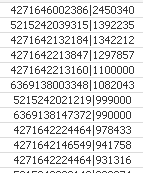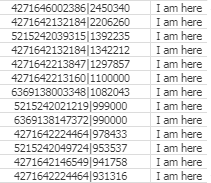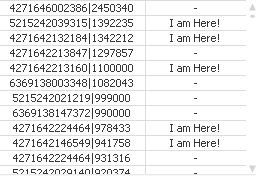Unlock a world of possibilities! Login now and discover the exclusive benefits awaiting you.
- Qlik Community
- :
- All Forums
- :
- QlikView App Dev
- :
- left join not working properly
- Subscribe to RSS Feed
- Mark Topic as New
- Mark Topic as Read
- Float this Topic for Current User
- Bookmark
- Subscribe
- Mute
- Printer Friendly Page
- Mark as New
- Bookmark
- Subscribe
- Mute
- Subscribe to RSS Feed
- Permalink
- Report Inappropriate Content
left join not working properly
I am trying to do a left join but it is not working as expected.
I have to tables , A and B. I am trying to left join them but the result, c, does not bring all the information it suposes to.
Does anyone know why ?
Table A :
Table B:
Table C:
- Mark as New
- Bookmark
- Subscribe
- Mute
- Subscribe to RSS Feed
- Permalink
- Report Inappropriate Content
Hey David, Can you please share the statement you are running?
🙂
Just in case.. if you are doing a 2 table statement then running a join that could be at the base of the problem:
Case A
TableA:
Load
Field_1
From dataFile.Exts ...
;
TableC:
Load
Field_1
Resident TableA
;
left Join(TableC)
Load
Field_1,
Field_2
From dataFileB.Exts ...
;
the application will add a field "Field_2" to the TableA as you are loading DataFileB ...
To solve this try using the "NoConcatenate" option while running the creation of the table table "TableC"
/*** edited to match the table names on the question 🙂 ***/
- Mark as New
- Bookmark
- Subscribe
- Mute
- Subscribe to RSS Feed
- Permalink
- Report Inappropriate Content
There is no table 3. Table C is the result of the left join .
A:
left join(A)
B:
- Mark as New
- Bookmark
- Subscribe
- Mute
- Subscribe to RSS Feed
- Permalink
- Report Inappropriate Content
Sorry, just edited the example to match your question. 🙂
- Mark as New
- Bookmark
- Subscribe
- Mute
- Subscribe to RSS Feed
- Permalink
- Report Inappropriate Content
Hi
The fact that the field is string is bothering me ( even though that there's no probleme in it )
but to remove all the doubts how about using subfield : SubField(column, '|', 1), SubField(column, '|', 2) and the join based on these two columns
Yassine Mhadhbi
- Mark as New
- Bookmark
- Subscribe
- Mute
- Subscribe to RSS Feed
- Permalink
- Report Inappropriate Content
If any of the posts got you what you needed, please be sure to close out the thread by using the Accept as Solution button on those posts, which will give the poster(s) credit for the help and let other Members know what worked. If you did something different, you can post that and then mark it.
Here is a Design Blog post on joining or not that might provide a bit more information on things for you:
https://community.qlik.com/t5/Qlik-Design-Blog/To-Join-or-not-to-Join/ba-p/1463102
Regards,
Brett
I now work a compressed schedule, Tuesday, Wednesday and Thursday, so those will be the days I will reply to any follow-up posts.