Unlock a world of possibilities! Login now and discover the exclusive benefits awaiting you.
- Qlik Community
- :
- All Forums
- :
- QlikView App Dev
- :
- Re: len() in qlikview
- Subscribe to RSS Feed
- Mark Topic as New
- Mark Topic as Read
- Float this Topic for Current User
- Bookmark
- Subscribe
- Mute
- Printer Friendly Page
- Mark as New
- Bookmark
- Subscribe
- Mute
- Subscribe to RSS Feed
- Permalink
- Report Inappropriate Content
len() in qlikview
Hi Everyone,
I have one field contains different number of characters records.
From Name field I need to calculate
1. count of Number of characters which are less than 4
2. count of Number of characters which are greater than 6
I have taken len(Name) in text object by selecting each record i am able to see the count. But to get <4 characters count how to write the syntax.
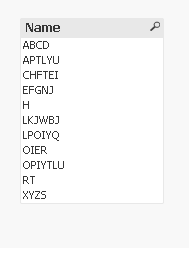
Thanks in Advance.
Accepted Solutions
- Mark as New
- Bookmark
- Subscribe
- Mute
- Subscribe to RSS Feed
- Permalink
- Report Inappropriate Content
- Mark as New
- Bookmark
- Subscribe
- Mute
- Subscribe to RSS Feed
- Permalink
- Report Inappropriate Content
try this
If(Len(FIeld) <4,1,0) as new
- Mark as New
- Bookmark
- Subscribe
- Mute
- Subscribe to RSS Feed
- Permalink
- Report Inappropriate Content
Try
If(Len(Field) < 4, Len(Field),
If(Len(Filed) >6, Len(6),
''
)
) as NewFiledLen
- Mark as New
- Bookmark
- Subscribe
- Mute
- Subscribe to RSS Feed
- Permalink
- Report Inappropriate Content
check simple example here
- Mark as New
- Bookmark
- Subscribe
- Mute
- Subscribe to RSS Feed
- Permalink
- Report Inappropriate Content
In the front end or in the script?
If the former, depending on the context:
Sum(If(Len(Name) < 4, 1, 0))
and
Sum(If(Len(Name) > 6, 1, 0))
- Mark as New
- Bookmark
- Subscribe
- Mute
- Subscribe to RSS Feed
- Permalink
- Report Inappropriate Content
in text box 1 expression
=count({<[Name]= {"=len([Name])<4"} >} DISTINCT [Name])
Another text box
=count({<[Name]= {"=len([Name])>6"} >} DISTINCT [Name])
regards
Pradosh