Unlock a world of possibilities! Login now and discover the exclusive benefits awaiting you.
- Qlik Community
- :
- All Forums
- :
- QlikView App Dev
- :
- map error
- Subscribe to RSS Feed
- Mark Topic as New
- Mark Topic as Read
- Float this Topic for Current User
- Bookmark
- Subscribe
- Mute
- Printer Friendly Page
- Mark as New
- Bookmark
- Subscribe
- Mute
- Subscribe to RSS Feed
- Permalink
- Report Inappropriate Content
map error
Hi,
I tried to replicate the map from the 1st file (Google map india). However, not getting the desired output in 2nd file (QV mapfile).
kindly assist
Accepted Solutions
- Mark as New
- Bookmark
- Subscribe
- Mute
- Subscribe to RSS Feed
- Permalink
- Report Inappropriate Content
Ok, now i see the mistake.
Your lat and long values are incorrect. thats why an map error occurs.
Please check your values here:
Latitude and Longitude Finder on Map Get Coordinates
e.g. in your table the lat and long value for Arunachal Pradesh are:
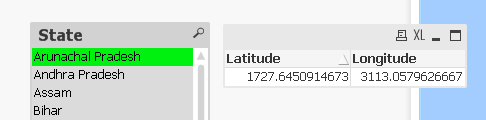
but they should be:
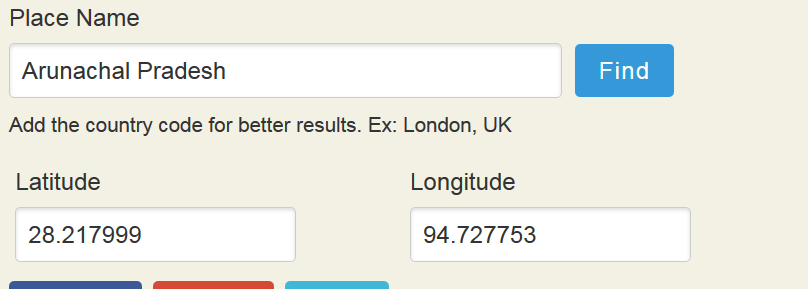
hope this helps!
- Mark as New
- Bookmark
- Subscribe
- Mute
- Subscribe to RSS Feed
- Permalink
- Report Inappropriate Content
I think you missed to copy the "GoogleMap" Tab in script.
hope this helps
- Mark as New
- Bookmark
- Subscribe
- Mute
- Subscribe to RSS Feed
- Permalink
- Report Inappropriate Content
Hi Frank,
Thank you. I did miss copying the 'GoogleMap' tab. But even after adding it, I am not able to resolve the issue. I can't even see the India map and it is instead showing Africa which I don't understand how ![]()
- Mark as New
- Bookmark
- Subscribe
- Mute
- Subscribe to RSS Feed
- Permalink
- Report Inappropriate Content
In the working file there is field called [ISO 3166-2 code] which connects the coordinates with the cities of both tables.
I think this is missing in your file!
- Mark as New
- Bookmark
- Subscribe
- Mute
- Subscribe to RSS Feed
- Permalink
- Report Inappropriate Content
I doubt it. Becasue I have combined the data all in file file. So I have name of states and longitude and laittude info in the same place
- Mark as New
- Bookmark
- Subscribe
- Mute
- Subscribe to RSS Feed
- Permalink
- Report Inappropriate Content
Ok, now i see the mistake.
Your lat and long values are incorrect. thats why an map error occurs.
Please check your values here:
Latitude and Longitude Finder on Map Get Coordinates
e.g. in your table the lat and long value for Arunachal Pradesh are:
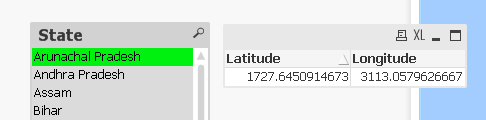
but they should be:
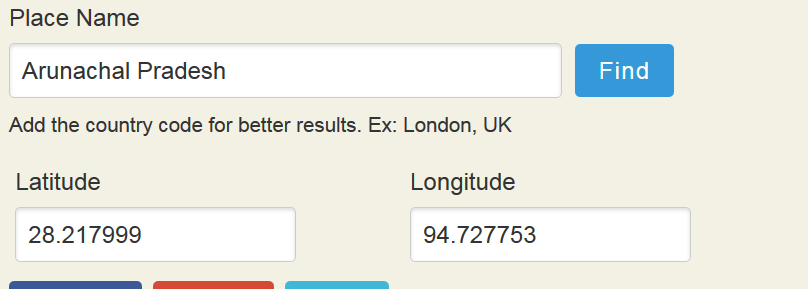
hope this helps!
- Mark as New
- Bookmark
- Subscribe
- Mute
- Subscribe to RSS Feed
- Permalink
- Report Inappropriate Content
Yes, that was the problem ! ![]()
Although the bubbles were still difficult to get but now it's working.
Thank you!!