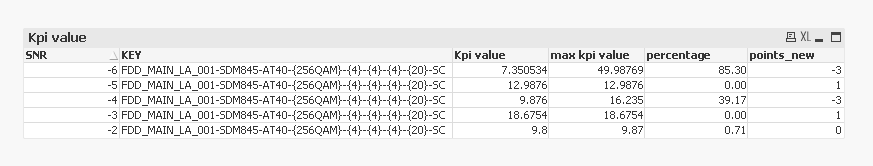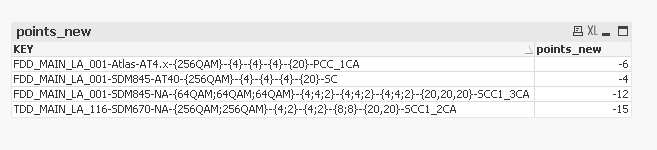Unlock a world of possibilities! Login now and discover the exclusive benefits awaiting you.
- Qlik Community
- :
- All Forums
- :
- QlikView App Dev
- :
- Re: need to assign points based on percentage
- Subscribe to RSS Feed
- Mark Topic as New
- Mark Topic as Read
- Float this Topic for Current User
- Bookmark
- Subscribe
- Mute
- Printer Friendly Page
- Mark as New
- Bookmark
- Subscribe
- Mute
- Subscribe to RSS Feed
- Permalink
- Report Inappropriate Content
need to assign points based on percentage
Hello All,
i have attached a file where i want to assign points based on the percentage, but problem here is when percentage=0 then i need to check the other values within SNR wise if all other values within that SNR are greater than 5 then assign point as 1, if atleast one value is lessthan 5 then assign point as 0.
if percentage is more than 0 then we need to follow below condition
if([percentage]>0 and [percentage]<=5, 0,
if([percentage]>5 and [percentage]<=10,-1,
if([percentage]>10 and [percentage]<=20,-2,
if([percentage]>20,-3)
attached expected result as well.
Thanks in advance.
- « Previous Replies
-
- 1
- 2
- Next Replies »
Accepted Solutions
- Mark as New
- Bookmark
- Subscribe
- Mute
- Subscribe to RSS Feed
- Permalink
- Report Inappropriate Content
- Mark as New
- Bookmark
- Subscribe
- Mute
- Subscribe to RSS Feed
- Permalink
- Report Inappropriate Content
Try this
If([percentage] = 0, If(Min(TOTAL <SNR> Aggr(1-(KPI_Value/Max(TOTAL <SNR> KPI_Value)), SNR, KEY), 2) < 0.05, 0, 1),
If([percentage] <= 5, 0,
If([percentage] <= 10, -1,
If([percentage] <= 20, -2,
If([percentage] > 20, -3)
))))- Mark as New
- Bookmark
- Subscribe
- Mute
- Subscribe to RSS Feed
- Permalink
- Report Inappropriate Content
Thanks a lot, sunny it's working...
I need one more step to complete the whole thing, I have to sum up the points based on KEY and i need to display max sum value and its corresponding records.
Thanks in Advance.
Sravan
- Mark as New
- Bookmark
- Subscribe
- Mute
- Subscribe to RSS Feed
- Permalink
- Report Inappropriate Content
Is this what you looking to get?
- Mark as New
- Bookmark
- Subscribe
- Mute
- Subscribe to RSS Feed
- Permalink
- Report Inappropriate Content
- Mark as New
- Bookmark
- Subscribe
- Mute
- Subscribe to RSS Feed
- Permalink
- Report Inappropriate Content
- Mark as New
- Bookmark
- Subscribe
- Mute
- Subscribe to RSS Feed
- Permalink
- Report Inappropriate Content
This?
- Mark as New
- Bookmark
- Subscribe
- Mute
- Subscribe to RSS Feed
- Permalink
- Report Inappropriate Content
Thank you so much.
yes that is my expected result.
- Mark as New
- Bookmark
- Subscribe
- Mute
- Subscribe to RSS Feed
- Permalink
- Report Inappropriate Content
Hi Sunny on sample data its working, the same expressions I implemented on my original application it's not giving the expected result, it's showing all the records not filtering the data (KEY which has max no of points )
Thanks
Sravan
- Mark as New
- Bookmark
- Subscribe
- Mute
- Subscribe to RSS Feed
- Permalink
- Report Inappropriate Content
Would you be able to share a sample where we can see the issue?
- « Previous Replies
-
- 1
- 2
- Next Replies »