Unlock a world of possibilities! Login now and discover the exclusive benefits awaiting you.
- Qlik Community
- :
- All Forums
- :
- QlikView App Dev
- :
- Re: not able to open application's some of the tab...
- Subscribe to RSS Feed
- Mark Topic as New
- Mark Topic as Read
- Float this Topic for Current User
- Bookmark
- Subscribe
- Mute
- Printer Friendly Page
- Mark as New
- Bookmark
- Subscribe
- Mute
- Subscribe to RSS Feed
- Permalink
- Report Inappropriate Content
not able to open application's some of the tabs in my qlik version
I am trying to open a QVW file in my application that is version 11.20.12451.0 SR7 64 bit. The qvw file has some macro loaded, I assume that could be creating problem. I tried to disable macro but still I am not able to open all the tabs of the QVW in my app. Could you please suggest any work-around. Thanks!
- Tags:
- new_to_qlikview
- Mark as New
- Bookmark
- Subscribe
- Mute
- Subscribe to RSS Feed
- Permalink
- Report Inappropriate Content
Go to:
settings -> document properties -> sheets
select the sheet you want to open (it should be hidden) and click properties
then in general tab select show always ....
Let me know
- Mark as New
- Bookmark
- Subscribe
- Mute
- Subscribe to RSS Feed
- Permalink
- Report Inappropriate Content
Thanks for your reply! I tried that before but unfortunately that did not work. In the same application out of 5 tabs, I am able to open 1 tab but not able to open other 4 tabs. Once I click any of those 4 tabs, application shuts down.
- Mark as New
- Bookmark
- Subscribe
- Mute
- Subscribe to RSS Feed
- Permalink
- Report Inappropriate Content
did you select this option inside module?
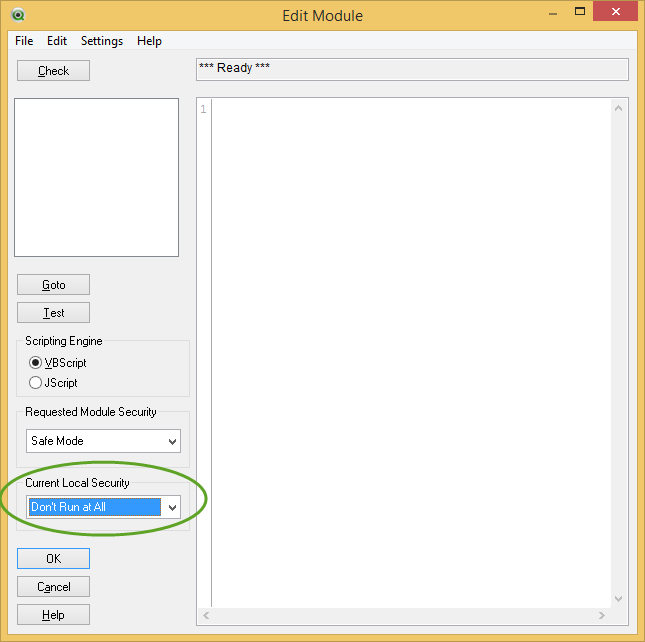
regards
- Mark as New
- Bookmark
- Subscribe
- Mute
- Subscribe to RSS Feed
- Permalink
- Report Inappropriate Content
Thanks Jaime! I tried that but did not work.
- Mark as New
- Bookmark
- Subscribe
- Mute
- Subscribe to RSS Feed
- Permalink
- Report Inappropriate Content
I treid to open the same file on another version of QVW 11.20.12451.0 SR5 64 bit, it opened perfectly. It seems the problem lies with version SR7 that I have. Could you please suggest what I should do in this case? I want to use the file in my version of QVW.
- Mark as New
- Bookmark
- Subscribe
- Mute
- Subscribe to RSS Feed
- Permalink
- Report Inappropriate Content
try upgrading to SR8 (the latest release). That may should your issue
- Mark as New
- Bookmark
- Subscribe
- Mute
- Subscribe to RSS Feed
- Permalink
- Report Inappropriate Content
I have tried but seems I still have the same problem. Application shuts down in SR8 as well.