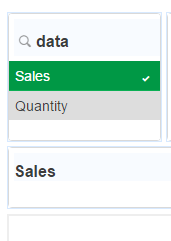Unlock a world of possibilities! Login now and discover the exclusive benefits awaiting you.
- Qlik Community
- :
- All Forums
- :
- QlikView App Dev
- :
- on List box selection set variable value
- Subscribe to RSS Feed
- Mark Topic as New
- Mark Topic as Read
- Float this Topic for Current User
- Bookmark
- Subscribe
- Mute
- Printer Friendly Page
- Mark as New
- Bookmark
- Subscribe
- Mute
- Subscribe to RSS Feed
- Permalink
- Report Inappropriate Content
on List box selection set variable value
Hi
I want to set variable value on list box selection. In my listbox i have 2 values Monthly and Yearly.
I want to set my variable with list box selected values. I want to use variable value with barchart monthly and yearly data. I have tried Document properties with Trigger option
onAnySelect (option) to set fieldname with variable
and i have tried
onselect option
and variable oninput option
but no one is working for me.
kindly guide how can i achieve this.
Thanks
Accepted Solutions
- Mark as New
- Bookmark
- Subscribe
- Mute
- Subscribe to RSS Feed
- Permalink
- Report Inappropriate Content
Try this..
Create a variable with
vVariable = GetFieldSelections(Field name)
- Mark as New
- Bookmark
- Subscribe
- Mute
- Subscribe to RSS Feed
- Permalink
- Report Inappropriate Content
Use =$(vDate) in Textbox ..you have used input box .
Its working for me.
- Mark as New
- Bookmark
- Subscribe
- Mute
- Subscribe to RSS Feed
- Permalink
- Report Inappropriate Content
Try this..
Create a variable with
vVariable = GetFieldSelections(Field name)
- Mark as New
- Bookmark
- Subscribe
- Mute
- Subscribe to RSS Feed
- Permalink
- Report Inappropriate Content
Hi,
Please guide me where i have to create and mentioned scripts. kindly guide me step wise.
Thanks
- Mark as New
- Bookmark
- Subscribe
- Mute
- Subscribe to RSS Feed
- Permalink
- Report Inappropriate Content
Step1: Create a variable at front end.. IF you are using Qlikview go to setting-->variable overview-->create variable
If using QlikSense -->go to edit mode on sheet-->on left bottom-->variables-->create variable
Step2: Use that variable like $(vVaraible ) in bar chart
- Mark as New
- Bookmark
- Subscribe
- Mute
- Subscribe to RSS Feed
- Permalink
- Report Inappropriate Content
I have tried your solution but its not working for me.
I have created variable with
vDate=GetFieldSelections(Desc)
and used it for display value in text box on selection of list option but its only showing above string instead of values.
snapshot is attached for your review.
- Mark as New
- Bookmark
- Subscribe
- Mute
- Subscribe to RSS Feed
- Permalink
- Report Inappropriate Content
Use =$(vDate) in Textbox ..you have used input box .
Its working for me.
- Mark as New
- Bookmark
- Subscribe
- Mute
- Subscribe to RSS Feed
- Permalink
- Report Inappropriate Content
Thanks now its working i used text object.