Unlock a world of possibilities! Login now and discover the exclusive benefits awaiting you.
- Qlik Community
- :
- All Forums
- :
- QlikView App Dev
- :
- Re: Re: only show the expression outcome values th...
- Subscribe to RSS Feed
- Mark Topic as New
- Mark Topic as Read
- Float this Topic for Current User
- Bookmark
- Subscribe
- Mute
- Printer Friendly Page
- Mark as New
- Bookmark
- Subscribe
- Mute
- Subscribe to RSS Feed
- Permalink
- Report Inappropriate Content
only show the expression outcome values that fall between two given numbers by a user
Hi,
i treid to search the forums but could not find my answer.
my situation is that i need to be able to select only a part from an outcome of an expression.
the expression outcome is in % and i need to be able to select only the expression values that are between 50%-70%.
These 50%-70% bracket must also be able to be changed on the fly.
so is there any way to only show the expression outcome values that fall between two given numbers by a user?
thanks in advance.
gr Nick
- Tags:
- new_to_qlikview
Accepted Solutions
- Mark as New
- Bookmark
- Subscribe
- Mute
- Subscribe to RSS Feed
- Permalink
- Report Inappropriate Content
Create a calculated dimension depends on the min and max values.
Please find the attached application, it might be helpful.
- Mark as New
- Bookmark
- Subscribe
- Mute
- Subscribe to RSS Feed
- Permalink
- Report Inappropriate Content
Hi Nick
please attach the sample QV app
Regrads
harsha
- Mark as New
- Bookmark
- Subscribe
- Mute
- Subscribe to RSS Feed
- Permalink
- Report Inappropriate Content
Hi Harsha,
i made a sample file, the line in the chart is the conversion, and over that expression i need to be able to select a part that is given by the user.
Gr, Nick
- Mark as New
- Bookmark
- Subscribe
- Mute
- Subscribe to RSS Feed
- Permalink
- Report Inappropriate Content
Create a calculated dimension depends on the min and max values.
Please find the attached application, it might be helpful.
- Mark as New
- Bookmark
- Subscribe
- Mute
- Subscribe to RSS Feed
- Permalink
- Report Inappropriate Content
It's almost what i need, but i'm getting problemens since i have two of the same expressions but each with different state for to compair them with each other, but i have only one dimension.
so how would the calculation look then?
- Mark as New
- Bookmark
- Subscribe
- Mute
- Subscribe to RSS Feed
- Permalink
- Report Inappropriate Content
I have done some modifications in your expression.
Please find the attached application.
- Mark as New
- Bookmark
- Subscribe
- Mute
- Subscribe to RSS Feed
- Permalink
- Report Inappropriate Content
using a calculated dimension works perfect for me, thanks.
I only have one stange thing now, i'm getting an , in my chart(see attached picture)
i can not seem to find why i'm getting this in my char and how to fix is.
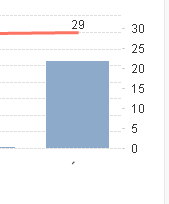
- Mark as New
- Bookmark
- Subscribe
- Mute
- Subscribe to RSS Feed
- Permalink
- Report Inappropriate Content
Suppress NULL values in dimension tab.