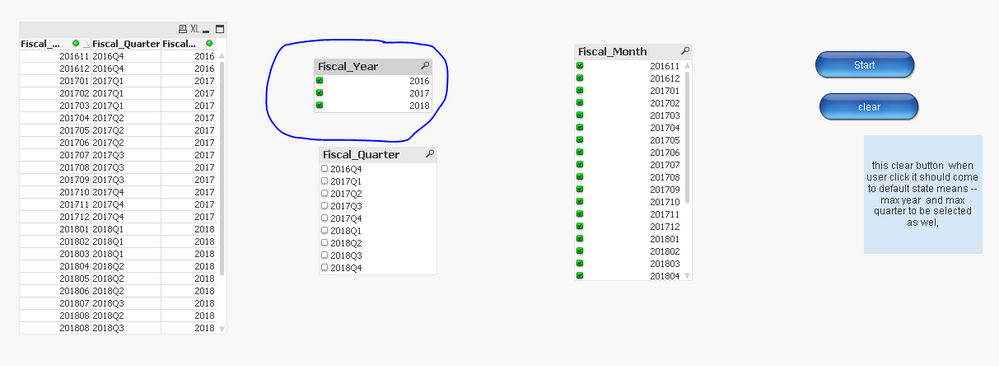Unlock a world of possibilities! Login now and discover the exclusive benefits awaiting you.
- Qlik Community
- :
- All Forums
- :
- QlikView App Dev
- :
- Re: open document
- Subscribe to RSS Feed
- Mark Topic as New
- Mark Topic as Read
- Float this Topic for Current User
- Bookmark
- Subscribe
- Mute
- Printer Friendly Page
- Mark as New
- Bookmark
- Subscribe
- Mute
- Subscribe to RSS Feed
- Permalink
- Report Inappropriate Content
open document
Hi ALl,
i have year,month,quarter fields ... now my requirment is when user open the document it should be open
max year and max quarter ...that related months.
and same way
the clear button when user click it should come to default state means --max year and max quarter to be selected as wel,
thanks
sony
- « Previous Replies
- Next Replies »
Accepted Solutions
- Mark as New
- Bookmark
- Subscribe
- Mute
- Subscribe to RSS Feed
- Permalink
- Report Inappropriate Content
Hi,
you could try with month(<expression>) that will return month if <expression> is a date.
MonthName() would do the opposite effect, by the way.
If it is not working, you can do it in script or create a date and after that, ask for a month:
month(makedate(year,month,day))
There are a lot of possibilities to achieve your needs.
BR,
Rubén Antelo
- Mark as New
- Bookmark
- Subscribe
- Mute
- Subscribe to RSS Feed
- Permalink
- Report Inappropriate Content
Well... it is not the common way to work with QlikView, but with a simple modification in button "Start" and trigger on "Document On Open" this can be achieved.
Take a look at this attachment.
Best regards,
Rubén Antelo
- Mark as New
- Bookmark
- Subscribe
- Mute
- Subscribe to RSS Feed
- Permalink
- Report Inappropriate Content
- Mark as New
- Bookmark
- Subscribe
- Mute
- Subscribe to RSS Feed
- Permalink
- Report Inappropriate Content
Hi,
Please take a look at your example in this post.
I have added a opening trigger in your document and changed triggers in your 'Clear' button.
Best regards,
Rubén Antelo
- Mark as New
- Bookmark
- Subscribe
- Mute
- Subscribe to RSS Feed
- Permalink
- Report Inappropriate Content
If you include set expression in your metrics to get the latest possible date, there is no need to have automatic selections. When nothing is selected, the objects will display the most recent period, year, quarter or date (per your requirements). When you select a date (month, year, etc), then the objects will display the selected date.
- Mark as New
- Bookmark
- Subscribe
- Mute
- Subscribe to RSS Feed
- Permalink
- Report Inappropriate Content
how to avoid that
- Mark as New
- Bookmark
- Subscribe
- Mute
- Subscribe to RSS Feed
- Permalink
- Report Inappropriate Content
Hi,
I have modified expressions, right now it is ok.
Problem was that expression max(Fiscal_Year) is under the scope of selections. If you have selected 2017, max is 2017. To avoid this, we put max({1} Fiscal_Year) that will override the scope of the function to all your data universe.
Best regards,
Rubén Antelo
- Mark as New
- Bookmark
- Subscribe
- Mute
- Subscribe to RSS Feed
- Permalink
- Report Inappropriate Content
- Mark as New
- Bookmark
- Subscribe
- Mute
- Subscribe to RSS Feed
- Permalink
- Report Inappropriate Content
Hi,
You have to use trigger, one in the documments properties and other in the button.
See the app attached with the triggers added.
Ag+
- Mark as New
- Bookmark
- Subscribe
- Mute
- Subscribe to RSS Feed
- Permalink
- Report Inappropriate Content
Sorry...
I understood max month. This is the good one.
Best regards,
Rubén Antelo
- Mark as New
- Bookmark
- Subscribe
- Mute
- Subscribe to RSS Feed
- Permalink
- Report Inappropriate Content
- Mark as New
- Bookmark
- Subscribe
- Mute
- Subscribe to RSS Feed
- Permalink
- Report Inappropriate Content
- « Previous Replies
- Next Replies »