Unlock a world of possibilities! Login now and discover the exclusive benefits awaiting you.
- Qlik Community
- :
- All Forums
- :
- QlikView App Dev
- :
- percentage in pie chart and remove prefix in bar c...
- Subscribe to RSS Feed
- Mark Topic as New
- Mark Topic as Read
- Float this Topic for Current User
- Bookmark
- Subscribe
- Mute
- Printer Friendly Page
- Mark as New
- Bookmark
- Subscribe
- Mute
- Subscribe to RSS Feed
- Permalink
- Report Inappropriate Content
percentage in pie chart and remove prefix in bar chart
Hi All
1) Please assist I need omit CBU_BY in my bar graph how do I do that.
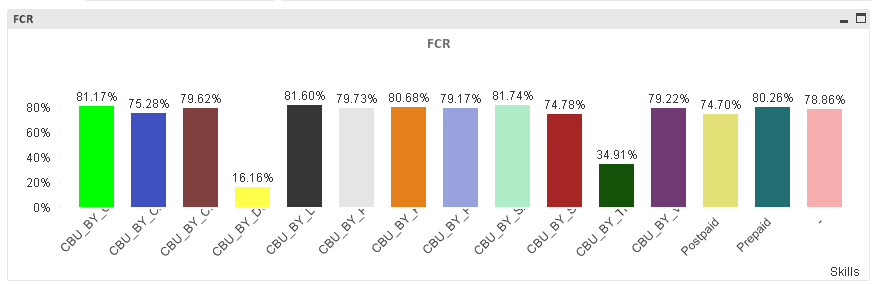
2) I need to display percentage of this number in my pie chart please help

- « Previous Replies
-
- 1
- 2
- Next Replies »
Accepted Solutions
- Mark as New
- Bookmark
- Subscribe
- Mute
- Subscribe to RSS Feed
- Permalink
- Report Inappropriate Content
- Mark as New
- Bookmark
- Subscribe
- Mute
- Subscribe to RSS Feed
- Permalink
- Report Inappropriate Content
1) What is your expression that you use? Assuming it is Sum(Measure), you can try this
Sum({<Skills -= {'CBU_BY'}>} Measure)
or use a calculated dimension
If(Skills <> 'CBU_BY', Skills)
and then check 'Suppress When Value Is Null' on the dimensions tab
2) Select relative option on the expressions tab to see them as percentages
- Mark as New
- Bookmark
- Subscribe
- Mute
- Subscribe to RSS Feed
- Permalink
- Report Inappropriate Content
Hi Sunny
Thank you very much for your assistant I really appreciate this ,I did calculated dimension but still showing below.
Actually let me divulge what I need see I need e.g. PE_delicious,care,solutions only not CBU_BY before names.

2 when I select relative it gives me 100% see below and I need correct percentage in my pie chart.

- Mark as New
- Bookmark
- Subscribe
- Mute
- Subscribe to RSS Feed
- Permalink
- Report Inappropriate Content
Hi Sunny
Yes my expression is sum
(1-Sum([IFM 7 Day Rep Calls Excl GY])/sum([IFM 7 Day Tot Calls Excl GY]))
Thanks
- Mark as New
- Bookmark
- Subscribe
- Mute
- Subscribe to RSS Feed
- Permalink
- Report Inappropriate Content
Try this as your calculated dimension:
Replace(Skills, 'CBU_BY_', '')
- Mark as New
- Bookmark
- Subscribe
- Mute
- Subscribe to RSS Feed
- Permalink
- Report Inappropriate Content
This is the expression you used in the pie chart?
- Mark as New
- Bookmark
- Subscribe
- Mute
- Subscribe to RSS Feed
- Permalink
- Report Inappropriate Content
I do not know how to change the name of the values inside a field after loading it.
But for PIE chart you getting 100% cus you're probably using 3 expressions for (Detractor, Neutral and Promoter) each?
When you select relative it will show 100% for all 3 values.
What dimension you using or you not using any dimension?
Share the expression(s) you using for pie chart?
- Mark as New
- Bookmark
- Subscribe
- Mute
- Subscribe to RSS Feed
- Permalink
- Report Inappropriate Content
in Script add for the Bar chart
Subfield(Skills,'_' ,3) as Skills
For PIE
Sum(yourFIeld)/Sum(TOTAL yourfield)
In number show as %
- Mark as New
- Bookmark
- Subscribe
- Mute
- Subscribe to RSS Feed
- Permalink
- Report Inappropriate Content
Thanks very much sunny it worked like charm.
- Mark as New
- Bookmark
- Subscribe
- Mute
- Subscribe to RSS Feed
- Permalink
- Report Inappropriate Content
Thanks Rupam
your subfield worked but it remove prepaid and postpaid completely
- « Previous Replies
-
- 1
- 2
- Next Replies »