Unlock a world of possibilities! Login now and discover the exclusive benefits awaiting you.
- Qlik Community
- :
- All Forums
- :
- QlikView App Dev
- :
- prevent expression from calculating for Months tha...
- Subscribe to RSS Feed
- Mark Topic as New
- Mark Topic as Read
- Float this Topic for Current User
- Bookmark
- Subscribe
- Mute
- Printer Friendly Page
- Mark as New
- Bookmark
- Subscribe
- Mute
- Subscribe to RSS Feed
- Permalink
- Report Inappropriate Content
prevent expression from calculating for Months that have not yet occurred
I have the table below where I am calculating a CW Count per Month my Expression is Count (Distinct [CW ID]).
The second expression calculated the difference between the Rows of the CW Count column
Expression is If(RowNo(TOTAL) = 1, 0, (Count (Distinct [CW ID])) - Above(Count (Distinct [CW ID])))
Question 1: How can I prevent the CW Count from calculating for Months that have not yet occurred. For example, I would want the table to end at March.
Question 2: How do I prevent the Monthly Difference column from calculating when the CW Count row is 0?

This is what I would like to see.
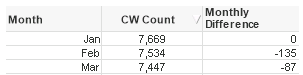
- « Previous Replies
-
- 1
- 2
- Next Replies »
- Mark as New
- Bookmark
- Subscribe
- Mute
- Subscribe to RSS Feed
- Permalink
- Report Inappropriate Content
May be like this
If(Count(DISTINCT [CW ID]) > 0, If(RowNo(TOTAL) = 1, 0, (Count(DISTINCT [CW ID])) - Above(Count(DISTINCT [CW ID]))))
- Mark as New
- Bookmark
- Subscribe
- Mute
- Subscribe to RSS Feed
- Permalink
- Report Inappropriate Content
Thanks Sunny, That fixes my Question 2. Now, how can I prevent the CW Count from calculating for Months that have not yet occurred. For example, I would want the table to end at March.
- Mark as New
- Bookmark
- Subscribe
- Mute
- Subscribe to RSS Feed
- Permalink
- Report Inappropriate Content
Doesn't it resolve the 1st thing also? Everything April onward is 0 and will be hidden, no?
- Mark as New
- Bookmark
- Subscribe
- Mute
- Subscribe to RSS Feed
- Permalink
- Report Inappropriate Content
Thanks Sunny. I applied the If(Count(DISTINCT [CW ID]) > 0, to both expressions. and this is what I now get.
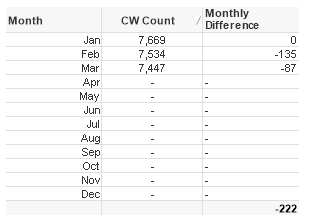
I have the suppress null check box turned on in the dimension, but it does not have an effect.
- Mark as New
- Bookmark
- Subscribe
- Mute
- Subscribe to RSS Feed
- Permalink
- Report Inappropriate Content
You need to check 'Suppress Zero Values' on the presentation tab.... also 1st expression doesn't need the if statement
- Mark as New
- Bookmark
- Subscribe
- Mute
- Subscribe to RSS Feed
- Permalink
- Report Inappropriate Content
It is checked for all columns
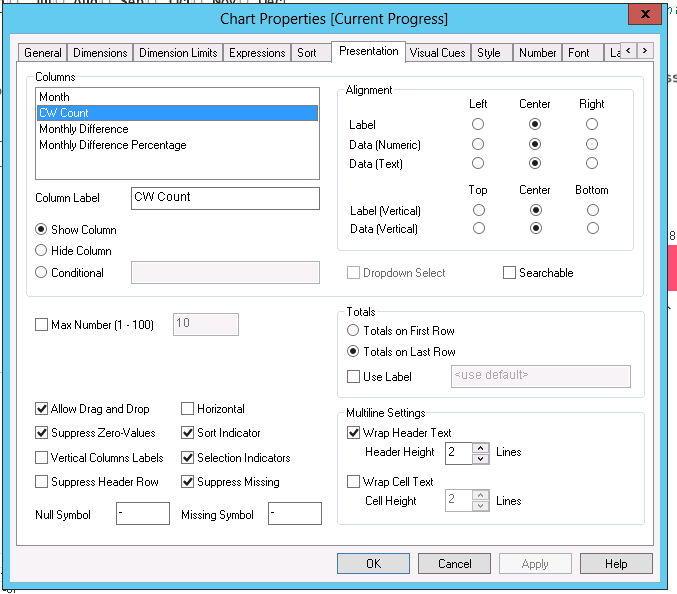
- Mark as New
- Bookmark
- Subscribe
- Mute
- Subscribe to RSS Feed
- Permalink
- Report Inappropriate Content
That is very interesting.... would you be able to share your qvw to see what is going on?
- Mark as New
- Bookmark
- Subscribe
- Mute
- Subscribe to RSS Feed
- Permalink
- Report Inappropriate Content
Actually, I just worked it out. The problem was that I was using the Month from the Calendar as my dimension. I switched it to the month that was specific for this data and that corrected the issue.
One follow up question, what would an expression look like to calculate the percentage change in CW Count from month to month?
- Mark as New
- Bookmark
- Subscribe
- Mute
- Subscribe to RSS Feed
- Permalink
- Report Inappropriate Content
Like this
Count(DISTINCT [CW ID])/Above(Count(DISTINCT [CW ID])) - 1
- « Previous Replies
-
- 1
- 2
- Next Replies »