Unlock a world of possibilities! Login now and discover the exclusive benefits awaiting you.
- Qlik Community
- :
- All Forums
- :
- QlikView App Dev
- :
- problem with filter dates
- Subscribe to RSS Feed
- Mark Topic as New
- Mark Topic as Read
- Float this Topic for Current User
- Bookmark
- Subscribe
- Mute
- Printer Friendly Page
- Mark as New
- Bookmark
- Subscribe
- Mute
- Subscribe to RSS Feed
- Permalink
- Report Inappropriate Content
problem with filter dates
when I choose CAREA 2015 = 0
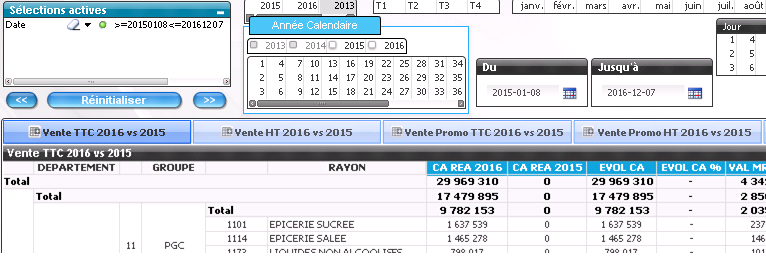
But when I choose year =2016 , when I choose CAREA 2015 =<>0
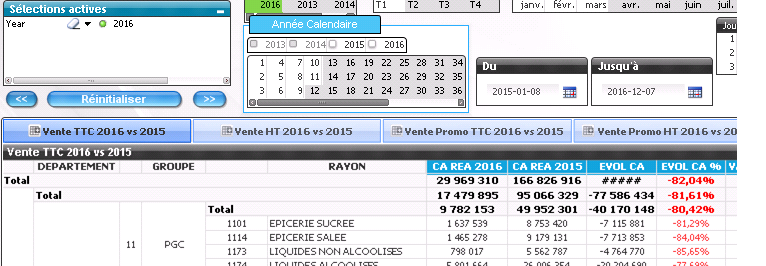
Date format stored in Qlikview
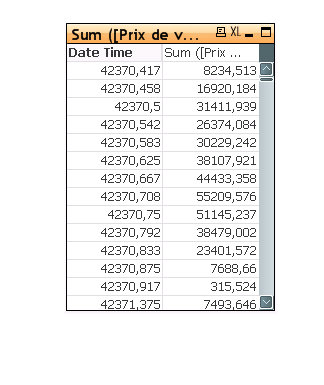
Expression :=if(IsNull(GetFieldSelections(Week,'*')),Sum({$<Year={$(=max(Year-1))}>}[Prix de vente TTC]),Sum({$<Weekyear= {$(=max(Weekyear-1))}>}[Prix de vente TTC]))
How to get values for last year when I choose from .. to date ?
- Mark as New
- Bookmark
- Subscribe
- Mute
- Subscribe to RSS Feed
- Permalink
- Report Inappropriate Content
your date field actually contains time that's why you get decimal numbers as values
Qlikview deals with Dates as numbers
and you use the Date function on the charts to display date values as readable dates (formatted as DD/MM/YYYY etc...)
if you want to remove the time part then in the script you need to use the num(DayStart(your_date_field)) as field_name
now in the sliders you need to link each to a varialble vFromDate and vToDate
in the number tab select Date to display readable dates
then go to settings->Document Properties->triggers
and use the OnSelect triggers of the variables to assign actions
the actions would be select in Field and the value would be:
'your_date_field >=' & $(vFromDate) & 'your_date_field <=' & $(vToDate)
hope that helps or you can send me a sample document and I would give you the solution on the sample document