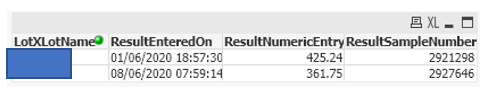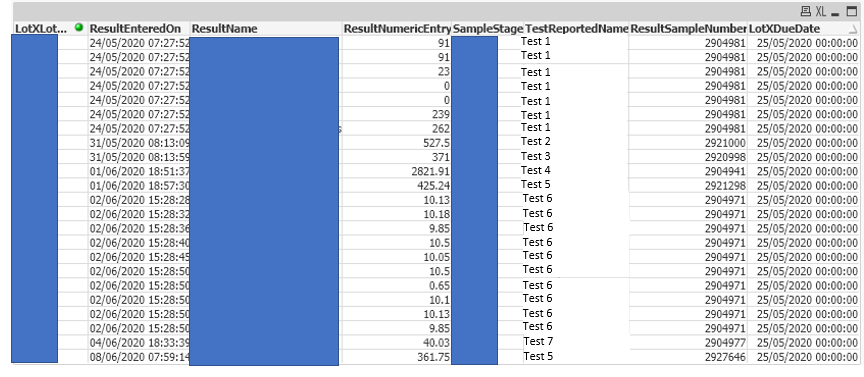Unlock a world of possibilities! Login now and discover the exclusive benefits awaiting you.
- Qlik Community
- :
- All Forums
- :
- QlikView App Dev
- :
- Re: qlikview load data only newest date
- Subscribe to RSS Feed
- Mark Topic as New
- Mark Topic as Read
- Float this Topic for Current User
- Bookmark
- Subscribe
- Mute
- Printer Friendly Page
- Mark as New
- Bookmark
- Subscribe
- Mute
- Subscribe to RSS Feed
- Permalink
- Report Inappropriate Content
qlikview load data only newest date
Hi
trying to load data set
a record for a sample for a batch has been entered on 16 March 2020 with data
it was found that the data was wrong
another record was entered for same batch with the corrected data but on the 17 March 2020
both records now show in the source table.
How do I load the data but only ensuring the newest record for that entry is loaded.
I.e. I only want the record for the 17 March 2002 to load, not the 16 March 2020
obviously this applies for looking at all records where there may have been corrected info entered in the source tabel
field I am looking at is ResultEnteredOn
Many thanks for Looking
- « Previous Replies
-
- 1
- 2
- Next Replies »
Accepted Solutions
- Mark as New
- Bookmark
- Subscribe
- Mute
- Subscribe to RSS Feed
- Permalink
- Report Inappropriate Content
- Mark as New
- Bookmark
- Subscribe
- Mute
- Subscribe to RSS Feed
- Permalink
- Report Inappropriate Content
You have first find the unique key column for the batch.
Then, try
A:
Load
*,
Unique_key,//This key should not include date value
Date,
Unique_key&Date as Key_To_Join
From Source;
Right Join(A)
Load
Unique_key&Date as Key_To_Join
;
Load
Unique_Key,
Max(Date) as Date
Resident A
Group By Unique_Key
;
Drop Field Key_To_Join from A;- Mark as New
- Bookmark
- Subscribe
- Mute
- Subscribe to RSS Feed
- Permalink
- Report Inappropriate Content
Cant get this to work, it still shows two entries, cant see what is wrong.
A:
Load
LotXLotName,
ResultEnteredOn,
ResultNumericEntry,
ResultSampleNumber,
ResultSampleNumber&ResultEnteredOn as Key_to_Join // create a unique key consisting of the Sample Number and the date entered.
From
$(vQC_ODHData_Ext) (qvd);
Right Join(A)
Load
ResultSampleNumber&ResultEnteredOn as Key_to_Join;
Load
ResultSampleNumber,
Max(ResultEnteredOn) as ResultEnteredOn // Only get the newest Date Entered.
Resident A
Group By ResultSampleNumber;
Drop Field Key_to_Join from A; // Remove the Unique Key as we do not need it anymore.
- Mark as New
- Bookmark
- Subscribe
- Mute
- Subscribe to RSS Feed
- Permalink
- Report Inappropriate Content
I don't see an issue in the screenshot shared, as I see two ResultSampleNumber and you are grouping by ResultSampleNumber.
Are you looking for one record per LOT?
- Mark as New
- Bookmark
- Subscribe
- Mute
- Subscribe to RSS Feed
- Permalink
- Report Inappropriate Content
Hi,
Try like below to get only max date(new records)
Tabale_Name:
Load Distainct
'your key fied name',
Max(Date filed) as Date Field
from file path
group by 'your key fied name';
inner join
Load *
from your file path;
- Mark as New
- Bookmark
- Subscribe
- Mute
- Subscribe to RSS Feed
- Permalink
- Report Inappropriate Content
Hi there all, thanks for the help, I have tried the examples given to no avail.
Here is a fuller set of data.
So I have loaded from the source a mixed bag of test results for different tests.
This sample set of data is just for one Lot.
In this example Test 5 has had data entered twice. the newer ResultEnteredOn date is the row I want showing . I want to discard the 1st Test 5 row.
All other rows would remain.
For Test 1, all the results are calculated at the same time in the source. that is why there is 7 entries.
if the user noticed they had entered something wrong, there would be a newer set of 7 rows for Test 1 with a newer ResultEnteredOn date. I would as with test 5 want to discard the Older test 1 rows keeping only the newer data.
any ideas, Would I need to break the loading down to loading for tests and remove older rows there, then combine all filtered data together, or can it be done for this one table.
Many thanks for any help or advice given
- Mark as New
- Bookmark
- Subscribe
- Mute
- Subscribe to RSS Feed
- Permalink
- Report Inappropriate Content
Based on the inputs, my first advice would be to use incremental load on the data source while extracting data from each LOT, rather than taking this approach.
Refer: https://www.analyticsvidhya.com/blog/2014/09/qlikview-incremental-load/
If I got this right, firstly, you want the check to happen based on each Lot, TestReportedName & ResultSampleNumber.
So LOT&TestReportedName &ResultSampleNumber would be your Unique Key.
Try
A:
Load
LotXLotName,
Num(TimeStamp#(ResultEnteredOn, 'dd/MM/yyyy hh:mm:ss')) as ResultEnteredOn,
ResultNumericEntry,
ResultSampleNumber,
LotXLotName&TestReportedName&ResultSampleNumber as Unique_Key,
LotXLotName&TestReportedName&ResultSampleNumber&Num(TimeStamp#(ResultEnteredOn, 'dd/MM/yyyy hh:mm:ss')) as Key_to_Join
From
$(vQC_ODHData_Ext) (qvd);
Right Join(A)
Load
Unique_Key&Num(TimeStamp#(ResultEnteredOn, 'dd/MM/yyyy hh:mm:ss')) as Key_to_Join;
Load
Unique_Key,
Max(ResultEnteredOn) as ResultEnteredOn // Only get the newest Date Entered.
Resident A
Group By Unique_Key;
Drop Field Key_to_Join from A; // Remove the Unique Key as we do not need it anymore.
- Mark as New
- Bookmark
- Subscribe
- Mute
- Subscribe to RSS Feed
- Permalink
- Report Inappropriate Content
The Timestamp() ensures the date format stays intact and join happens perfectly
- Mark as New
- Bookmark
- Subscribe
- Mute
- Subscribe to RSS Feed
- Permalink
- Report Inappropriate Content
till cant get anything to work.
I have provided some sample data
aa:
LOAD * INLINE [
LotXLotName,ResultEnteredOn,ResultName,ResultNumericEntry,SampleStage,TestReportedName,ResultSampleNumber,LotXDueDate
AB1234,01/06/2020 18:57:30,Test5,425.24,A,Test5,2921298,25/05/2020 00:00:00
AB1234,08/06/2020 07:59:14,Test5,361.75,A,Test5,2927646,25/05/2020 00:00:00
AB1234,01/06/2020 19:57:30,Test1a,98,A,Test1,2904981,25/05/2020 00:00:00
AB1234,01/06/2020 19:57:30,Test1b,24,A,Test1,2904981,25/05/2020 00:00:00
AB1234,08/06/2020 08:59:14,Test1a,97,A,Test1,2932587,25/05/2020 00:00:00
AB1234,08/06/2020 08:59:14,Test1b,35,A,Test1,2932587,25/05/2020 00:00:00
];
/* This is what I need from the Data, but in reality I have lots of LotXLotName, and lots of different TestReportedNames.
AB1234,08/06/2020 07:59:14,Test5,361.75,A,Test5,2927646,25/05/2020 00:00:00
AB1234,08/06/2020 08:59:14,Test1a,97,A,Test1,2932587,25/05/2020 00:00:00
AB1234,08/06/2020 08:59:14,Test1b,35,A,Test1,2932587,25/05/2020 00:00:00
*/
A:
Load
LotXLotName,
ResultName,
ResultNumericEntry,
SampleStage,
TestReportedName,
ResultSampleNumber,
LotXDueDate,
Num(TimeStamp#(ResultEnteredOn, 'dd/MM/yyyy hh:mm:ss')) as ResultEnteredOn,
LotXLotName&TestReportedName&ResultSampleNumber as Unique_Key,
LotXLotName&TestReportedName&ResultSampleNumber&Num(TimeStamp#(ResultEnteredOn, 'dd/MM/yyyy hh:mm:ss')) as Key_to_Join
resident aa;
Right Join(A)
Load
Unique_Key&Num(TimeStamp#(ResultEnteredOn, 'dd/MM/yyyy hh:mm:ss')) as Key_to_Join;
Load
Unique_Key,
Max(ResultEnteredOn) as ResultEnteredOn // Only get the newest Date Entered.
Resident A
Group By Unique_Key;
Drop Field Key_to_Join from A; // Remove the Unique Key as we do not need it anymore.just cant see why it is not working
- Mark as New
- Bookmark
- Subscribe
- Mute
- Subscribe to RSS Feed
- Permalink
- Report Inappropriate Content
My bad made a minor correction to the join script.
Right Join(A)
Load
Unique_Key&Num(ResultEnteredOn) as Key_to_Join
;
Your final script
aa:
LOAD * INLINE [
LotXLotName, ResultEnteredOn, ResultName, ResultNumericEntry, SampleStage, TestReportedName, ResultSampleNumber, LotXDueDate
AB1234, 01/06/2020 18:57:30, Test5, 425.24, A, Test5, 2921298, 25/05/2020 00:00:00
AB1234, 08/06/2020 07:59:14, Test5, 361.75, A, Test5, 2927646, 25/05/2020 00:00:00
AB1234, 01/06/2020 19:57:30, Test1a, 98, A, Test1, 2904981, 25/05/2020 00:00:00
AB1234, 01/06/2020 19:57:30, Test1b, 24, A, Test1, 2904981, 25/05/2020 00:00:00
AB1234, 08/06/2020 08:59:14, Test1a, 97, A, Test1, 2932587, 25/05/2020 00:00:00
AB1234, 08/06/2020 08:59:14, Test1b, 35, A, Test1, 2932587, 25/05/2020 00:00:00
];
/* This is what I need from the Data, but in reality I have lots of LotXLotName, and lots of different TestReportedNames.
AB1234,08/06/2020 07:59:14,Test5,361.75,A,Test5,2927646,25/05/2020 00:00:00
AB1234,08/06/2020 08:59:14,Test1a,97,A,Test1,2932587,25/05/2020 00:00:00
AB1234,08/06/2020 08:59:14,Test1b,35,A,Test1,2932587,25/05/2020 00:00:00
*/
A:
Load
LotXLotName,
ResultName,
ResultNumericEntry,
SampleStage,
TestReportedName,
ResultSampleNumber,
LotXDueDate,
(TimeStamp#(ResultEnteredOn, 'dd/MM/yyyy hh:mm:ss')) as ResultEnteredOn,
LotXLotName&TestReportedName&ResultSampleNumber as Unique_Key,
LotXLotName&TestReportedName&ResultSampleNumber&Num(TimeStamp#(ResultEnteredOn, 'dd/MM/yyyy hh:mm:ss')) as Key_to_Join
Resident aa;
Drop Table aa;
Right Join(A)
Load
Unique_Key&Num(ResultEnteredOn) as Key_to_Join
;
Load
Unique_Key,
Max(ResultEnteredOn) as ResultEnteredOn // Only get the newest Date Entered.
Resident A
Group By Unique_Key;
Drop Field Key_to_Join from A; // Remove the Unique Key as we do not need it anymore.- « Previous Replies
-
- 1
- 2
- Next Replies »