Unlock a world of possibilities! Login now and discover the exclusive benefits awaiting you.
- Qlik Community
- :
- All Forums
- :
- QlikView App Dev
- :
- Re: "Unexpected exception occurred" error
- Subscribe to RSS Feed
- Mark Topic as New
- Mark Topic as Read
- Float this Topic for Current User
- Bookmark
- Subscribe
- Mute
- Printer Friendly Page
- Mark as New
- Bookmark
- Subscribe
- Mute
- Subscribe to RSS Feed
- Permalink
- Report Inappropriate Content
"Unexpected exception occurred" error
Hey,
We've been having this error happen quite alot later while using Qlikview in a web browser. Happens alot mostly while using the search box. Once the error pops up and I click okay, it usually keeps popping back up ever few seconds when I click anything else.
Any ideas on what's causing it? I've closed/opened IE numerous times, I've restarted the QV server and it still happens.
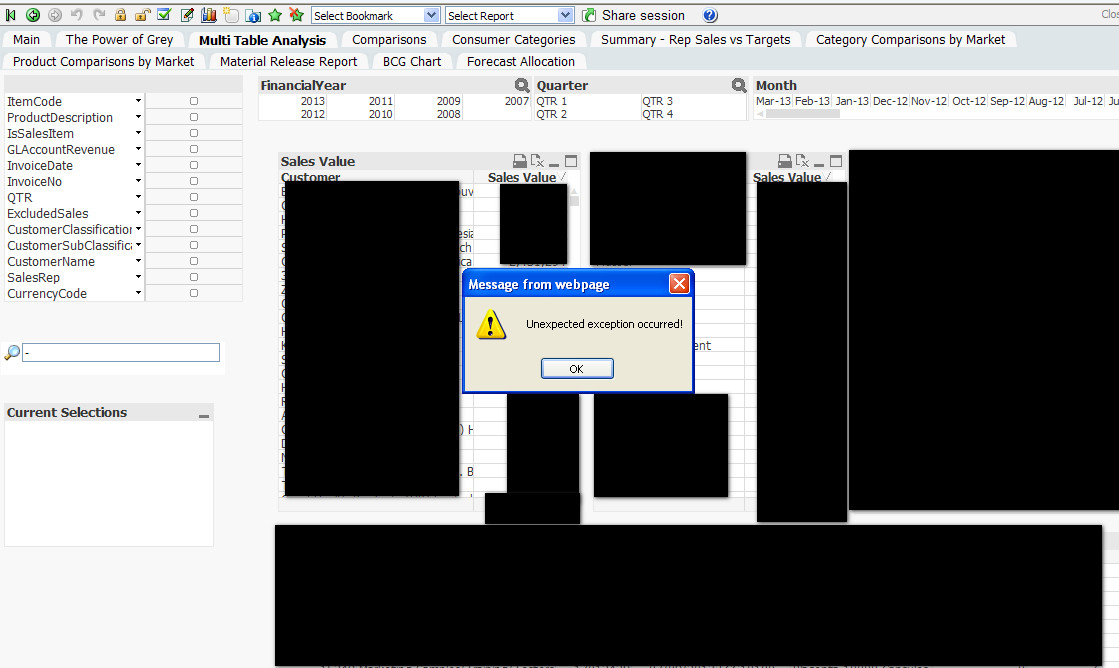
- Tags:
- new_to_qlikview
- « Previous Replies
- Next Replies »
- Mark as New
- Bookmark
- Subscribe
- Mute
- Subscribe to RSS Feed
- Permalink
- Report Inappropriate Content
Look at the QV Server Event log to get the detailed reason code.
-Rob
- Mark as New
- Bookmark
- Subscribe
- Mute
- Subscribe to RSS Feed
- Permalink
- Report Inappropriate Content
Sorry, could you please advise me as to where I'd find the QV Server Event log?
Thanks.
- Mark as New
- Bookmark
- Subscribe
- Mute
- Subscribe to RSS Feed
- Permalink
- Report Inappropriate Content
They are named Event*.log and are in the server log folder, which is specified in the QEMC under System, Setup, Qlikview Servers, Logging, Log Folder. If you are using the default, it will be on the server in either the
Documents and Settings\All Users\Application Data\Qliktech
or
Program Data\AppData\Qliktech
depending on your version of windows.
-Rob
- Mark as New
- Bookmark
- Subscribe
- Mute
- Subscribe to RSS Feed
- Permalink
- Report Inappropriate Content
Thanks.
I've found the log and checked everything for today and it only mentions the CAL usage. It says nothing about any errors.
- Mark as New
- Bookmark
- Subscribe
- Mute
- Subscribe to RSS Feed
- Permalink
- Report Inappropriate Content
Try the Windows Event log (Application) on the server then. If you can't find a message, I suggest you reach out to support.
-Rob
- Mark as New
- Bookmark
- Subscribe
- Mute
- Subscribe to RSS Feed
- Permalink
- Report Inappropriate Content
Hi,
I m having the same issue but cannot find anything in the event logs.
It is happening to only one person though.
Any suggestions on how to correct it?
Thanks
Prakhar
- Mark as New
- Bookmark
- Subscribe
- Mute
- Subscribe to RSS Feed
- Permalink
- Report Inappropriate Content
I'm also having the same problem. Seems to occur when backspace is pressed one too many times within the search box. Might only occur when section access is in effect. Also cannot see anything in my event logs despite having the hightest auditing level on.
- Mark as New
- Bookmark
- Subscribe
- Mute
- Subscribe to RSS Feed
- Permalink
- Report Inappropriate Content
We are also having this problem and it is quite hard to debug since we haven't been able to replicate the issue ourselves, but customers are reporting this.
- Mark as New
- Bookmark
- Subscribe
- Mute
- Subscribe to RSS Feed
- Permalink
- Report Inappropriate Content
We can replicate the issue easily by backspacing too many times within a search box once we have logged in through our web service. There doesn't seem to be any problem when using the actual qlikview file directly or when section access is not in effect.
I will be testing QV 11.0.11282 SR1 later today to see if this fixes the problem. I believe that's the most up-to-date version?
Will post back here once I've done this.
- « Previous Replies
- Next Replies »