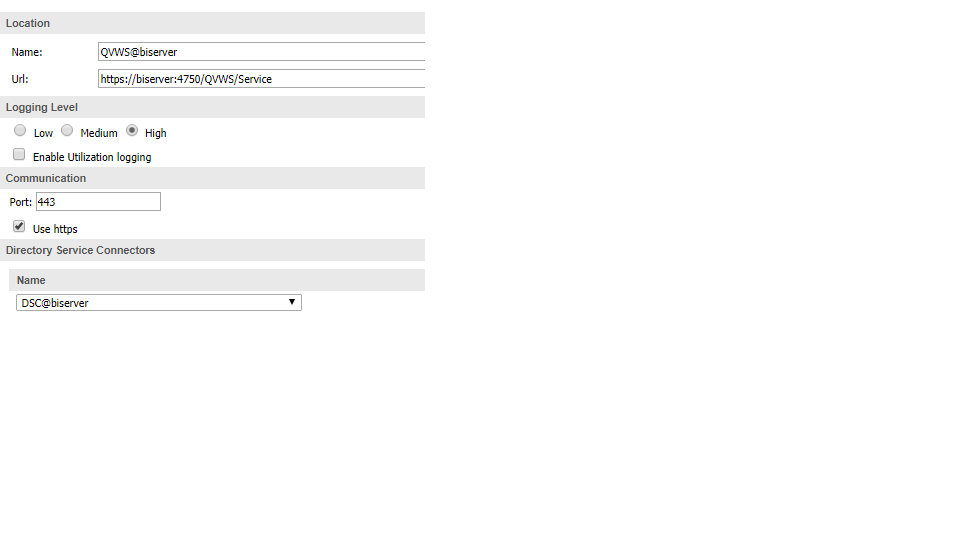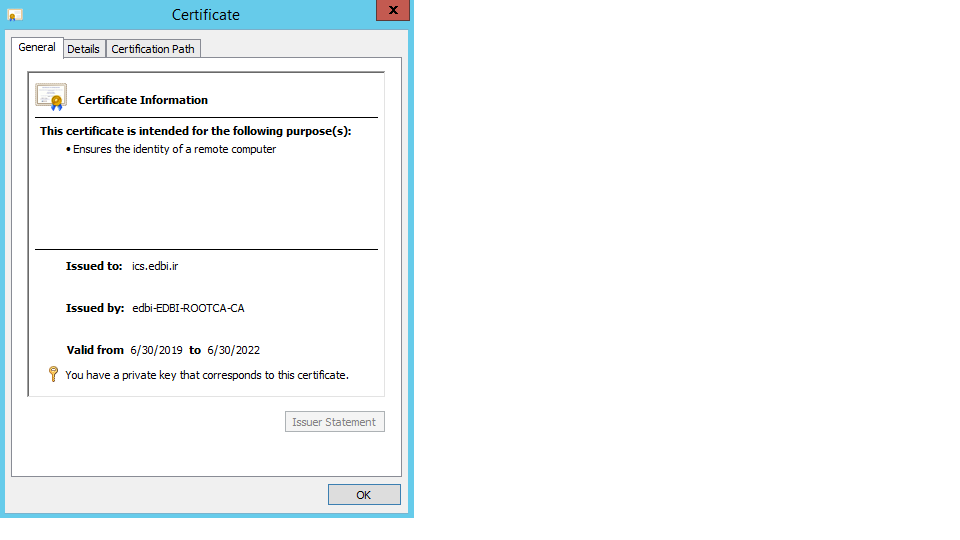Unlock a world of possibilities! Login now and discover the exclusive benefits awaiting you.
- Qlik Community
- :
- All Forums
- :
- QlikView App Dev
- :
- Re: register ssl certificate on qlikview webserve...
- Subscribe to RSS Feed
- Mark Topic as New
- Mark Topic as Read
- Float this Topic for Current User
- Bookmark
- Subscribe
- Mute
- Printer Friendly Page
- Mark as New
- Bookmark
- Subscribe
- Mute
- Subscribe to RSS Feed
- Permalink
- Report Inappropriate Content
register ssl certificate on qlikview webserver
Hi,
Recently we are forced to change all websites from http to https.
I registered ssl sertificate based on the following instruction:
https://community.qlik.com/t5/QlikView-Documents/Enable-SSL-QlikView-Webserver/ta-p/1495958
I did all the steps and as a last step I run the below command in cmd and I got this message:
The ssl certificate successfully registered,
netsh http add sslcert ipport=0.0.0.0:443 certhash=0000000000003ed9cd0c315bbb6dc1c08da5e6 appid={00112233-4455-6677-8899-AABBCCDDEEFF}
I changed the port from 80 to 443 and sleceted "use https"( in qlikview web server), then I reseted qlikview web server.
But nothing happened after that and access point didn’t load with new configuration.
Any help would be highly appreciated.
- Mark as New
- Bookmark
- Subscribe
- Mute
- Subscribe to RSS Feed
- Permalink
- Report Inappropriate Content
I have re_configed it again and this time config file is as below:
<?xml version="1.0"?>
-<Config>
<ConfigVersion>11</ConfigVersion>
https://_/
<DefaultQvs>Local</DefaultQvs>
http://_:4750/QVWS/Service
<TunnelUrl>/scripts/QVSTunnel.dll</TunnelUrl>
<QvsStatusUrl>/QvAJAXZfc/QvsStatus.aspx</QvsStatusUrl>
<LogLevel>Information</LogLevel>
<WriteStackTrace>False</WriteStackTrace>
<UseCompression>True</UseCompression>
but still my access point does not work
1.which url exactly should I type manually?
2-I read somewhere to add this tag to config file.is it necessary ?
- Mark as New
- Bookmark
- Subscribe
- Mute
- Subscribe to RSS Feed
- Permalink
- Report Inappropriate Content
Thanks for your reply,
I've done all of these steps but still no result,
the
first rows of config file are as below:
<ConfigVersion>11</ConfigVersion>
https://_/
<DefaultQvs>Local</DefaultQvs>
http://_:4750/QVWS/Service
<TunnelUrl>/scripts/QVSTunnel.dll</TunnelUrl>
<QvsStatusUrl>/QvAJAXZfc/QvsStatus.aspx</QvsStatusUrl>
<LogLevel>Information</LogLevel>
- Mark as New
- Bookmark
- Subscribe
- Mute
- Subscribe to RSS Feed
- Permalink
- Report Inappropriate Content
Okay.. Then it isn't qlikview issue at all. Qlikview is simple in terms of setting up SSL.
The only thing i can think of now is to check the qliview webserver log and windows logs to check what is stopping the access point page not getting loaded.
Type compmgmt.msc from command prompt
Go to Event Viewer-go to windows logs-go to applications
Go to Event Viewer-go to windows logs-go to security
Rgds,
Sean
- Mark as New
- Bookmark
- Subscribe
- Mute
- Subscribe to RSS Feed
- Permalink
- Report Inappropriate Content
You need to contact Networking team to enable Load balancer for access point.
Rgds,
Sean.
- Mark as New
- Bookmark
- Subscribe
- Mute
- Subscribe to RSS Feed
- Permalink
- Report Inappropriate Content
Hope your issue got resolved.
Rgds,
Sean.
- Mark as New
- Bookmark
- Subscribe
- Mute
- Subscribe to RSS Feed
- Permalink
- Report Inappropriate Content
Thanks for following,
I did'nt work on it,
But I think it might be related to ssl certificate.
Server's certificate details is as below:
and Server's qualified name is "fully-qualified name"
and after configuration I will check this address:
but it doesnt work..
i'm really confused.Do I need to add this address to DNS ?
- Mark as New
- Bookmark
- Subscribe
- Mute
- Subscribe to RSS Feed
- Permalink
- Report Inappropriate Content
I understand why it does not work..
The DNS entry should have a valid certificate key generated along with password.
It's not related to Qlikview issue.
You need to get hold of team who have created the DNS and configure Digital certificate with private key at DNS level.
Rgds,
Sean.
- Mark as New
- Bookmark
- Subscribe
- Mute
- Subscribe to RSS Feed
- Permalink
- Report Inappropriate Content
How about just creating a CNAME in DNS and pointing it to the Webserver.
To help users find verified answers, please don't forget to use the "Accept as Solution" button on any posts that helped you resolve your problem or question.
- Mark as New
- Bookmark
- Subscribe
- Mute
- Subscribe to RSS Feed
- Permalink
- Report Inappropriate Content
Masi, here is a post to a new Support Blog post a coworker just did a few weeks ago, will allow you to go back through things and be sure you did not miss anything.
Regards,
Brett
I now work a compressed schedule, Tuesday, Wednesday and Thursday, so those will be the days I will reply to any follow-up posts.
- Mark as New
- Bookmark
- Subscribe
- Mute
- Subscribe to RSS Feed
- Permalink
- Report Inappropriate Content
I inserted a record in DNS(server Ip and the name of ssl).It works now.
Thanks a lot