Unlock a world of possibilities! Login now and discover the exclusive benefits awaiting you.
- Qlik Community
- :
- All Forums
- :
- QlikView App Dev
- :
- relational operator not functionig properly
- Subscribe to RSS Feed
- Mark Topic as New
- Mark Topic as Read
- Float this Topic for Current User
- Bookmark
- Subscribe
- Mute
- Printer Friendly Page
- Mark as New
- Bookmark
- Subscribe
- Mute
- Subscribe to RSS Feed
- Permalink
- Report Inappropriate Content
relational operator not functionig properly
hi
Suppose,when user selects a date in calendar as 1st June 2018(from) till 30th June 2018(to) , here i only want to depict sales for the end date ie 30th june 2018 and all other data against each date should be 0
so in below expression =sign is not functioning
=num(sum({ <Sold_Date = {"< $(To)"} >} Target) ,'#,##0.0')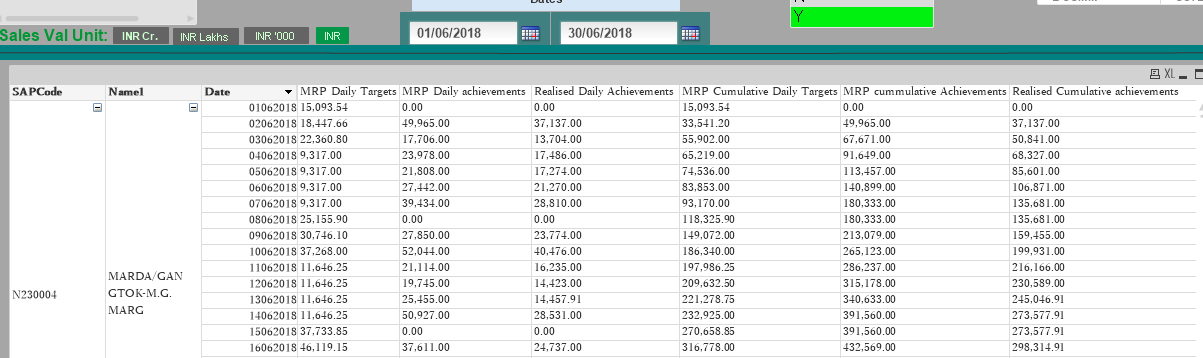
- Mark as New
- Bookmark
- Subscribe
- Mute
- Subscribe to RSS Feed
- Permalink
- Report Inappropriate Content
Try this,
num(sum({ <Sold_Date = { "< $(=Date(To))"} >} Target) ,'#,##0.0')
- Mark as New
- Bookmark
- Subscribe
- Mute
- Subscribe to RSS Feed
- Permalink
- Report Inappropriate Content
As always, You are creating multiple threads for single issue. I suggest you to keep one only. Perhaps this?
=num(sum({ <Sold_Date = {">$(=From)< $(=To)"} >} Target) ,'#,##0.0')
Or
=num(sum({ <Sold_Date = {">From< To"} >} Target) ,'#,##0.0')
Or
=num(sum({ <Sold_Date = {">$(From)< $(To)"} >} Target) ,'#,##0.0')
Finally, you must check how variables storing and Field values Sold_Date ??
- Mark as New
- Bookmark
- Subscribe
- Mute
- Subscribe to RSS Feed
- Permalink
- Report Inappropriate Content
Please use below expression
=num(sum({ <Sold_Date = {"$(=MonthEnd(Max(DateField)))"} >} Target) ,'#,##0.0')
or
=num(sum({ <Sold_Date = {"$(=MontheEnd($(To)))"} >} Target) ,'#,##0.0')
Regards
Ahmar