Unlock a world of possibilities! Login now and discover the exclusive benefits awaiting you.
- Qlik Community
- :
- All Forums
- :
- QlikView App Dev
- :
- server license cal is deleted from Assigned Cals
- Subscribe to RSS Feed
- Mark Topic as New
- Mark Topic as Read
- Float this Topic for Current User
- Bookmark
- Subscribe
- Mute
- Printer Friendly Page
- Mark as New
- Bookmark
- Subscribe
- Mute
- Subscribe to RSS Feed
- Permalink
- Report Inappropriate Content
server license cal is deleted from Assigned Cals
Hello Qlikview users,
I have a big problem, my server licence Cal is missing from the Assigned Cals.
Now users are coming to me because they can not access the webpage:
Access denied! The Server (QVS) has no User Cal for your account. Please contact your system administrator, We don't have a system admin.and I will have to resolve this issue.
Even in Document Cal's I see something wrong (is possible a result of the missing server license Cal):
Document CAL's available on server:20
Document CAL's not allocated on server: 20 'This should be zero because all the licenses are in use'
Does anybody know how to restore a server license call?
- Tags:
- new_to_qlikview
- Mark as New
- Bookmark
- Subscribe
- Mute
- Subscribe to RSS Feed
- Permalink
- Report Inappropriate Content
Amber, could you post an image of the console(qmc) pointing the document that you set the 20 license?
thank you
this work before?
- Mark as New
- Bookmark
- Subscribe
- Mute
- Subscribe to RSS Feed
- Permalink
- Report Inappropriate Content
Everything used to work fine before.
I've send some images of how the situation was before and how it is now since the qlikview license is gone.
Before the license was deleted I had one document license left:
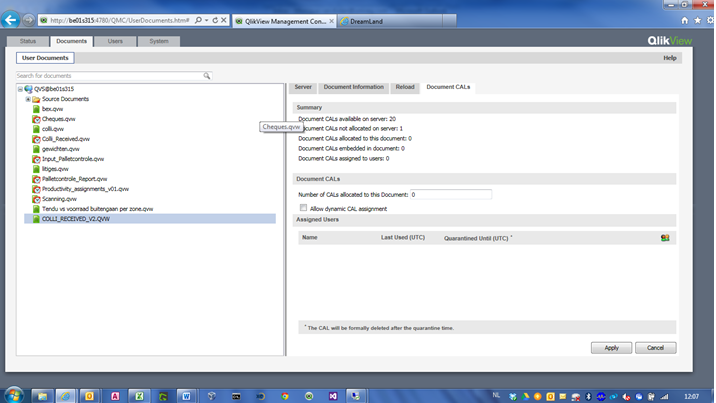
This is the situation now:
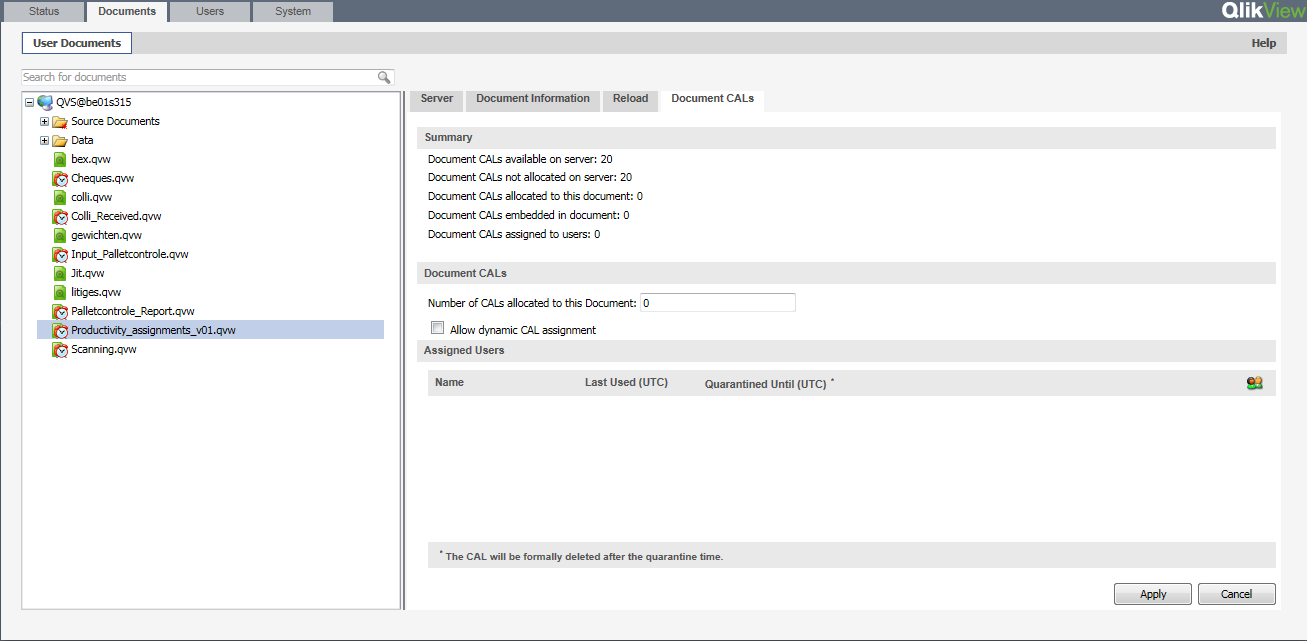
Assigned Cals before:
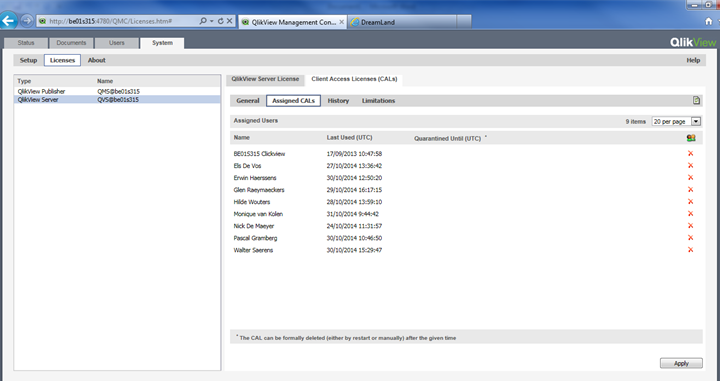
Assigned Cals now (Qlikview server is gone):
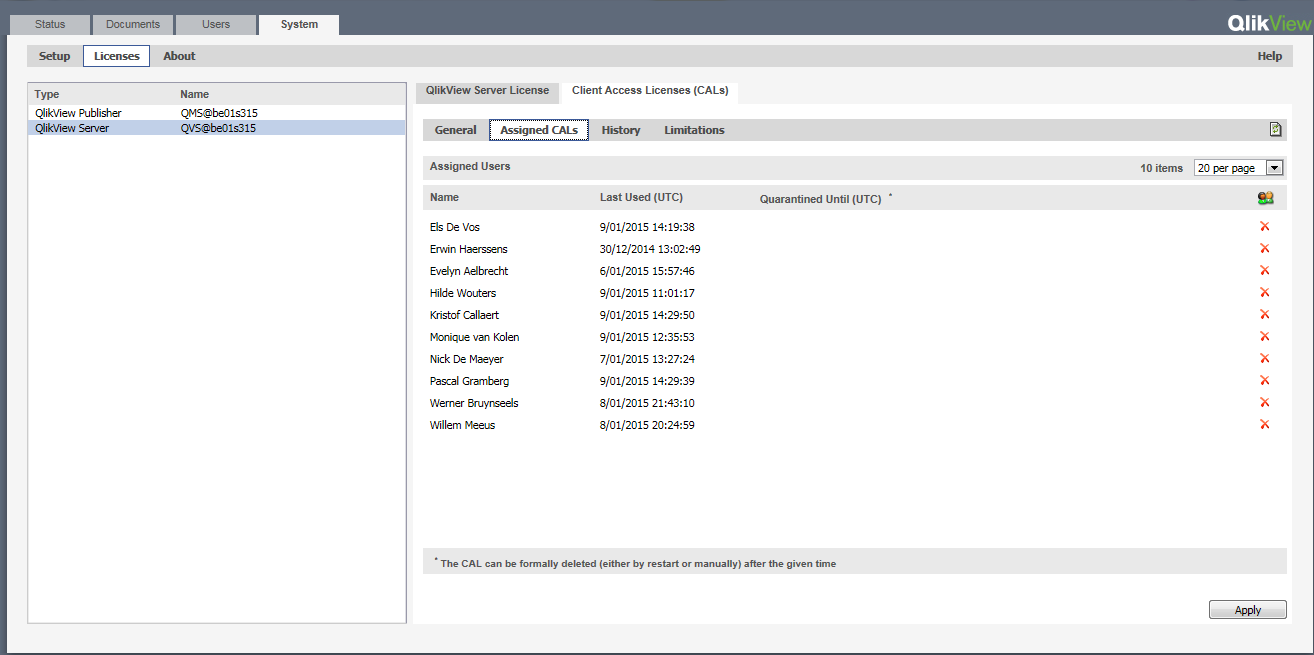
kind regards,
Ambertje
- Mark as New
- Bookmark
- Subscribe
- Mute
- Subscribe to RSS Feed
- Permalink
- Report Inappropriate Content
Hi Amber,
is it possible that you have lost all youre license and the Named Cals (Pic 3 &4) assaigned via dynamic CAL assignment?
If the pgo files are corrupt the server resets the cals.
- Mark as New
- Bookmark
- Subscribe
- Mute
- Subscribe to RSS Feed
- Permalink
- Report Inappropriate Content
Hi Jonas,
What are pgo files and how can I restore the corrupt files?
Kind regards
Amber
- Mark as New
- Bookmark
- Subscribe
- Mute
- Subscribe to RSS Feed
- Permalink
- Report Inappropriate Content
This seems to be a Named CAL-only story. There is nowhere any Document CAL-information to be seen.
A server does not need a Named CAL to operate. A QlikView server has a separate license that is still active in your set-up ath the moment. Otherwise you wouldn't see any CAL assignments either because the amount of client licenses depends on the content of the server license. No server license = no CALs = no assignments.
To view the server license details, go to QMC->System->Setup->Licenses->QlikView Server->QlikView Server License (the left tab iso the right tab)
Your screenshots lead me to deduce that you have a total of 10 Named CALs to assign, and someone did cleanup the old set of QlikView users and reassigned CALs to other people. For example, Glenn, Walter & Werner have disappeared, Evelyn, Kristof, Werner & Willem are new QlikView AccessPoint visitors.
Remember that the overview in the bottom two screenshots only lists Named CAL assignments, not Document CALs. Doc CAL assignments can be viewed in the Document CALs-tab of each individual document. In the top two screenshots, this means the list at the bottom left of the window (Assigned Users).
AFAICS, there are no Document CALs assigned, and this confirms the top statistic (CALs not allocated on server: 20)
Were there any Doc CAL assignments before? Did you loose them?
- Mark as New
- Bookmark
- Subscribe
- Mute
- Subscribe to RSS Feed
- Permalink
- Report Inappropriate Content
Hi Peter,
Yes there were Doc Calls assigned to the all the reports where you see a clock.
For some reason they are all gone. (I haven't got a clue why, I think someone did something they were not supposed to do)
But my main concern is that my Qlikview server license is gone --> the person who did the setup told me that this license shouldn't ever be deleted ... Sadly that person is no longer working with us.
How can I resolve this please?
Kind regards,
Amber
- Mark as New
- Bookmark
- Subscribe
- Mute
- Subscribe to RSS Feed
- Permalink
- Report Inappropriate Content
The presence of a Named CAL for your server ("never to be deleted") affects in no way tha ability/inability of your visitors to access QlikView documents. It may be needed for a job that runs in the QlikView desktop however.
To reassign the server license, you can do one of two things:
- As Jonas said, either restore the pgo files, because it is clear now that you lost a lot of assignments. Resotring the pgo files will restore all CAL assignments as well.
- Or manually reassign CALs to different accounts that should be able to access QlikView documents.
For the sever license, let's do the second step:
- First make sure that you have Namedc CALs left for assignment. See the General tab next to the current Assigned CALs tab. If all your Named CALs have been given out, you should first reclaim a CAL from the Assigned CALs list. Select a victim and click the X-mark. Then press Apply.
- in the screen of your 4th screenshot, click the icon representing users at the top right of the list. A User selection dialog appears
- In the search box, enter something like *BE01S315* (including the wildcards) or another part of the original identifier of the server license. Click the magnifying glass.
- In the list below, one or more identities iwll appear. Select the correct one and click the -> button to transfer the user identity to the right side. Click the OK button. A new assignment with default values and an empty/invalid Last Used-field will appear.
- Click Apply at the bottom right corner.
Done
- Mark as New
- Bookmark
- Subscribe
- Mute
- Subscribe to RSS Feed
- Permalink
- Report Inappropriate Content
BTW restoring PGO-files must be done from a backup. Are you regularly making server backups?
You can also try to delete the two CalData PGO-files from C:\ProgramData\QlikTech\QlikViewServer and restart your QlikView services, but that may not be sufficient. It doesn't hurt however...