Unlock a world of possibilities! Login now and discover the exclusive benefits awaiting you.
- Qlik Community
- :
- All Forums
- :
- QlikView App Dev
- :
- Re: show all hidden sheets qlikview with macro?
- Subscribe to RSS Feed
- Mark Topic as New
- Mark Topic as Read
- Float this Topic for Current User
- Bookmark
- Subscribe
- Mute
- Printer Friendly Page
- Mark as New
- Bookmark
- Subscribe
- Mute
- Subscribe to RSS Feed
- Permalink
- Report Inappropriate Content
show all hidden sheets qlikview with macro?
can i show all hidden sheets qlikview with macro?
- Mark as New
- Bookmark
- Subscribe
- Mute
- Subscribe to RSS Feed
- Permalink
- Report Inappropriate Content
press
ctrl+shift+S
That will make hidden sheets visible.
hope this helps
- Mark as New
- Bookmark
- Subscribe
- Mute
- Subscribe to RSS Feed
- Permalink
- Report Inappropriate Content
I do this with a MACRO
- Mark as New
- Bookmark
- Subscribe
- Mute
- Subscribe to RSS Feed
- Permalink
- Report Inappropriate Content
then you will have to setup a QV Variable e.g vshow.
then just add this variable with condition vshow=1 only to your hidden sheets.
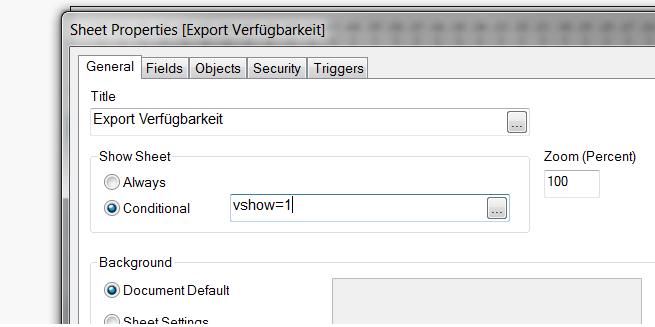
then you are able to set the value vshow by macro:
Function setVariable
set v=ActiveDocument.Variables("vshow")
v.Forcecontent "1",1
END function
hope this helps!
- Mark as New
- Bookmark
- Subscribe
- Mute
- Subscribe to RSS Feed
- Permalink
- Report Inappropriate Content
Hi Maurizio, you can add a variable value to the show condition of the sheets, with a macro changing the variable value the sheets will be shown/hidden.
But in this case I think it will be better changing the variable value with actions instead of doing it with a macro:
1. Create variable vShowSheets (or the name you want, with default value 1 or 0)
2. Add action 'External'->Set variable
3. Variable: vShowSheets
4. Value: If(vShowSheets=1, 0, 1)
5. Add this variable to Sheet conditional show
- Mark as New
- Bookmark
- Subscribe
- Mute
- Subscribe to RSS Feed
- Permalink
- Report Inappropriate Content
Hi,
MACRO: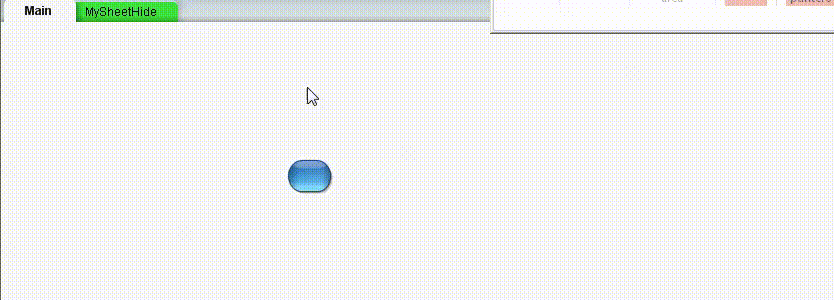
- Mark as New
- Bookmark
- Subscribe
- Mute
- Subscribe to RSS Feed
- Permalink
- Report Inappropriate Content
Hi Maurizio,
After some research I think it's not possible to show all the sheets through macro. You can use either Ctrl + Shift + S key combination manually or some work around like mentioned above. I tried various various methods but no luck so far. I even tried sendkeys in macro but unfortunately the key specific key combination seems not working. someone has explained the reason in below link.
SendKeys does not work for a particular key combination in QlikView 11 - Stack Overflow
As mentioned by others you can assign variables in each sheet (including hidden) and show / hide them by using macro.
- Mark as New
- Bookmark
- Subscribe
- Mute
- Subscribe to RSS Feed
- Permalink
- Report Inappropriate Content
thank you!!