Unlock a world of possibilities! Login now and discover the exclusive benefits awaiting you.
- Qlik Community
- :
- All Forums
- :
- QlikView App Dev
- :
- show list box field with conditional
- Subscribe to RSS Feed
- Mark Topic as New
- Mark Topic as Read
- Float this Topic for Current User
- Bookmark
- Subscribe
- Mute
- Printer Friendly Page
- Mark as New
- Bookmark
- Subscribe
- Mute
- Subscribe to RSS Feed
- Permalink
- Report Inappropriate Content
show list box field with conditional
my list box have the customer
i want to show the list box customer sales=0 only.
(sum({<TransactionType = {'INVOICE'}>}#InvNetSales)
- Sum({<TransactionType = {'CreditNote'}>}#InvNetSales)) = 0
the above formula is my sales i want to display the 0 sales customer only in my list box
Accepted Solutions
- Mark as New
- Bookmark
- Subscribe
- Mute
- Subscribe to RSS Feed
- Permalink
- Report Inappropriate Content
go to list box properties-> field-> expression (Bottom of the field) -> write formula
=if(aggr(sum(InvNetSales),CustomerShortName)=0,CustomerShortName)
- Mark as New
- Bookmark
- Subscribe
- Mute
- Subscribe to RSS Feed
- Permalink
- Report Inappropriate Content
maybe
if(aggr(
(sum({<TransactionType = {'INVOICE'}>}#InvNetSales)- Sum({<TransactionType = {'CreditNote'}>}#InvNetSales)
,
Customer)=0,Customer)
- Mark as New
- Bookmark
- Subscribe
- Mute
- Subscribe to RSS Feed
- Permalink
- Report Inappropriate Content
Where i want to write this formula in expression tab Definition or Conditional?
if i write in definition i get like this
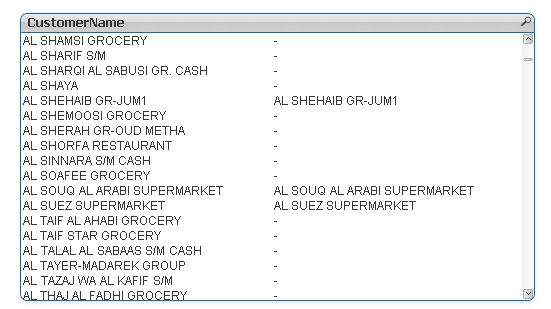
if i write in conditional i get like this
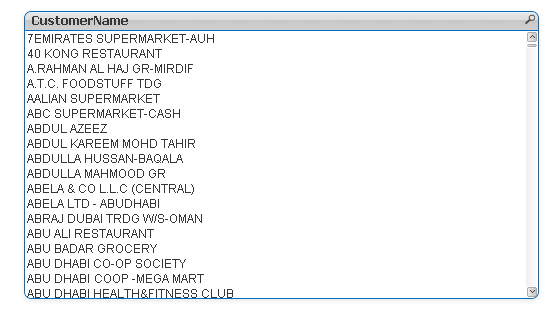
- Mark as New
- Bookmark
- Subscribe
- Mute
- Subscribe to RSS Feed
- Permalink
- Report Inappropriate Content
you need to write it in the General Tab, where you select the dimensions from the list. at the end of the list there is expression, there you should input this expression
- Mark as New
- Bookmark
- Subscribe
- Mute
- Subscribe to RSS Feed
- Permalink
- Report Inappropriate Content
in list box general is this only..where can i write?
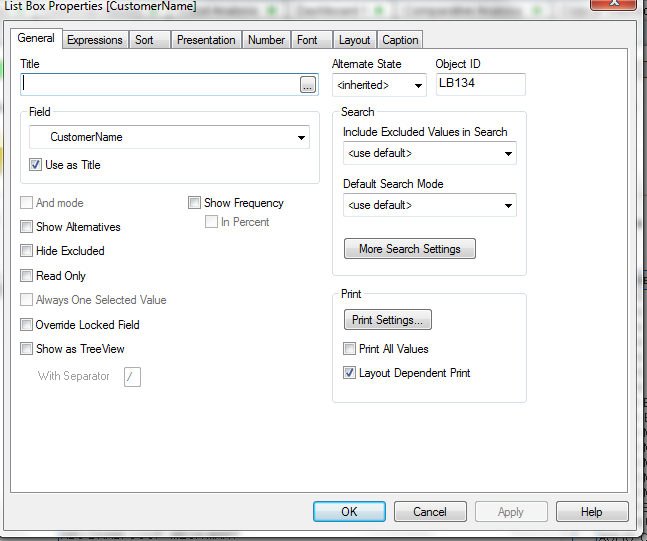
- Mark as New
- Bookmark
- Subscribe
- Mute
- Subscribe to RSS Feed
- Permalink
- Report Inappropriate Content
go to list box properties-> field-> expression (Bottom of the field) -> write formula
=if(aggr(sum(InvNetSales),CustomerShortName)=0,CustomerShortName)