Unlock a world of possibilities! Login now and discover the exclusive benefits awaiting you.
- Qlik Community
- :
- All Forums
- :
- QlikView App Dev
- :
- Re: show only selected values in Listbox
- Subscribe to RSS Feed
- Mark Topic as New
- Mark Topic as Read
- Float this Topic for Current User
- Bookmark
- Subscribe
- Mute
- Printer Friendly Page
- Mark as New
- Bookmark
- Subscribe
- Mute
- Subscribe to RSS Feed
- Permalink
- Report Inappropriate Content
show only selected values in Listbox
Hi All,
Could some one help me to solve the below issue. I have a Listbox1(Queue) with values
| Queue |
| Production Completed |
| UAT Testing Completed |
| Submitted for UAT Testing |
| Submitted for Packaging |
and Listbox2(Complexity)
| Complexity |
| Complex |
| Medium |
| Simple |
I just want to hide excluded values from Listbox1(Queue) upon section on Listbox2(Complexity). Putting below expressions in Listbox1(Queue) didn't helped me to get expected output.
=Aggr(Queue,Queue)
=aggr(Only({<Queue >} Queue), Queue)
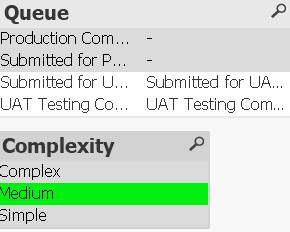
Accepted Solutions
- Mark as New
- Bookmark
- Subscribe
- Mute
- Subscribe to RSS Feed
- Permalink
- Report Inappropriate Content
I wouldn't hide them. They are greyed out and tell the story that there are none in the Medium groupfor submitted for Packaging and Production complete. We know that because we can see that. if you hid them, you don't know what you are missing.
Visually you can always understand the data presented. Training your users will help them see the big picture. If they can't see certain info, they won't understand and start asking why don't I see .....
Just my opinion based on alot of internal analysis of a very huge amount of QVD's, data sets, etc.
- Mark as New
- Bookmark
- Subscribe
- Mute
- Subscribe to RSS Feed
- Permalink
- Report Inappropriate Content
I wouldn't hide them. They are greyed out and tell the story that there are none in the Medium groupfor submitted for Packaging and Production complete. We know that because we can see that. if you hid them, you don't know what you are missing.
Visually you can always understand the data presented. Training your users will help them see the big picture. If they can't see certain info, they won't understand and start asking why don't I see .....
Just my opinion based on alot of internal analysis of a very huge amount of QVD's, data sets, etc.
- Mark as New
- Bookmark
- Subscribe
- Mute
- Subscribe to RSS Feed
- Permalink
- Report Inappropriate Content
Can you try this?
- Mark as New
- Bookmark
- Subscribe
- Mute
- Subscribe to RSS Feed
- Permalink
- Report Inappropriate Content
Don'u put this as an Additional expresssion on your 2nd Tab in Listbox Properties.
Use the same expr in the 1st tab of listbox properties under Field dropdown.
Hope that should work
Thanks
CY
- Mark as New
- Bookmark
- Subscribe
- Mute
- Subscribe to RSS Feed
- Permalink
- Report Inappropriate Content
Hi,
Thanks for your reply but my requirement is to remove the Grey area as well from the Listbox
- Mark as New
- Bookmark
- Subscribe
- Mute
- Subscribe to RSS Feed
- Permalink
- Report Inappropriate Content
I tried below expressions with Listbox1(Queue) and i don't think we can put any expression under listbox properties under Field dropdown
=Aggr(Queue,Queue)
=aggr(Only({<Queue >} Queue), Queue)
- Mark as New
- Bookmark
- Subscribe
- Mute
- Subscribe to RSS Feed
- Permalink
- Report Inappropriate Content
Thanks. I will try to educate customer to atleast some extent
- Mark as New
- Bookmark
- Subscribe
- Mute
- Subscribe to RSS Feed
- Permalink
- Report Inappropriate Content
click on the field in the List box Properties... Expression will be at the end of the list ..
Select that and paste the above expression, you will get the result.