Unlock a world of possibilities! Login now and discover the exclusive benefits awaiting you.
- Qlik Community
- :
- All Forums
- :
- QlikView App Dev
- :
- Re: straight table issue
- Subscribe to RSS Feed
- Mark Topic as New
- Mark Topic as Read
- Float this Topic for Current User
- Bookmark
- Subscribe
- Mute
- Printer Friendly Page
- Mark as New
- Bookmark
- Subscribe
- Mute
- Subscribe to RSS Feed
- Permalink
- Report Inappropriate Content
straight table issue
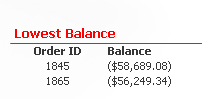
in this straight table balance column i want to remove the brackets and also need to remove the blue line alone. any help?
- Tags:
- new_to_qlikview
Accepted Solutions
- Mark as New
- Bookmark
- Subscribe
- Mute
- Subscribe to RSS Feed
- Permalink
- Report Inappropriate Content
Hi,
Go to chart
Property->Layout->Select Border->Select Border Color->Change Base Color From Blue to White
->and Transparency to 100%
also See attached Example.
Regards,
Please appreciate our Qlik community members by giving Kudos for sharing their time for your query. If your query is answered, please mark the topic as resolved 🙂
- Mark as New
- Bookmark
- Subscribe
- Mute
- Subscribe to RSS Feed
- Permalink
- Report Inappropriate Content
The brackets are most likely part of you applications money format, and indicates that the values are negative. It can be wise to stick to a consistent format in an application, so if you want to present negative values different I would suggest considering changing this in the format variable MoneyFormat .
If the format is only in one chart it can be adjusted in the Chart Properties > Number settings.
The graphical layout question is a bit tricky to answer without a sample application. Please attach a exmaple QVW if you want anyone to help out with that.
- Mark as New
- Bookmark
- Subscribe
- Mute
- Subscribe to RSS Feed
- Permalink
- Report Inappropriate Content
first query is solved
for second one i am attaching file plz check it
- Mark as New
- Bookmark
- Subscribe
- Mute
- Subscribe to RSS Feed
- Permalink
- Report Inappropriate Content
to remove the blue line :
right click on your list box-> layout tab ->check : use borders -> border witdh = 0 then -> color option : turn transparency to 100%-> apply
- Mark as New
- Bookmark
- Subscribe
- Mute
- Subscribe to RSS Feed
- Permalink
- Report Inappropriate Content
its not a list box. its a straight table..
- Mark as New
- Bookmark
- Subscribe
- Mute
- Subscribe to RSS Feed
- Permalink
- Report Inappropriate Content
work also for straight table
- Mark as New
- Bookmark
- Subscribe
- Mute
- Subscribe to RSS Feed
- Permalink
- Report Inappropriate Content
Hi,
Go to chart
Property->Layout->Select Border->Select Border Color->Change Base Color From Blue to White
->and Transparency to 100%
also See attached Example.
Regards,
Please appreciate our Qlik community members by giving Kudos for sharing their time for your query. If your query is answered, please mark the topic as resolved 🙂
- Mark as New
- Bookmark
- Subscribe
- Mute
- Subscribe to RSS Feed
- Permalink
- Report Inappropriate Content
thanks all