Unlock a world of possibilities! Login now and discover the exclusive benefits awaiting you.
- Qlik Community
- :
- All Forums
- :
- QlikView App Dev
- :
- table : evolution between 2 dates
- Subscribe to RSS Feed
- Mark Topic as New
- Mark Topic as Read
- Float this Topic for Current User
- Bookmark
- Subscribe
- Mute
- Printer Friendly Page
- Mark as New
- Bookmark
- Subscribe
- Mute
- Subscribe to RSS Feed
- Permalink
- Report Inappropriate Content
table : evolution between 2 dates
Hi,
I have a photo table with customers and category for each month.
For instance (2 months):
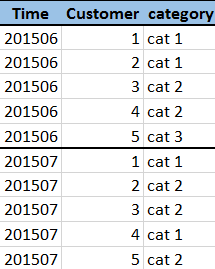
I would like to build a table which show the category of customer evolution between 2 dates (chosen from 2 lists) like that:
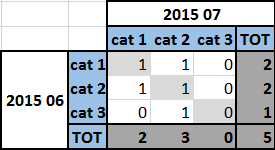
=> In 2015 06, 1 customer of cat 1 stays the cat 1 and 1 customer moves to cat 2 in 2015 07
=> In 2015 06, 1 customer of cat 2 stays the cat 2 and 1 customer moves to cat 1 in 2015 07
=> In 2015 06, 1 customer of cat 3 moves to cat 2 in 2015 07
How can I do that ?
- Tags:
- new_to_qlikview
- Mark as New
- Bookmark
- Subscribe
- Mute
- Subscribe to RSS Feed
- Permalink
- Report Inappropriate Content
Hi Fabrice,
Here is what I have:
I mostly handled everything in the backend:
And the expression is just Sum([Customer Count]):
I am also attaching the qvw.
Hope this helps.
- Mark as New
- Bookmark
- Subscribe
- Mute
- Subscribe to RSS Feed
- Permalink
- Report Inappropriate Content
Hi Sinan,
Thank you for your answer, it's exacly what I want! ![]()
but as you say, everything is performed in the script.![]()
I'm looking for a dynamic solution because, in fact, I have not only 2 months and 5 customers but more than 2 years and several hundred thousands of customers...
- Mark as New
- Bookmark
- Subscribe
- Mute
- Subscribe to RSS Feed
- Permalink
- Report Inappropriate Content
I could imagine that with set analysis is a more flexible solution possible. This meant you don't used horizontal dimensions and builds for each needed column an own expression, maybe this is helpful for you: Set Analysis: syntaxes, examples.
- Marcus
- Mark as New
- Bookmark
- Subscribe
- Mute
- Subscribe to RSS Feed
- Permalink
- Report Inappropriate Content
Thank you Marcus for your link.
I know this documentation but I couldn't not build this formula.
I must count customer from the first month selected and compare their categories to the second month selected...
- Mark as New
- Bookmark
- Subscribe
- Mute
- Subscribe to RSS Feed
- Permalink
- Report Inappropriate Content
Hi Fabrice,
I have a bit more robust load script which you don't have to put any hard coded values or variable:
I still believe that it might be much easier to handle this in the back-end. Although, I will give a try to handle it in the front-end as well so stay tuned. I am also attaching the qvw for your reference.
Thanks
- Mark as New
- Bookmark
- Subscribe
- Mute
- Subscribe to RSS Feed
- Permalink
- Report Inappropriate Content
Hi Fabrice,
Here is my approach to handle things in the front-end. Mind you that the format is a bit different than what you asked for:
And the expression in the first pivot as follows:
And the expression in the second pivot as follows:
I am also attaching the qvw for this as well and hoping that this comes closer to what you are looking for.
Thanks
- Mark as New
- Bookmark
- Subscribe
- Mute
- Subscribe to RSS Feed
- Permalink
- Report Inappropriate Content
Hello Sinan, i have a question about excel load into qlikview
~I need to load from an excel file
everytime it loads from the qvw, it needs to add a new row to a qvd ,
So first load will take one row from the qvw into qvd
and next relaod will be the second row from qvw to qvd
is there a way to do this ?
/ A
- Mark as New
- Bookmark
- Subscribe
- Mute
- Subscribe to RSS Feed
- Permalink
- Report Inappropriate Content
You can, but it will be easier if you have some sort of time stamp.
There is also the below discussion about achieving something similar by using DO WHILE loop:
Endless do loop: "do while ($(a) <= 3) "
You can also start a new discussion. Since I haven't done such thing, maybe there are some other users who have done something similar to this.
Thanks