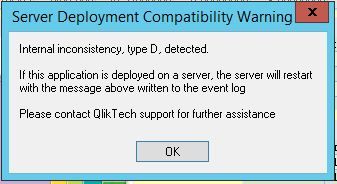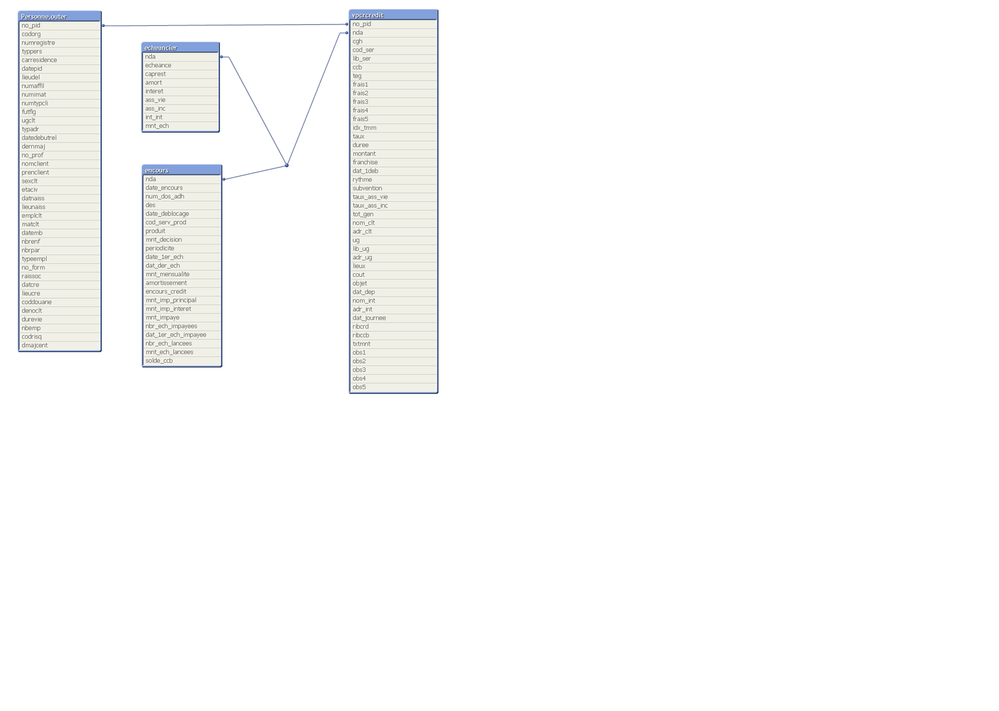Unlock a world of possibilities! Login now and discover the exclusive benefits awaiting you.
- Qlik Community
- :
- All Forums
- :
- QlikView App Dev
- :
- Re: type D
- Subscribe to RSS Feed
- Mark Topic as New
- Mark Topic as Read
- Float this Topic for Current User
- Bookmark
- Subscribe
- Mute
- Printer Friendly Page
- Mark as New
- Bookmark
- Subscribe
- Mute
- Subscribe to RSS Feed
- Permalink
- Report Inappropriate Content
type D
please help with this error :
type D error
- Mark as New
- Bookmark
- Subscribe
- Mute
- Subscribe to RSS Feed
- Permalink
- Report Inappropriate Content
- Mark as New
- Bookmark
- Subscribe
- Mute
- Subscribe to RSS Feed
- Permalink
- Report Inappropriate Content
See: Internal-inconsistency-Types-explained
- Marcus
- Mark as New
- Bookmark
- Subscribe
- Mute
- Subscribe to RSS Feed
- Permalink
- Report Inappropriate Content
- Mark as New
- Bookmark
- Subscribe
- Mute
- Subscribe to RSS Feed
- Permalink
- Report Inappropriate Content
Here is link to a Support Article with official explanation of things, but they are a bit cryptic:
https://support.qlik.com/articles/000003342
The Type D is related to an array issue, so likely a problem with a table object in one of your apps causing a calculation condition that is blowing up the QVS engine, but these can also be defect related as well, so if you can replicate things consistently and your table object expressions and data model are in decent shape, it may be best to open a Support Case, so we can have a more in-depth look at things to determine if there may be a defect in play or not.
Hopefully this helps a bit more.
Regards,
Brett
I now work a compressed schedule, Tuesday, Wednesday and Thursday, so those will be the days I will reply to any follow-up posts.
- Mark as New
- Bookmark
- Subscribe
- Mute
- Subscribe to RSS Feed
- Permalink
- Report Inappropriate Content
Thank u ,
It seems that all is correct, i am using qlikview desktop 11.2 (64 bits) on windows 2012 with 256 GO of memory (i have also QV server 11.3 running on this machine)..i am only testing a small application on desktop (but some millions of rows), and the problem raises on desktop, before deploying ..??!!
- Mark as New
- Bookmark
- Subscribe
- Mute
- Subscribe to RSS Feed
- Permalink
- Report Inappropriate Content
I suggest that you check the datamodel of the application - maybe opening it without data and re-loading it within the debugger with a reduced number of records or applying a FIRST statement or a where-clause - if there are any synthetic keys and/or circular loops between the tables and/or if there are island tables. If yes fix it respectively make sure that no UI calculation goes over the island table.
Beside this you shouldn't mix different releases of client and server - it's always a potential risk of strange issues.
- Marcus
- Mark as New
- Bookmark
- Subscribe
- Mute
- Subscribe to RSS Feed
- Permalink
- Report Inappropriate Content
Thanks,
I join the model which is very simple !!!
i found an expression in the qvw sum(total) .. total is a field in the table, it doesn't show a problem but i replaced the field by renaming it in the load script (total as mnt_mvt),
but this didnt resolve the problem!!
- Mark as New
- Bookmark
- Subscribe
- Mute
- Subscribe to RSS Feed
- Permalink
- Report Inappropriate Content
Ok. There are none of the classical datamodel-issues. But this doesn't mandatory mean that the datamodel is suitable for your applied objects and calculations, maybe there are too many nested if-loops, aggr() and/or interrecord-functions or something similar used within the objects. Another rather seldom but possible reason could be that the application or any object in it is corrupt.
I suggest to create a complete new application and copy & paste the script there and run it. After it create one or two new charts with some simple sums and counts. If everything worked you could either re-create your origin sheets and objects or you copy them step by step and checking if the errors occurs again - and if you found the corrupt object or the calculations which runs into this error.
- Marcus