Unlock a world of possibilities! Login now and discover the exclusive benefits awaiting you.
- Qlik Community
- :
- All Forums
- :
- QlikView App Dev
- :
- unable to load "open in server" tab through my loc...
- Subscribe to RSS Feed
- Mark Topic as New
- Mark Topic as Read
- Float this Topic for Current User
- Bookmark
- Subscribe
- Mute
- Printer Friendly Page
- Mark as New
- Bookmark
- Subscribe
- Mute
- Subscribe to RSS Feed
- Permalink
- Report Inappropriate Content
unable to load "open in server" tab through my local Qlikview Desktop.
I am Trying to open my remote server which I have access to to it through my local Qlikview desktop to view .qvd files and load it into local Qlikview desktop but I am unable to open the tab "Open in Server" from local Desktop .
I have named Cal and have access to remote server as well.
can I need any other access to open like this through my local desktop.
- « Previous Replies
-
- 1
- 2
- Next Replies »
Accepted Solutions
- Mark as New
- Bookmark
- Subscribe
- Mute
- Subscribe to RSS Feed
- Permalink
- Report Inappropriate Content
Hello All,
I Had tried to open the Remote server from my local desktop through RUN it is now I am able to open all the documents and made the modifications.
Thank you for all your eforts for Clarifying this issue.
- Mark as New
- Bookmark
- Subscribe
- Mute
- Subscribe to RSS Feed
- Permalink
- Report Inappropriate Content
What error message do you get when you go to file > open in server and try and open a document?
I assume as you have a named cal that you have, but have you correctly configured the 'locations' under settings> user preferences?
- Mark as New
- Bookmark
- Subscribe
- Mute
- Subscribe to RSS Feed
- Permalink
- Report Inappropriate Content
With Open in Server, you're telling the QlikView Desktop to act like a regular Access Point client. Documents that you open with "Open in Server" have the same limitations as Access Point documents: no reloads, no script editing etc. Also, the Open in Server-dialog will only show a list of documents that are published for you to access. All others won't appear in the list of available documents.
Therefor, you will not be able to see/open/load QVDs (sic) because they aren't even documents.
- Mark as New
- Bookmark
- Subscribe
- Mute
- Subscribe to RSS Feed
- Permalink
- Report Inappropriate Content
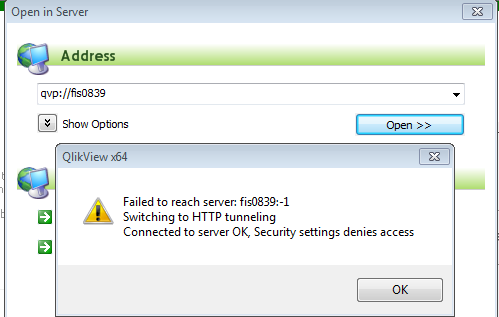
this was the error I am getting while I choose open in server.
- Mark as New
- Bookmark
- Subscribe
- Mute
- Subscribe to RSS Feed
- Permalink
- Report Inappropriate Content
Hmmm might be that port 4747 is closed on the server?
- Mark as New
- Bookmark
- Subscribe
- Mute
- Subscribe to RSS Feed
- Permalink
- Report Inappropriate Content
Hi,
I am Qlikview Admin and have access directly to remote server's where there is all the doc's
- Mark as New
- Bookmark
- Subscribe
- Mute
- Subscribe to RSS Feed
- Permalink
- Report Inappropriate Content
where can I check for this port is activated or not..?
- Mark as New
- Bookmark
- Subscribe
- Mute
- Subscribe to RSS Feed
- Permalink
- Report Inappropriate Content
"Windows Firewall" on your server.
- Mark as New
- Bookmark
- Subscribe
- Mute
- Subscribe to RSS Feed
- Permalink
- Report Inappropriate Content
- Mark as New
- Bookmark
- Subscribe
- Mute
- Subscribe to RSS Feed
- Permalink
- Report Inappropriate Content
QlikView Admin doesn't exist in the Access Point. Overthere, everyone is a User. QlikView Admin only exists in the QMC. The two have nothing in common.
- « Previous Replies
-
- 1
- 2
- Next Replies »