Unlock a world of possibilities! Login now and discover the exclusive benefits awaiting you.
- Qlik Community
- :
- All Forums
- :
- QlikView App Dev
- :
- using the num# function in a textbox
- Subscribe to RSS Feed
- Mark Topic as New
- Mark Topic as Read
- Float this Topic for Current User
- Bookmark
- Subscribe
- Mute
- Printer Friendly Page
- Mark as New
- Bookmark
- Subscribe
- Mute
- Subscribe to RSS Feed
- Permalink
- Report Inappropriate Content
using the num# function in a textbox
Hi Guys,
I'm quite new to qlikview. I have a expression in a textbox that give me the results. Unfortunately it's not in percentage.
How can I change this to 37% in stead of 37,71186xxxxxxx
I think I need to use the Num# function, I just don't know how to add it in my expression:
=Num#(Count({<CustomClearance={OnTime}, Destination={BJS}>} Destination) / Count({<Destination={BJS}>} Destination)) * 100
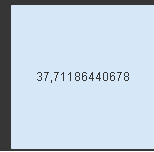
Hope some can help me out!
Cheers
iSam
- Tags:
- new_to_qlikview
Accepted Solutions
- Mark as New
- Bookmark
- Subscribe
- Mute
- Subscribe to RSS Feed
- Permalink
- Report Inappropriate Content
Hi iSam,
I think you need the num() function (not the num#() function) to format your expression. Then you need to check out the format codes in the help.
In total maybe something like:
=Num(Count({<CustomClearance={OnTime}, Destination={BJS}>} Destination) / Count({<Destination={BJS}>} Destination) , '##0 %')
(You don't need the * 100 if using % in your format code)
Regards,
Stefan
- Mark as New
- Bookmark
- Subscribe
- Mute
- Subscribe to RSS Feed
- Permalink
- Report Inappropriate Content
Hi iSam,
I think you need the num() function (not the num#() function) to format your expression. Then you need to check out the format codes in the help.
In total maybe something like:
=Num(Count({<CustomClearance={OnTime}, Destination={BJS}>} Destination) / Count({<Destination={BJS}>} Destination) , '##0 %')
(You don't need the * 100 if using % in your format code)
Regards,
Stefan
- Mark as New
- Bookmark
- Subscribe
- Mute
- Subscribe to RSS Feed
- Permalink
- Report Inappropriate Content
Hi Stefan,
THANKS a LOT!!! It works!! I’m new to Qlikview. I have some skills in designing layout. However I find it difficult to script. The reference manual is not so clear nor is the help file. L I’m not a programmer…
Do you perhaps have some tips how to master the qlikview scripting?
I already followed the online developers course.
Cheers!
isam
- Mark as New
- Bookmark
- Subscribe
- Mute
- Subscribe to RSS Feed
- Permalink
- Report Inappropriate Content
hey isam
you can also use
=Num(Count({<CustomClearance={OnTime}, Destination={BJS}>} Destination) / Count({<Destination={BJS}>} Destination) *100, '#.##'')&%& char(10)& char(10)&
may it helps you
thanks
rohit
- Mark as New
- Bookmark
- Subscribe
- Mute
- Subscribe to RSS Feed
- Permalink
- Report Inappropriate Content
I learned a lot just reading through the posts here in the forum, try reproducing and understanding the solutions.
There is a also thing called QlikView cookbook, which you can download here:
http://robwunderlich.com/downloads/
which provides a range of standard solutions to standard problems. Try to understand how they work.
If you go a little deeper, you need to learn set analysis, there just was a thread today which covers how to learn that: http://community.qlik.com/message/149112
I think there is also a book about QlikView, wait...
http://www.qvapps.com/en/ebooks/hello-qlikview-a-beginners-guide-to-qlikview.html
But best is just trying and playing around.
Have fun,
Stefan