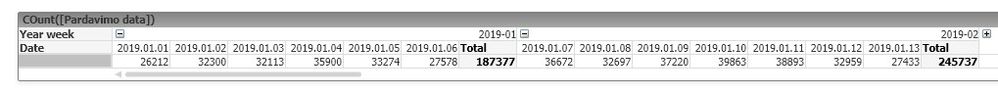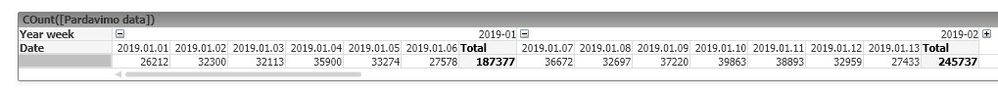Unlock a world of possibilities! Login now and discover the exclusive benefits awaiting you.
- Qlik Community
- :
- All Forums
- :
- QlikView App Dev
- :
- Re: want to create a new column by adding another ...
- Subscribe to RSS Feed
- Mark Topic as New
- Mark Topic as Read
- Float this Topic for Current User
- Bookmark
- Subscribe
- Mute
- Printer Friendly Page
- Mark as New
- Bookmark
- Subscribe
- Mute
- Subscribe to RSS Feed
- Permalink
- Report Inappropriate Content
want to create a new column by adding another 3 columns
Hi, Anyone can help me to achieve the below please,
I have a table below:
| Scenario | Market | Sub Industry | 19-Jan | 19-Feb | 19-Mar | 19-Apr | 19-May | 19-Jun | 19-Jul | 19-Aug | 19-Sep | 19-Oct | 19-Nov | 19-Dec |
| P | India | Car | 3,390 | 3,150 | 4,135 | 3,877 | 3,175 | 5,717 | 3,442 | 4,192 | 4,387 | 4,234 | 4,390 | 5,668 |
| P | India | Truck | 1,829 | 1,591 | 2,205 | 1,978 | 1,592 | 3,324 | 1,806 | 2,224 | 2,287 | 2,189 | 2,368 | 3,133 |
I want to create a new table as below using the above table:
| Scenario | Market | Sub Industry | 19-Jan | 19-Feb | 19-Mar | 19-Qtr1 | 19-Apr | 19-May | 19-Jun | 19-Qtr2 | 19-Jul | 19-Aug | 19-Sep | 19-Qtr3 | 19-Oct | 19-Nov | 19-Dec | 19-Qtr4 |
| P | India | Car | 3,390 | 3,150 | 4,135 | 10,675 | 3,877 | 3,175 | 5,717 | 12,769 | 3,442 | 4,192 | 4,387 | 12,021 | 4,234 | 4,390 | 5,668 | 14,292 |
| P | India | Truck | 1,829 | 1,591 | 2,205 | 5,625 | 1,978 | 1,592 | 3,324 | 6,894 | 1,806 | 2,224 | 2,287 | 6,317 | 2,189 | 2,368 | 3,133 | 7,690 |
here 19-Qtr1 is the sum of 19-Jan,19-Feb and 19-Mar.
Anyone can help me to achieve this please. I don't want to use the column name like [19-Jan] directly
hence it will be different in next year.
I tried to use the straight table with expression (=sum(column(5)+column(6)+column(7)) but its not worked.
- Mark as New
- Bookmark
- Subscribe
- Mute
- Subscribe to RSS Feed
- Permalink
- Report Inappropriate Content
Just add expressions then instead of [19-Jan] like,
=expression for [19-Jan] + expression for [19-Feb] + expression for [19-Mar]
- Mark as New
- Bookmark
- Subscribe
- Mute
- Subscribe to RSS Feed
- Permalink
- Report Inappropriate Content
With those two the script will be more consistent and according to good practice.
- Mark as New
- Bookmark
- Subscribe
- Mute
- Subscribe to RSS Feed
- Permalink
- Report Inappropriate Content
Thank you, I just started learning qlikview, if possible, can you please give some example to understand.
- Mark as New
- Bookmark
- Subscribe
- Mute
- Subscribe to RSS Feed
- Permalink
- Report Inappropriate Content
You need to come up with something like this:
Instead of Year week you need Year quarter and instead of Date you need Month.
To get that you need to create Master Calendar or just write in the script this sentence:
Year(DateField) & '-' & Ceil(Month(DateField)/3) as [Year quarter]
Than use Pivot table.
To create Master Calendar:
https://community.qlik.com/t5/QlikView-Scripting/Creating-A-Master-Calendar/td-p/341286
Try google it as there is plenty of information.