Unlock a world of possibilities! Login now and discover the exclusive benefits awaiting you.
- Qlik Community
- :
- All Forums
- :
- QlikView App Dev
- :
- xpiry date less than the line I am working on
- Subscribe to RSS Feed
- Mark Topic as New
- Mark Topic as Read
- Float this Topic for Current User
- Bookmark
- Subscribe
- Mute
- Printer Friendly Page
- Mark as New
- Bookmark
- Subscribe
- Mute
- Subscribe to RSS Feed
- Permalink
- Report Inappropriate Content
xpiry date less than the line I am working on
Hello
I am working on a stock analysis report.
I have different quantities different expiry dates.
I need to sum all quantities with expiry date less than the line I am working on.
Below is an example done on excel I need an expression to calculate the column “Cum Stock”:
ItemName | ExpDate | Stock | Cum Stock |
Item A | 2016-05-01 | 6 | 6 |
Item A | 2017-01-01 | 194 | 200 |
Item A | 2017-03-01 | 8 | 208 |
Item A | 2017-03-17 | 10 | 218 |
Item A | 2017-05-23 | 105 | 323 |
Thank You
- Tags:
- new_to_qlikview
- « Previous Replies
-
- 1
- 2
- Next Replies »
- Mark as New
- Bookmark
- Subscribe
- Mute
- Subscribe to RSS Feed
- Permalink
- Report Inappropriate Content
sum( {$<ExpDate = {'<(=GetFieldSelections(ExpDate))'}>} [Stock])
- Mark as New
- Bookmark
- Subscribe
- Mute
- Subscribe to RSS Feed
- Permalink
- Report Inappropriate Content
Thank you for your answer but I am getting 0.
What the function "GetFieldSelections" does?
- Mark as New
- Bookmark
- Subscribe
- Mute
- Subscribe to RSS Feed
- Permalink
- Report Inappropriate Content
It works with List Box with your field ExpDate, if you select any of ExpDate in it, it will sum your stock balance until ExpDate.
- Mark as New
- Bookmark
- Subscribe
- Mute
- Subscribe to RSS Feed
- Permalink
- Report Inappropriate Content
sorry, forgot $ after '< ...'
- Mark as New
- Bookmark
- Subscribe
- Mute
- Subscribe to RSS Feed
- Permalink
- Report Inappropriate Content
Actually what I want is that QlikView read the expiry date of the line I am in and some all quantities of same itexpiry date less then the one of the line I am in without the selection of any date.
Like in the example below:
200 = 194 +6
208=8+194+6
218=10+8+194+6
323=105+10+8+194+6
ItemName | ExpDate | Stock | Cum Stock |
Item A | 2016-05-01 | 6 | 6 |
Item A | 2017-01-01 | 194 | 200 |
Item A | 2017-03-01 | 8 | 208 |
Item A | 2017-03-17 | 10 | 218 |
Item A | 2017-05-23 | 105 | 323 |
- Mark as New
- Bookmark
- Subscribe
- Mute
- Subscribe to RSS Feed
- Permalink
- Report Inappropriate Content
You can create a figure in the script that holds the cummulative total using the peek function:
numsum(Stock, peek( Stock_Accum)) as Stock_Accum
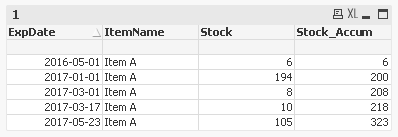
Note: You need to sort the data in Exp order first by using:
Order By ExpDate Asc;
- Mark as New
- Bookmark
- Subscribe
- Mute
- Subscribe to RSS Feed
- Permalink
- Report Inappropriate Content
Hi Marie-Anne,
please try this expression as accumulation formula:
RangeSum(above(TOTAL Sum(Stock),0,NoOfRows(TOTAL)))
This will give you the expected result.
Regards
Burkhard
- Mark as New
- Bookmark
- Subscribe
- Mute
- Subscribe to RSS Feed
- Permalink
- Report Inappropriate Content
Thank you Burkhard Veidl It works. ![]()
- Mark as New
- Bookmark
- Subscribe
- Mute
- Subscribe to RSS Feed
- Permalink
- Report Inappropriate Content
Hi
The formula is working great when I select 1 item but if I have many items ;Rows 1,2,3 contains the same item but row 4 is a new item; I need the formula to restart the count for the new item.
For now the formula is adding all the above rows even if the item is different.
I need to sum when the item is the same, once I have a new item I need to restart the count.
- « Previous Replies
-
- 1
- 2
- Next Replies »