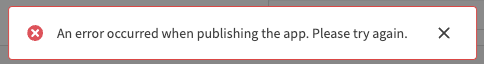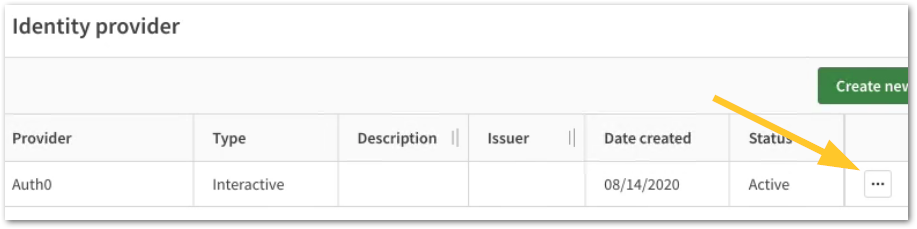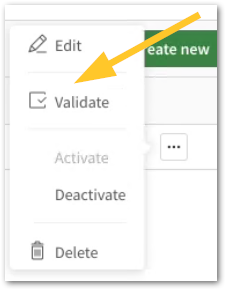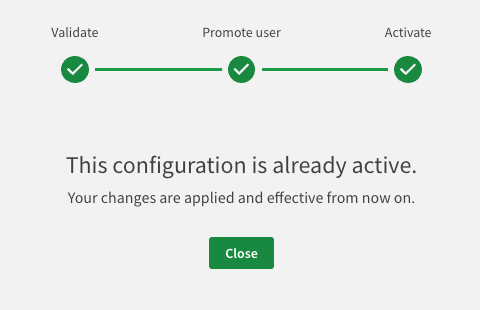Unlock a world of possibilities! Login now and discover the exclusive benefits awaiting you.
- Qlik Community
- :
- Support
- :
- Support
- :
- Knowledge
- :
- Support Articles
- :
- An error occurred when publishing the app. Please ...
Options
- Subscribe to RSS Feed
- Mark as New
- Mark as Read
- Bookmark
- Subscribe
- Printer Friendly Page
- Report Inappropriate Content
An error occurred when publishing the app. Please try again in Qlik Cloud or Qlik Sense SaaS
No ratings
Turn on suggestions
Auto-suggest helps you quickly narrow down your search results by suggesting possible matches as you type.
Showing results for
Support
- Mark as New
- Bookmark
- Subscribe
- Mute
- Subscribe to RSS Feed
- Permalink
- Report Inappropriate Content
An error occurred when publishing the app. Please try again in Qlik Cloud or Qlik Sense SaaS
Last Update:
Nov 1, 2022 6:07:34 AM
Updated By:
Created date:
Nov 1, 2022 6:07:34 AM
When you are trying to Publish an application in Qlik Sense Cloud, you get the below error;
An error occurred when publishing the app. Please try again.
In this situation, you cannot
- Publish the applications
- Duplicate the applications
- Delete the applications
But, you can
- Edit the applications
- Load the applications
The below errors were found in Cloud logs:
"Deleting token document ${accessTokenJti} after idp refresh token failure"
"Failed to refresh token for identity provider"
Environment
Resolution
- Go to Management Console and Select the Identity provider (IDP)
- Make sure that the IDP is active. If not, activate the IDP.
- If the status is active, move to the next step.
- Click on 3 dots and Select Validate
- Once the Validation is completed, make sure to log out from the Tenant, clear the browser History, Cookies, etc, close the browser, and Re-login to the Tenant.
- Now, the applications can be published
Cause
While refresh tokens are often long-lived, the authorization server can invalidate them. Some of the reasons a refresh token may no longer be valid include:
- the authorization server has revoked the refresh token
- the user has revoked their consent for authorization
- the refresh token has expired
- the authentication policy for the resource has changed
Qlik Cloud

Qlik Cloud
270 Views