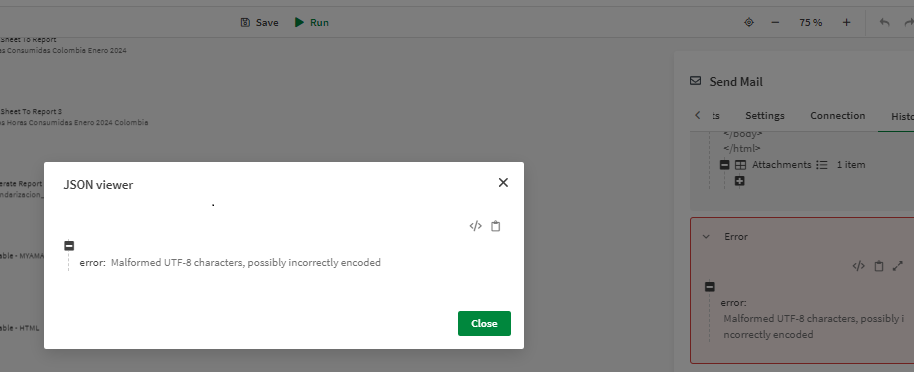Support
- Mark as New
- Bookmark
- Subscribe
- Mute
- Subscribe to RSS Feed
- Permalink
- Report Inappropriate Content
Application Automation Mail Block run fails with error Malformed UTF-8 characters
Issue
Application Automation Mail Block run history give the following error
Malformed UTF-8 characters
Resolution
There is a problem with your email server provider.
Please use a different simple authentication email server mail box ie: Gmail (see link below)
Cause
Email server issues that must be rectified by the email administrator or by changing email service provider for Application Automation email delivery.
I cannot connect my SMTP server in the Qlik Applic... - Qlik Community - 1984572
Related Content
I cannot connect my SMTP server in the Qlik Applic... - Qlik Community - 1984572
Internal Investigation ID
QB-24626
Environment
- #qlikcloud
367 Views