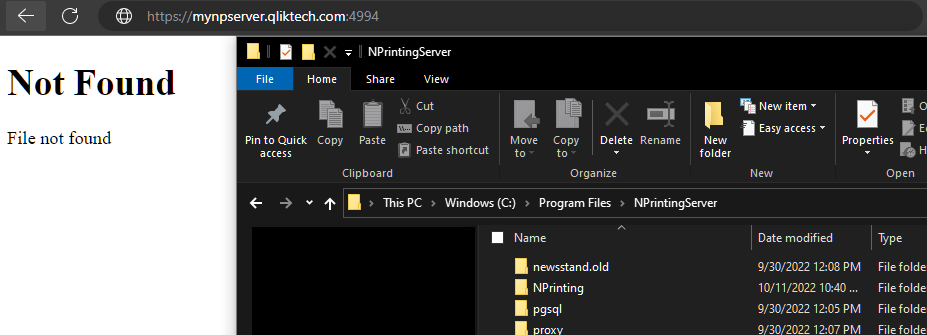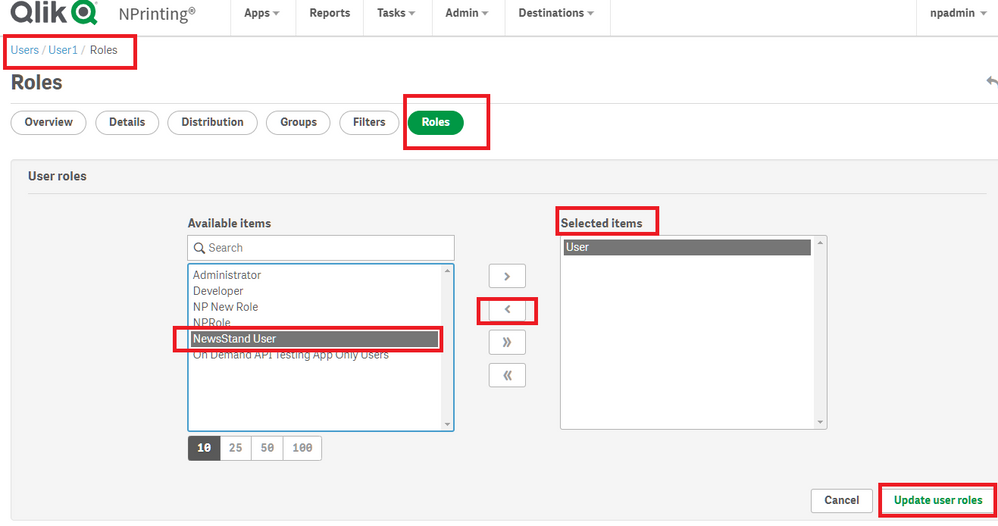Unlock a world of possibilities! Login now and discover the exclusive benefits awaiting you.
- Qlik Community
- :
- Support
- :
- Support
- :
- Knowledge
- :
- Support Articles
- :
- How To Disable or Limit Access to Qlik NPrinting N...
Options
- Subscribe to RSS Feed
- Mark as New
- Mark as Read
- Bookmark
- Subscribe
- Printer Friendly Page
- Report Inappropriate Content
How To Disable or Limit Access to Qlik NPrinting Newsstand
No ratings
Turn on suggestions
Auto-suggest helps you quickly narrow down your search results by suggesting possible matches as you type.
Showing results for
Support
- Mark as New
- Bookmark
- Subscribe
- Mute
- Subscribe to RSS Feed
- Permalink
- Report Inappropriate Content
How To Disable or Limit Access to Qlik NPrinting Newsstand
In some cases, an organization may decide to prevent entirely or limit access to the NPrinting Newsstand
Environment
- All supported NPrinting Server versions
Resolution
Disable the Newsstand (note that this will disable access for all NPrinting users and administrators)
- Navigate to
"C:\Program Files\NPrintingServer" - Rename the subfolder called 'Newsstand' to 'Newsstand.old'
- Restart NPrinting Services
- Result will be a similar screen users attempting to access
Limit NPrinting User Access to the Newsstand (update NPrinting User Role: Remove Newsstand Role)
- Log into NPrinting Webconsole
- Go to 'Admin>Users'
- Select and open any NPrinting user account
- Click on 'Roles'
- Remove the Newsstand Role from the 'Selected Items' panel
- Click 'Update User Roles'
Related Content
144 Views