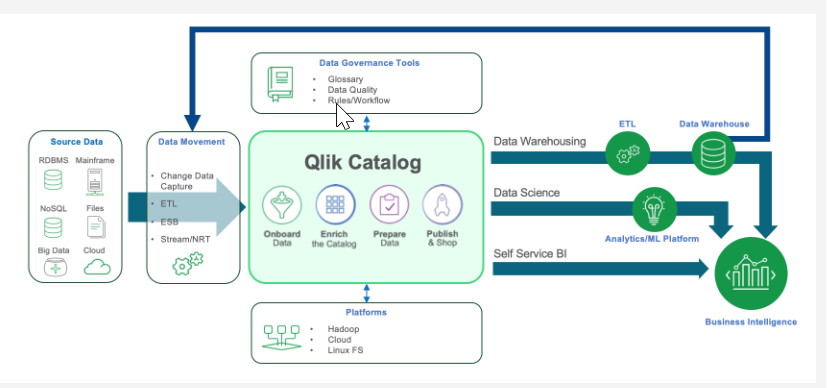- Mark as New
- Bookmark
- Subscribe
- Mute
- Subscribe to RSS Feed
- Permalink
- Report Inappropriate Content
How To Get Started with Qlik Catalog
Sep 13, 2022 4:19:06 AM
Sep 13, 2022 4:12:47 AM
- Overview of Qlik Catalog
- Architecture
- System Requirements
- Getting Started
- Catalog on Qlik Cloud
- Debugging Steps
- Contacting Support or Professional Services
- Environment
Overview of Qlik Catalog
Qlik Catalog is a data management tool to prepare and deliver actionable data to business users across the enterprise. You can find more information in the Qlik Catalog user guide.
Architecture
Qlik Catalog enriches and stores technical and business metadata in a central location. It has the ability to automate data ingestion, validation and profiling from a variety of sources and make it available in an easy-to-use interface.
Additional reference on the Architecture
System Requirements
Qlik Catalog offers two deployment options. Both are available on-premises or in the cloud. If you are licensed for Catalog on Qlik Cloud, then it will be available in your tenant/SaaS environment.
Upgrades and fixes will be handled by hosted services.
If you are licensed for Catalog on-premise, please reference the installation guides here.
Getting Started
UI Navigation
Brief overview of Qlik Catalog
Loading Data from Qlik Catalog
Qlik Catalog Tour
Qlik Catalog Webinar (1 hour)
Catalog on Qlik Cloud
Qlik Catalog is available on Qlik Cloud. For more information about how it fits into this offering please read more here.
Debugging Steps
We love working with you but here are steps to enable you to diagnose and research issues on your own.
To get in touch with us, post about your issue directly in our Catalog Forum.
For existing knowledge articles, see: Knowledge Base
Contacting Support or Professional Services
If you are still stuck and need some help, please reach out to the Qlik Support Team or Qlik Professional Services.
Which one to contact?
Support
Professional Services
Environment
The information in this article is provided as-is and to be used at own discretion. Depending on tool(s) used, customization(s), and/or other factors ongoing support on the solution below may not be provided by Qlik Support.