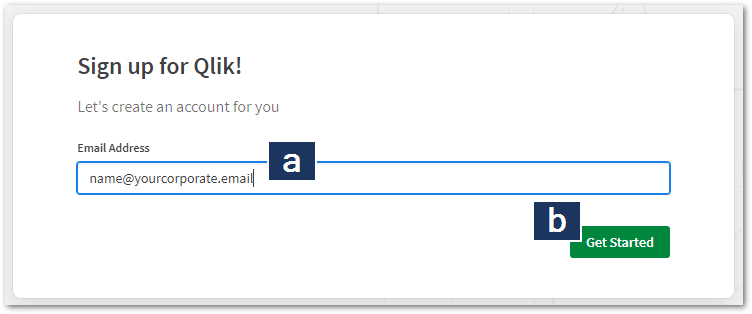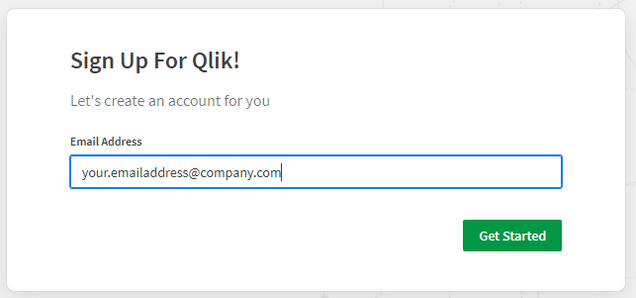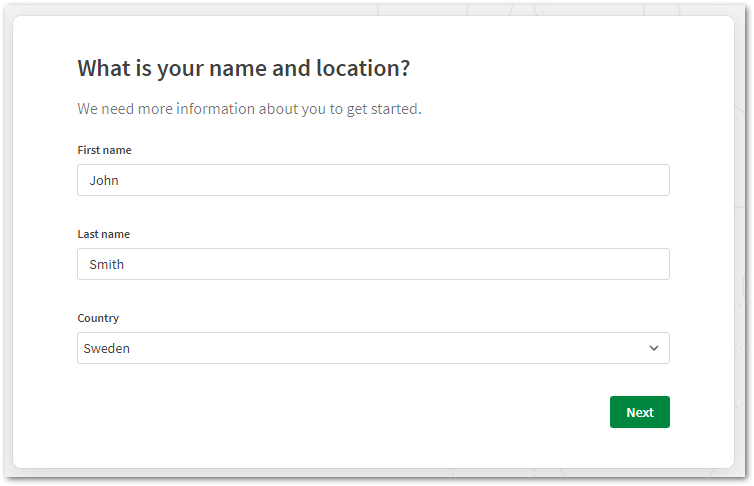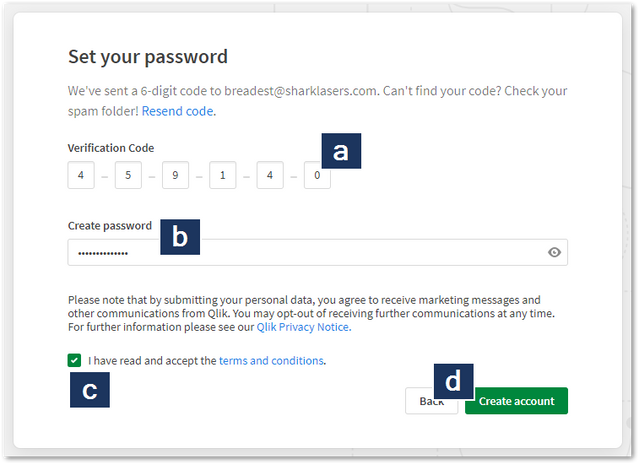- Mark as New
- Bookmark
- Subscribe
- Mute
- Subscribe to RSS Feed
- Permalink
- Report Inappropriate Content
How to Register a Qlik Account
Jun 2, 2023 7:03:10 AM
Jun 4, 2012 4:45:17 PM
A Qlik Account is required to access Qlik portals, software downloads and full access to Qlik.com site resources.
Registration Steps
- Go to register.myqlik.qlik.com
If you already have an account, please see How To Reset The Password of a Qlik Account for help using your existing account. - Begin the registration process by providing your email address (a) and click Get Started (b)
To connect your account to your corporation (accessing product downloads, etc.) the email address domain must match the corporate domain.
The email address cannot be changed after account creation.
- Enter your eMail address and click Get Started
A confirmation code has been sent to your email address. You will need the code in the final step.
- Provide your First name, Last name, and Country and click Next
Depending on the Country selection, State/Province may be a required field. - Fill out your Job title (optional), Company name, and Telephone (optional), then click Next
- Provide the Verification Code (a) sent to your email address, Create a password (b), read the terms and conditions and then check the I have read and accept the terms of conditions (c) checkbox. Click Create account (d).
- Your account has been set up.
Tips for Registering
- If you are a licensed customer or a partner, make sure to provide your work e-mail. Entering a personal email address or incorrect information will cause the system to create a new contact in the system and access will not be granted. This includes entering a company name different from the name listed in the Qlik database.
- If you are a licensed Customer, do not attempt to log into the Partner Portal. Doing so will result in access issues.
- For non-licensed customers, please enter your company or personal information.
- Please note that the phone number should be entered with no characters or spacing. It should look like 1234567890 not 123-456-7890 or (123) 456 7890
- Mark as Read
- Mark as New
- Bookmark
- Permalink
- Report Inappropriate Content
Please comment could I change the company name of my Qlik account. My company is a Qlik customer. But from my work address, I cannot access Qlik does not have my business services. I realized in my profile, I incorrectly entered the name of the company.
- Mark as Read
- Mark as New
- Bookmark
- Permalink
- Report Inappropriate Content
Hello @tatusparker - Please contact our Customer Support team to get direct assistance with your query.
- Mark as Read
- Mark as New
- Bookmark
- Permalink
- Report Inappropriate Content
When creating a new account, how do you transfer your history like certifications, greenline and QlikCommunity post history along with you?
- Mark as Read
- Mark as New
- Bookmark
- Permalink
- Report Inappropriate Content
@renemcgregor Good question! Let me reach out to some of our SMEs around account topics 🙂
- Mark as Read
- Mark as New
- Bookmark
- Permalink
- Report Inappropriate Content
Hi @renemcgregor Once you create a new Qlik Account, to transfer Community history or Training/Certificates from the old to the new Qlik Account, you need to contact the Customer Support team. and log a case. They will be able to assist you in getting the Community or Training history transferred.
- Mark as Read
- Mark as New
- Bookmark
- Permalink
- Report Inappropriate Content
@Sonja_Bauernfeind are there any common problems with a user registering, that might prevent the system from sending the 6 digit code?
- Mark as Read
- Mark as New
- Bookmark
- Permalink
- Report Inappropriate Content
@Ken_T We have this (hot off the press from earlier today): Qlik Sense SaaS: environment upgrade ongoing - remote chances of disconnections. Let me check with our SaaS team if this could be why or if we're looking at something different for you.
- Mark as Read
- Mark as New
- Bookmark
- Permalink
- Report Inappropriate Content
Hello again @Ken_T
Had it verified that this is not related to the upgrade. This could only potentially affect the consumption of apps. And we do not have a general issue ongoing currently - I'd need to recommend you contact Customer Support for this specific issue to help you get to the bottom of it.
All the best,
Sonja
- Mark as Read
- Mark as New
- Bookmark
- Permalink
- Report Inappropriate Content
Is that post above now applicable to Talend customers?