Unlock a world of possibilities! Login now and discover the exclusive benefits awaiting you.
Woohoo! Qlik Community has won “Best in Class Community” in the 2024
Khoros Kudos awards!
Announcements
Nov. 20th, Qlik Insider - Lakehouses: Driving the Future of Data & AI - PICK A SESSION
- Qlik Community
- :
- Support
- :
- Support
- :
- Knowledge
- :
- Support Articles
- :
- How to check Product Support/Maintenance Contract ...
Options
- Subscribe to RSS Feed
- Mark as New
- Mark as Read
- Bookmark
- Subscribe
- Printer Friendly Page
- Report Inappropriate Content
How to check Product Support/Maintenance Contract End date (Legacy LEF license)
No ratings
Turn on suggestions
Auto-suggest helps you quickly narrow down your search results by suggesting possible matches as you type.
Showing results for
Support
- Mark as New
- Bookmark
- Subscribe
- Mute
- Subscribe to RSS Feed
- Permalink
- Report Inappropriate Content
How to check Product Support/Maintenance Contract End date (Legacy LEF license)
Last Update:
Apr 29, 2021 3:49:28 AM
Updated By:
Created date:
Sep 4, 2018 5:15:37 AM
How to check the Product Support/Maintenance Contract end date for a specific Qlik Product License key?
Environment:
LEF license
Qlik Sense Enterprise on Windows
Qlik NPrinting
QlikView
Qlik Web Connectors
The Product Support Contract End date can be seen under LEF PRODUCTLEVEL attribute (See img 1).
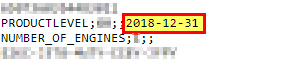
An expired date means:
- The license cannot be applied to a version of the product which was released after the expiration date was reached.
- The licensee is not entitled to updates
- The licensee is not entitled to support
- The license can still be used in the currently licensed system
Note: If there is a TIMELIMIT VALUE added in LEF file the Time Limit Value date will overrule the Product Level Date and the license will be blocked.
Exception: In a Qlik Web Connectors LEF, the expire date on each Connector's tag overrule the Product Level Date. If there is no date on the Product Level tag, the license will work as long as the date on the Connector's tag is up-to-date.
If there is any discrepancy with Product Support End Date, please contact Qlik Customer Support via Qlik Support Portal
Related Articles:
Qlik Sense Enterprise on Windows

Qlik Sense Enterprise on Windows
Qlik NPrinting

Qlik NPrinting
QlikView

QlikView
Qlik Web Connectors
Qlik Web Connectors
3,064 Views