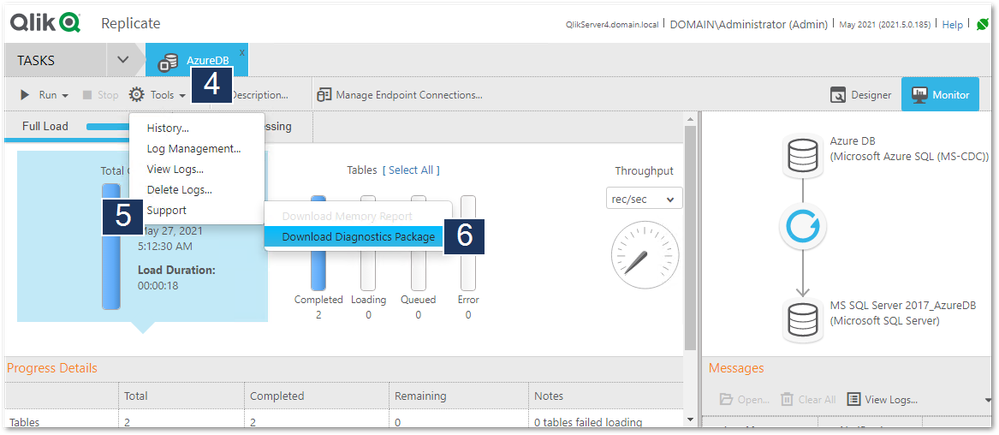Unlock a world of possibilities! Login now and discover the exclusive benefits awaiting you.
- Qlik Community
- :
- Support
- :
- Support
- :
- Knowledge
- :
- Support Articles
- :
- How to collect Diagnostics Package from Qlik Repli...
Options
- Subscribe to RSS Feed
- Mark as New
- Mark as Read
- Bookmark
- Subscribe
- Printer Friendly Page
- Report Inappropriate Content
How to collect Diagnostics Package from Qlik Replicate
100% helpful
(2/2)
Turn on suggestions
Auto-suggest helps you quickly narrow down your search results by suggesting possible matches as you type.
Showing results for
Support
- Mark as New
- Bookmark
- Subscribe
- Mute
- Subscribe to RSS Feed
- Permalink
- Report Inappropriate Content
How to collect Diagnostics Package from Qlik Replicate
Last Update:
Oct 5, 2023 8:33:03 AM
Updated By:
Created date:
Jun 14, 2021 8:22:06 PM
To investigate Task failure, It is necessary to collect the Diagnostics Package from Qlik Replicate.
- Login Qlik Replicate Console
- Open the task which has failed
- Switch to the Monitor view
- Click the Tools
- Select Support
- Select Download Diagnostics Package
- Depending on your browser settings, the following file will either be automatically downloaded to your designated download folder or you will be prompted to download it:
File name:
<task_name>__diagnostics__<timestamp>.zip
Example:
MyTask__diagnostics__20210615161333.zip
Upload the collected Diagnostics Package to your technical Support Case.
If you have trouble generating the Diagnostics Package, please make sure your browser is not blocking pop-up windows for the Qlik Replicate website.
6,585 Views
Comments
Contributor
2022-07-19
12:57 PM
- Mark as Read
- Mark as New
- Bookmark
- Permalink
- Report Inappropriate Content
Hello,
My SQL DBA has few concerns can we have a call to resolve this issue.
Please provide some time slots so that we can meet on Zoom
Thanks
Srikar
Support
2022-07-19
01:29 PM
- Mark as Read
- Mark as New
- Bookmark
- Permalink
- Report Inappropriate Content