Unlock a world of possibilities! Login now and discover the exclusive benefits awaiting you.
- Qlik Community
- :
- Support
- :
- Support
- :
- Knowledge
- :
- Support Articles
- :
- How to escalate a support case
- Subscribe to RSS Feed
- Mark as New
- Mark as Read
- Bookmark
- Subscribe
- Printer Friendly Page
- Report Inappropriate Content
How to escalate a support case
- Mark as New
- Bookmark
- Subscribe
- Mute
- Subscribe to RSS Feed
- Permalink
- Report Inappropriate Content
How to escalate a support case
Sep 16, 2024 4:33:00 AM
May 8, 2020 4:46:59 AM
An escalation is a request from a customer concerning a specific case that is currently under
investigation by Qlik Support. The customer has a case that has business-critical impact without a workaround provided and requires a faster resolution than what is provided in the standard resolution process.
The Escalation Management process aims to bring order, structure, focused management attention and additional resources to those customer situations which could otherwise result in a high level of customer dissatisfaction. Any Qlik® customer or partner with a valid maintenance contract may initiate an escalation on an existing support case. Escalations are intended for existing cases. Please do not report new issues through Escalation Management. New issues should be raised through the Qlik Support portal.
Escalations can occur for several reasons. Having a defined process allows Qlik to identify, track, monitor and manage situations that require increased awareness and quick action.
Please note that for an issue to be escalated, a support case must first be created (we will not accept escalations solely based on communications via email). If a case has been worked through our standard support processes and with our teams and you are not satisfied with the level or timeliness of service you received, you can escalate accordingly. See Escalation Triggers for more information.
Escalation triggers
- The Licensee believes that Qlik has failed to meet any of the response and/or communication frequency time frames with respect to any errors reported and/or feels that the quality of the Support Services provided by Qlik is not satisfactory
- The incidents have a high business impact on a Qlik customer or partner
- Severity 1 or 2 Incidents which have or may fall outside of agreed SLAs should be escalated
How to escalate an incident
- To escalate a support incident successfully, mention your intention to escalate in the open support case. This will begin the escalation process.
- If more attention is required, initiate the escalation by emailing the regional support manager (see table below), moving upwards if needed as shown in the chart.
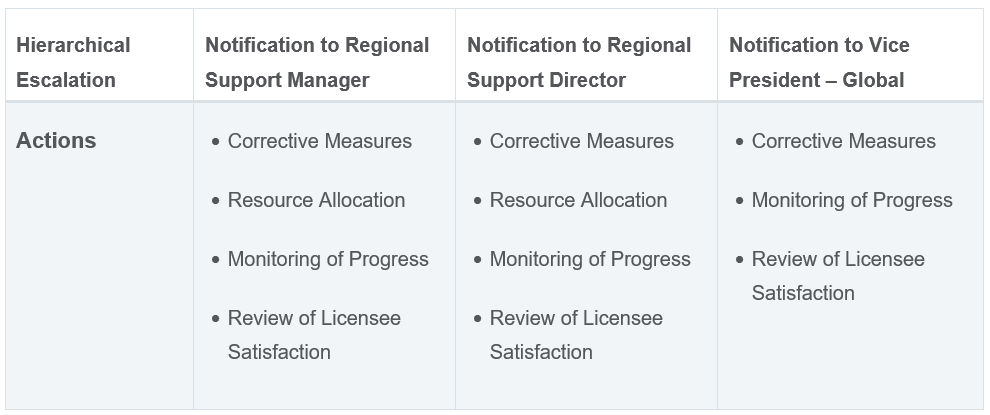
Contacts
Regional Support Managers Product Support
| Americas |
Qlik Data Analytics ProductsGiuseppe Novello Akshesh Patel Qlik Data IntegrationJayashree Guin Robert Kittles Christian Tan Lori Wittal Evan Teitelbaum |
| EMEA |
Qlik Data Analytics ProductsAlbert Candelario Benoit Canal Patrick Vanotti Qlik Data IntegrationFabio Cunha Anne Arnoult |
| APAC |
Qlik Data Analytics ProductsAyaka Hanazono Yasser Ahmed Kahn Sankar Reddy K Qlik Data IntegrationShaona Zhang Robin Patel
|
| Global Customer Support |
Qlik Customer SupportSuresh Kumar |
Regional Support Directors
| Americas | Hien Le hien.le@qlik.com |
| EMEA | Anne Arnoult anne.arnoult@qlik.com |
| APAC | Vineet Chopra vineet.chopra@qlik.com |
SVP Global
| Global | Daniel Coullet daniel.coullet@qlik.com |
Weekend Escalations
If you are looking to escalate a support case during the weekend, email weekendsupport-L1@qlik.com.
- Mark as Read
- Mark as New
- Bookmark
- Permalink
- Report Inappropriate Content
Since Qlik and Talend are one company now, it would be helpful to have the escalation contacts for the Talend portfolio on this list as well.
- Mark as Read
- Mark as New
- Bookmark
- Permalink
- Report Inappropriate Content
Hello @teiching2 A review of this article is in process. Thank you for reaching out!
- Mark as Read
- Mark as New
- Bookmark
- Permalink
- Report Inappropriate Content
Hello Team,
Can you please share us Talend support contact numbers for any escalations?
- Mark as Read
- Mark as New
- Bookmark
- Permalink
- Report Inappropriate Content
- Mark as Read
- Mark as New
- Bookmark
- Permalink
- Report Inappropriate Content
Hello @TalendSTE
Please use the already documented methods to escalate a case:
- To escalate a support incident successfully, mention your intention to escalate in the open support case. This will begin the escalation process.
- If more attention is required, proceed to initiate the escalation by contacting the regional support manager by email (see table below), moving upwards if needed as shown in the chart.
Phone numbers will not be shared in this article.
All the best,
Sonja