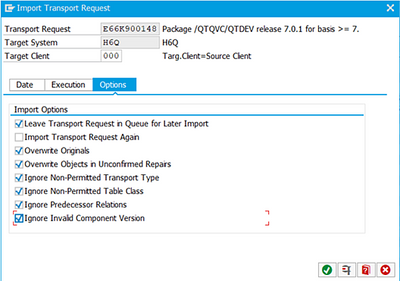Unlock a world of possibilities! Login now and discover the exclusive benefits awaiting you.
- Qlik Community
- :
- Support
- :
- Support
- :
- Knowledge
- :
- Support Articles
- :
- How to import Qlik Sense or Qlikview SAP Transport...
- Subscribe to RSS Feed
- Mark as New
- Mark as Read
- Bookmark
- Subscribe
- Printer Friendly Page
- Report Inappropriate Content
How to import Qlik Sense or Qlikview SAP Transports
- Mark as New
- Bookmark
- Subscribe
- Mute
- Subscribe to RSS Feed
- Permalink
- Report Inappropriate Content
How to import Qlik Sense or Qlikview SAP Transports
Nov 14, 2022 4:13:55 AM
Nov 14, 2022 4:13:19 AM
Transports must be imported in accordance with the SAP basis version. Each SAP basis version has different type of transports, for more details refer to the help page: Installing the SAP transports - Windows.
Two different SAP system transports are available in Qlik: ERP systems (ECC) and BW system.
ERP system (ECC):
The ERP System includes two transports: data extractor and user profile.
Data extractor must always be imported on the base client (000). This is client independent.
Transport user profiles into every client where the system client connected by the user. This is client dependent.
|
Connector |
SAP BASIS system |
Data extraction transport |
User profile transport |
|
SQL, Report, SAP Query, BAPI,Extractor |
7.31 – 7.40 SP07 |
E66Kxxxxxx(Client - 000) |
E66K900154 (Client - Connected client System) |
|
SQL, Report, SAP Query, BAPI,Extractor |
7.40 SP08 – 7.5x |
H6AKxxxxxx(Client - 000) |
E66K900154 (Client - Connected client System) |
BW system:
The BW System is comprised of four transports: two data extractors (ERP+BW) and two user profile transports (User Profile + User Profile Transport BW).
Transports must be imported sequentially, beginning with the ERP transports (SQL, Report, SAP Query, BAPI, and Extractor), followed by the BW transport (Bex, BW, and Info Provider).
Note: Transport should differ between BW system HANA and not HANA SAP databases.
|
Connector |
SAP BASIS system |
Data extraction transport |
User profile transport |
User profile transport BW |
|
SQL, Report, SAP Query, BAPI,Extractor |
7.31 – 7.40 SP07 |
E66Kxxxxxx(Client - 000) |
E66Kxxxxxx(Client - Connected client System) |
|
|
SQL, Report, SAP Query, BAPI,Extractor |
7.40 SP08 – 7.5x |
H6AKxxxxxx(Client - 000) |
E66Kxxxxxx(Client - Connected client System) |
|
|
BEx, BW, InfoProvider |
7.31 – 7.3x |
B7DKxxxxxx(Client - 000) |
- |
H7TK900185 |
|
BEx, BW, InfoProvider |
7.40 – 7.5x |
H7TKxxxxxx(Client - 000) |
- |
H7TK900185 |
|
BEx, BW, InfoProvider |
7.40 – 7.5x (not HANA) |
SM7Kxxxxxx(Client - 000) |
- |
H7TK900185 |
|
OLAP, DSO/ODS |
7.31 – 7.5x |
N/a |
N/a |
H7TK900185 |
Required configuration settings for transport import:
There is normally no need to delete the Qlik objects from a previous release before import because the objects from the latest transport overwrites the previous transport.
Depending on the SAP BASIS, it might be necessary to select the following options in transaction STMS:
Refer to the help page: Importing the SAP transports
Environment:
QlikView
Qlik SAP Connectors
Qlik Sense Enterprise on Windows
- Mark as Read
- Mark as New
- Bookmark
- Permalink
- Report Inappropriate Content
Hello - this is not an adequate answer to my situation. Currently, using Qlikview 11.2, I have full access to SAP content via Qlikview. As I upgrade, the SAP that I use isn't available. I need assistance in confirming that the SAP version is the source of my problem. And if this is true, I am asking for support in getting my older Qlikview SAP drivers to work with 12.7 Qlikview,
- Mark as Read
- Mark as New
- Bookmark
- Permalink
- Report Inappropriate Content
Hello @MikeM
I assume you intended to reply to the open ticket dealing with your request on this. I will inform the tech of your input and copy the message to them.
All the best,
Sonja