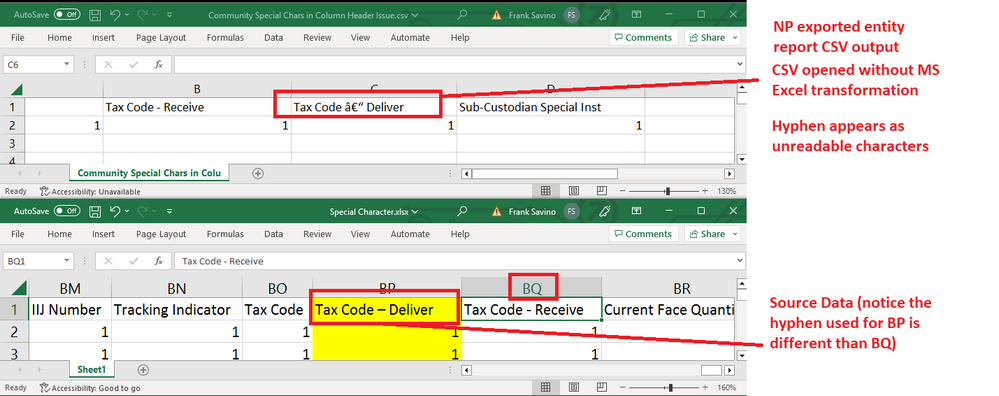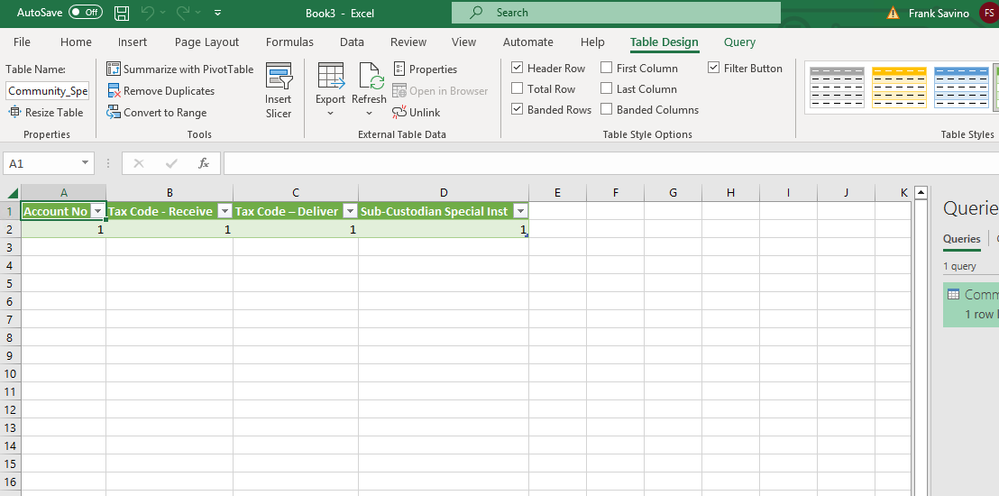Unlock a world of possibilities! Login now and discover the exclusive benefits awaiting you.
- Qlik Community
- :
- Support
- :
- Support
- :
- Knowledge
- :
- Support Articles
- :
- NPrinting CSV Qlik Entity Report Headers Converted...
Options
- Subscribe to RSS Feed
- Mark as New
- Mark as Read
- Bookmark
- Subscribe
- Printer Friendly Page
- Report Inappropriate Content
NPrinting CSV Qlik Entity Report Headers Converted to Readable headers
No ratings
Turn on suggestions
Auto-suggest helps you quickly narrow down your search results by suggesting possible matches as you type.
Showing results for
Support
- Mark as New
- Bookmark
- Subscribe
- Mute
- Subscribe to RSS Feed
- Permalink
- Report Inappropriate Content
NPrinting CSV Qlik Entity Report Headers Converted to Readable headers
Description
- You have used the Qlik Entity Report to export your Qlik data to a CSV file
- One or more headers with special characters appear unexpectedly when directly opening the CSV using Microsoft Excel.
Environment
- MS Office: All Versions
Resolution
- Open a blank excel workbook
- Go to the data menu option
- From 'get and transform data' section, choose from text or csv button
- Click 'transform' then 'close and load'
Cause
- In some cases, the unicode UTF-8 CSV file exported using the Qlik Entity report may need to be imported/converted into an MS Excel workbook to readable column header format
The information in this article is provided as-is and to be used at own discretion. Depending on tool(s) used, customization(s), and/or other factors ongoing support on the solution below may not be provided by Qlik Support.
Related Content
225 Views