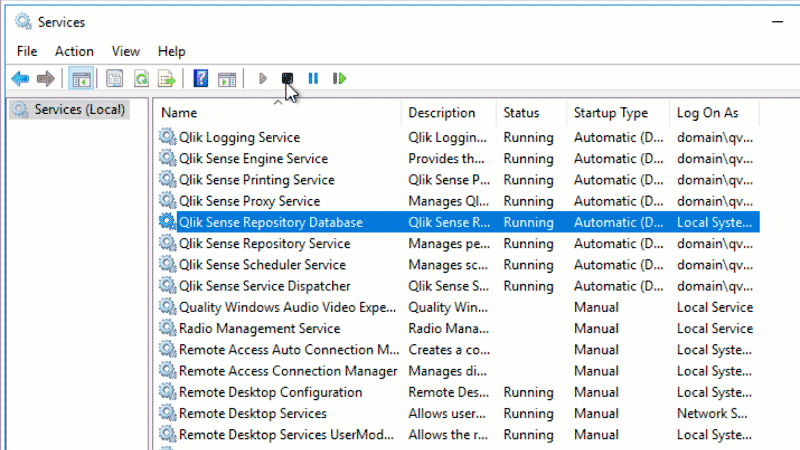Unlock a world of possibilities! Login now and discover the exclusive benefits awaiting you.
- Qlik Community
- :
- Support
- :
- Support
- :
- Knowledge
- :
- Support Articles
- :
- Postgres: FATAL: remaining connection slots are re...
- Subscribe to RSS Feed
- Mark as New
- Mark as Read
- Bookmark
- Subscribe
- Printer Friendly Page
- Report Inappropriate Content
Postgres: FATAL: remaining connection slots are reserved for non-replication superuser connections
- Mark as New
- Bookmark
- Subscribe
- Mute
- Subscribe to RSS Feed
- Permalink
- Report Inappropriate Content
Postgres: FATAL: remaining connection slots are reserved for non-replication superuser connections
Feb 1, 2021 11:31:42 AM
Feb 1, 2021 11:31:42 AM
Qlik Sense and NPrinting are using PostgreSQL as the database engine to store everything related to configuration.
If this error occurs in the Windows Event Application Logs:
...
psql: FATAL: remaining connection slots are reserved for non-replication superuser connections
...
Then there may be connection trouble to the database.
The symptoms may be:
- Unable to connect to the web interface
- Unable for one of the services to connect to its database
Environment:
- Qlik Sense Enterprise on Windows , all versions
Cause:
In Postgres, there is a setting called max_connections.
From https://www.postgresql.org/docs/9.6/runtime-config-connection.html
This determines the maximum number of concurrent connections to the database server. The default is typically 100 connections, but might be less if the kernel settings will not support it (as determined during initdb). This parameter can only be set at server start.
When running a standby server, set this parameter to the same or higher value than on the master server. Otherwise, queries will not be allowed in the standby server.
Resolution:
To resolve this issue, increase the number of maximum connections allowed.
1. Stop all services (Qlik Sense or NPrinting) and go to the postgresSQL configuration folder
- Default for NPrinting is C:\Program Files\NPrintingServer\data\
- Default for Qlik Sense is C:\ProgramData\Qlik\Sense\Repository\PostgreSQL\9.x\
2. Open Notepad as administrator and edit the file postgresql.conf (Please ensure a backup is made before performing any changes to the file)
Search for the string "max_connections" and increase the value. In a multi-node environment, this should be adjusted to the sum of all repository connection pools + 20. By default, this value is 110 per node. For more information on what value to assign see the latest documentation under Configuring PostgreSQL multi-node connections - Qlik Sense for Admionistrators. For example, a 6 node Qlik Sense site may require max_connections change from 110 to 680.
3. Save the file
4. Start the services and confirm that the problem has stopped.