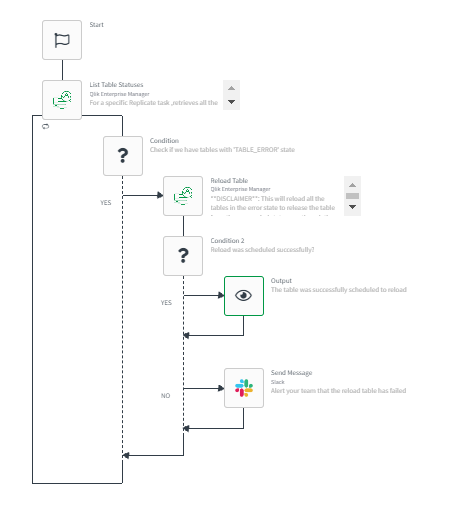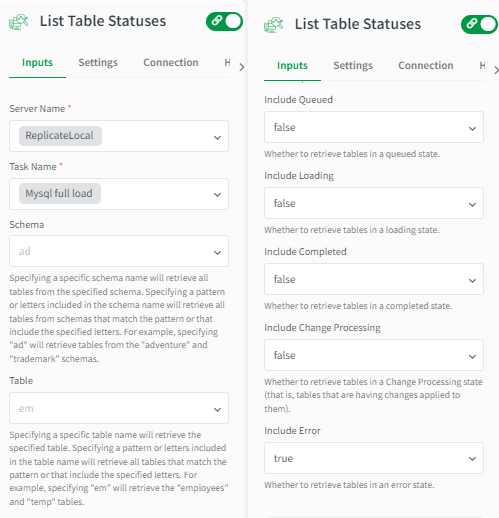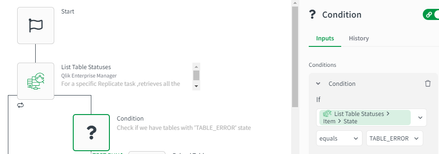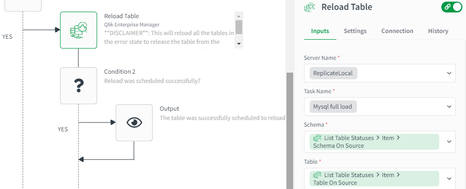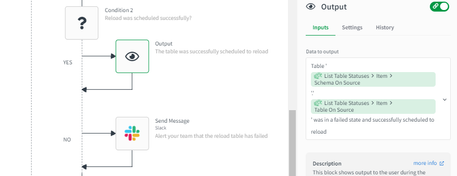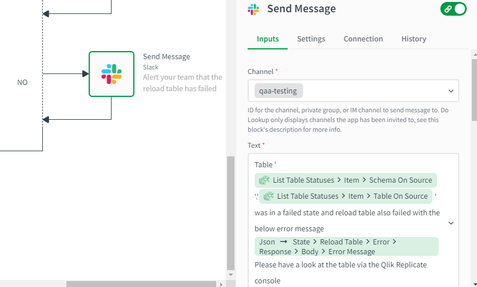Unlock a world of possibilities! Login now and discover the exclusive benefits awaiting you.
- Qlik Community
- :
- Support
- :
- Support
- :
- Knowledge
- :
- Support Articles
- :
- Qlik Application Automation: Reload the table in a...
Options
- Subscribe to RSS Feed
- Mark as New
- Mark as Read
- Bookmark
- Subscribe
- Printer Friendly Page
- Report Inappropriate Content
Qlik Application Automation: Reload the table in a Qlik replicate task when an error occurs while processing the table
No ratings
Turn on suggestions
Auto-suggest helps you quickly narrow down your search results by suggesting possible matches as you type.
Showing results for
Support
- Mark as New
- Bookmark
- Subscribe
- Mute
- Subscribe to RSS Feed
- Permalink
- Report Inappropriate Content
Qlik Application Automation: Reload the table in a Qlik replicate task when an error occurs while processing the table
This article gives an overview of reloading a table in a specific Qlik Replicate task if the table is in an error state using Qlik Application Automation.
Let's walk through a basic automation workflow implemented to cover this scenario.
You will find a version of this automation attached to this article: Qlik-replicate-task-reload-table-in-error-state.json
Full Automation
Step-by-step:
- Start your automation with the 'List Table Statuses' endpoint from the Qlik Enterprise Manager connector. This retrieves all the tables that are in an error state for a specific Qlik Replicate task. To get only failed tables from the 'List Table Statuses' endpoint, you must set the 'Include Error' input parameter value as true.
- Add a condition block to double-check whether the table is in an error state.
- Use the 'Reload table' endpoint to reload a specific table that is in an error state. The reload table operation will release the table from the error state.
DISCLAIMER: When using this automation, the 'Reload Table' block will reload all the tables that are in an error state whether the table was suspended intentionally or unintentionally. - Evaluate the 'Reload Table' outcome.
- If the table was successfully scheduled to reload, use the output block to display the success message:
- If the 'Reload Table' endpoint fails, alert your team via Slack that the table was in an error/failed state and that the reload operation also failed. You can even include error details from the response of the 'Reload Table' endpoint in the Slack message:
- If the table was successfully scheduled to reload, use the output block to display the success message:
4,161 Views