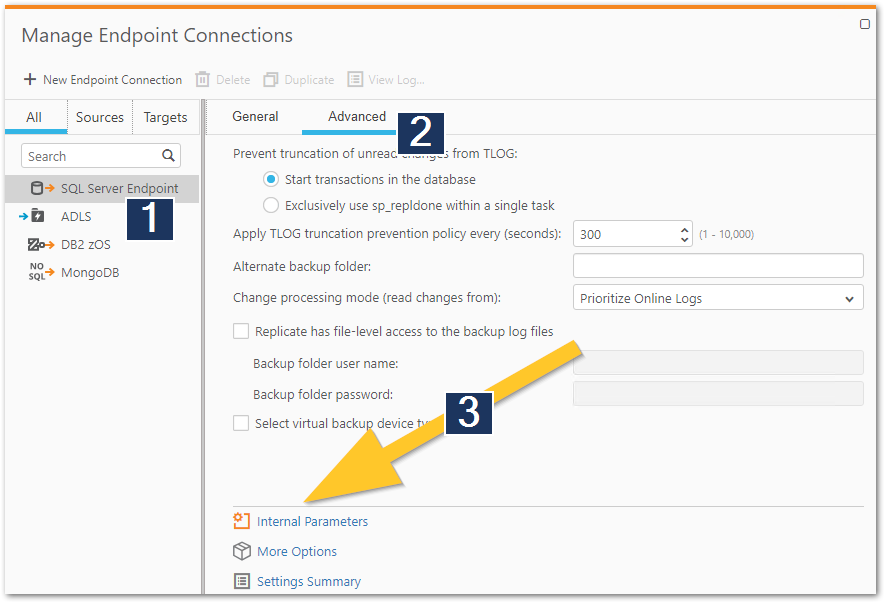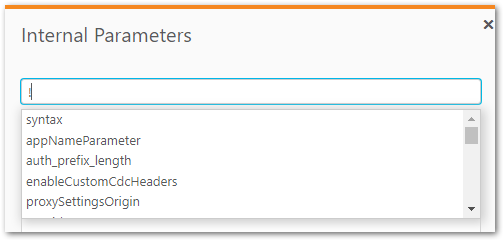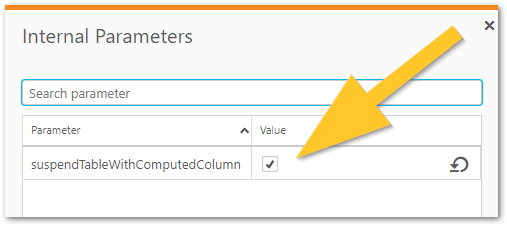Unlock a world of possibilities! Login now and discover the exclusive benefits awaiting you.
- Qlik Community
- :
- Support
- :
- Support
- :
- Knowledge
- :
- Support Articles
- :
- Qlik Replicate: How to set Internal Parameters and...
Options
- Subscribe to RSS Feed
- Mark as New
- Mark as Read
- Bookmark
- Subscribe
- Printer Friendly Page
- Report Inappropriate Content
Qlik Replicate: How to set Internal Parameters and what are they for?
100% helpful
(2/2)
Turn on suggestions
Auto-suggest helps you quickly narrow down your search results by suggesting possible matches as you type.
Showing results for
Support
- Mark as New
- Bookmark
- Subscribe
- Mute
- Subscribe to RSS Feed
- Permalink
- Report Inappropriate Content
Qlik Replicate: How to set Internal Parameters and what are they for?
Last Update:
Jul 24, 2023 4:03:45 AM
Updated By:
Created date:
Feb 9, 2023 2:54:35 PM
In Qlik Replicate, internal parameters are advanced settings set within the source and target endpoints of the Qlik Replicate task. They vary depending on the source and target type and can range from query timeout settings, debugging parameters, to endpoint or configuration-specific settings.
Internal parameters are parameters that are not exposed in the UI. Only use them if instructed by Qlik Support or if they were documented and are deemed safe to use.
Where to find Internal Parameters:
- Go to the Endpoint connection
- Switch to the Advanced tab
- Click Internal Parameters
- Enter '!' in the search bar to list available entries, then scroll to the one referenced by Support.
Alternatively, enter the parameter directly. - Add the value
The value options depend on the parameter. Follow the instructions provided with the parameter. - Click OK
Qlik Replicate tasks must be stopped and resumed for the internal parameter to take effect.
Environment
The information in this article is provided as-is and to be used at own discretion. Depending on tool(s) used, customization(s), and/or other factors ongoing support on the solution below may not be provided by Qlik Support.
Qlik Replicate

Qlik Replicate
2,505 Views